I want to send a message:
if the text doesn't exist in the list
in all cases, I get the message even though I put it in (else)
I want to send a message:
if the text doesn't exist in the list
in all cases, I get the message even though I put it in (else)
Use Do it for debugging
Also you should introduce a boolean variable found. Set it to true if the value was found and use another if statement outside of the loop to check that variable
If not found
Then send message
Use the companion app and Do it to debug your blocks, see also tip 4 here App Inventor: How to Learn | Pura Vida Apps
see also Live Development, Testing, and Debugging Tools
Taifun
Trying to push the limits! Snippets, Tutorials and Extensions from Pura Vida Apps by ![]() Taifun.
Taifun.
I'm trying to understand the topic (Do It) without the emulator.
But I can't seem to grasp it. I tried these blocks.
try it with emulator
also Do it does not work with local variables, display their value in a label to debug, for example
set Label1.Text to get value
the use Do it on a get Label1.Text block to see the value
Taifun
I'm having trouble understanding you. Could you send an image of what the blocks would look like?
Please.
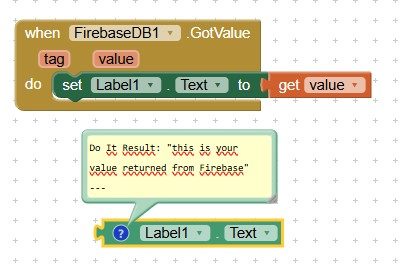
Taifun
these could be your blocks assuming the value is what you are expecting, i.e. is "value" a list of lists and the first item of each sublist is the text you are looking for?
Taifun
With item, an error occurs.
With value, the message still appears even when it exists and it doesn't exist.
Show us a Do it result of value
Read again Send a message if the text doesn't exist in the list - #6 by Taifun
Taifun
First of all: Why are you still not using Do it?
As we can see, value is a single list and not a list of lists...
the question is, why are you using a for loop?
just remove it and use an if then else statement instead
And as the text in the textbox is 1000 and your text you are trying to get is 100, the if statement is false, so 1000 was not found, which results in your notifier "NO EXISTE" which is exactly what you were asking for
Taifun
You're right, the list doesn't exist ![]()
I just saw it.
I started this project a few days ago, but it's no longer on the forum.
Let me explain:
There should be a list of the first items (red frame).
If the text field content exists in the list, I get its label.
If it doesn't exist, it sends the message (DOES NOT EXIST).
I tried comparing the text with:
Web1
JasonTextDecode
The problem was that I couldn't compare the text with leading zeros because it didn't recognize them.
in these 2 items
Well, using Do it would help very much... you could have easily found it out yourself much earlier... instead you chose to develop with blindfolds on and are lost in the dark
Taifun
I got it.
The blue text:
is the list of the first items.
First.
I look for the label of the text field content (red).
Second.
With the label, I get items 2 and 3.
Now the problem is, when I want to type another text, it freezes.
It looks like you created an endless loop
The GotValue event calls GetValue, which triggers again the GotValue event, which calls GetValue again, etc
To fix this one solution is to set a global variable to indicate, if you are tying to get
and use an if then else statement in the GotValue event
Taifun
It's working now.
The problem now is that it's not sending the message when I apply the (if else) statement.
Coming back again at the following question: what is value? Is it a list of lists?
EDIT: no
Read again from here and remove the for loop Send a message if the text doesn't exist in the list - #11 by Taifun
Taifun
Also what is list of first items? How do you get it? Use Do it to find it out
Taifun