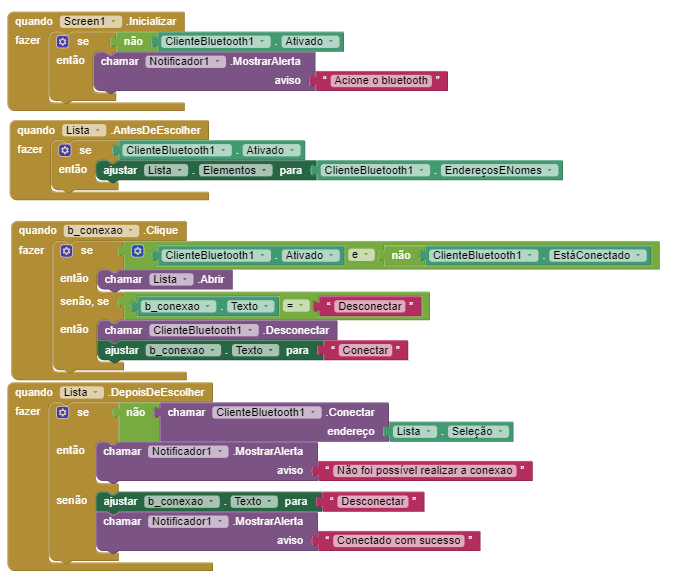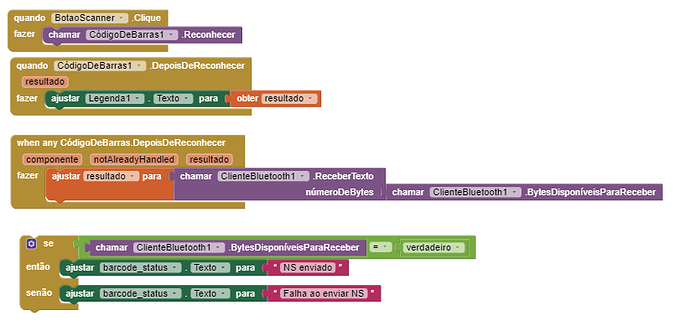I am developing an application to read a barcode and send the code to the ESP32 Wroom 32u, but I am not finding the options to send the result to the Bluetooth device.
Use Sensors / BarcodeScanner.
2.- App send text to ESP32. Show on the Serial Monitor.
p110i_esp32_ble_enviar.aia (220.5 KB)
[appinventoresp32ble9]
Write and Send a text.
Texts are sent in packages of 20 characters.
Send: “El Ñandú corrió por Cádiz”
Receive: “El Ñandú corrió p” = 17 chars + special chars: Ñ,ú,ó need 2 bytes.
[appinventoresp32ble2i]
/*
Based on Neil Kolban example for IDF:
https://github.com/nkolban/esp32-snippets/blob/master/cpp_utils/tests/BLE%20Tests/SampleWrite.cpp
Ported to Arduino ESP32…
1.- App sends a LED4 on/LED4 off to ESP32 by classic Bluetooth.
p62D_esp32_bluetooth_1.aia (2.7 KB)
[esp32_bluetooth10]
App sends "1", LED4 ON, and get a response: "LED4 is ON".
App sends "0", LED4 OFF, and get a response: "LED4 is OFF".
App sends "3", get status LED4.
[esp32_bluetooth_3b]
ESP32, look loop():
#include "BluetoothSerial.h"
#define LED4 4
BluetoothSerial SerialBT;
void setup() {
Serial.begin(115200);
initBT();
pinMode(LED4, OUTPUT);
}
void initBT(){
if(!SerialB…
1 Like
Hi Juan, tks!
Sorry this is not english, im brazilian.
tks.
Here an example:5.- App gets the text of a QR using BarcodeScanner. Send that text to ESP32.
If you use recent versions of Android you must configure Bluetooh permissions. Search this Community.