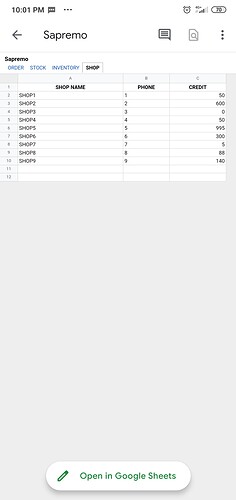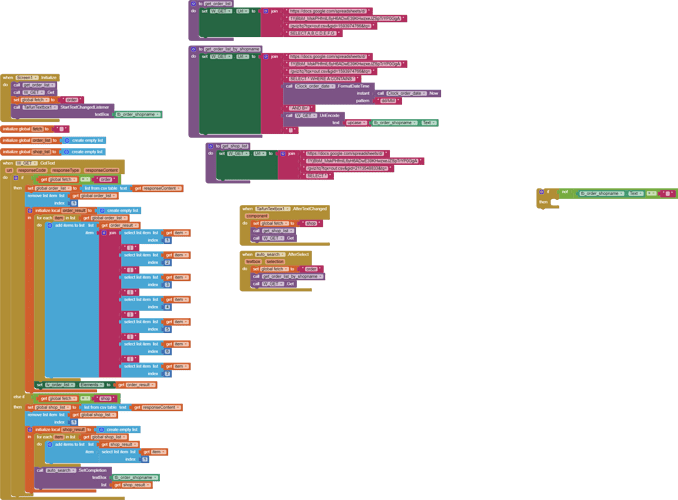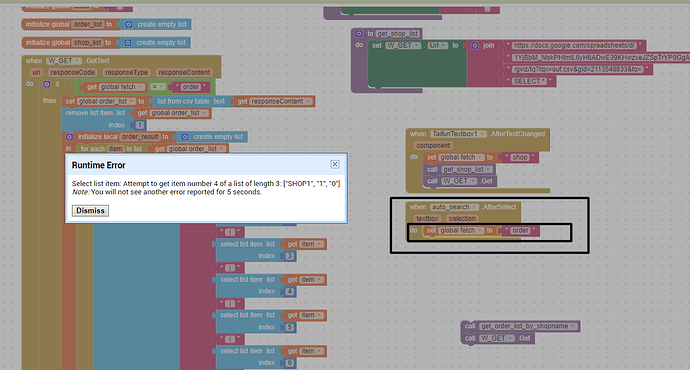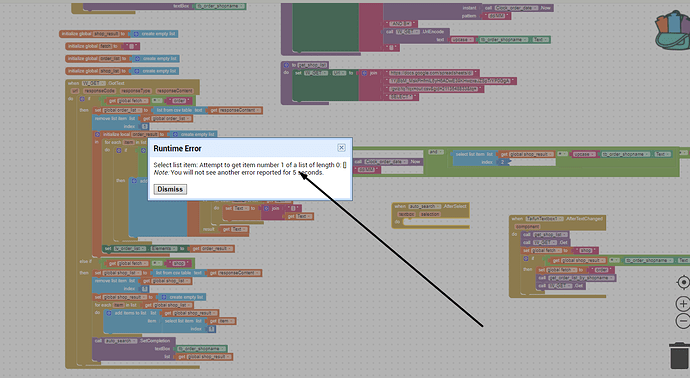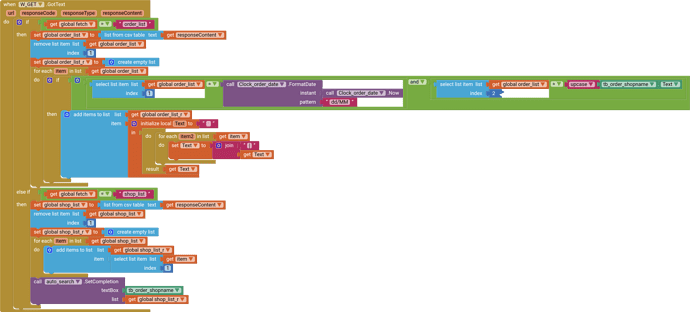In GSheet there is spreadsheet calling SHOP. When you click you see almost 9Shops list that what I need.
OK, just asking, because if there are no orders for a shop, the listview will be empty....
I got something, Maybe it'll help us to solve the issue
I guess I found error but I don't have idea how to fix it ;(
When I try set "global fetch"to"order" inside event .afterSelect
If you do not want to use a clock timer (which helps to avoid the runtime error due to a timing issue with the textbox extension - no-one's fault, per-say, just how it happens), then you will need to completely change your workflow and methods to return the SHOPS list.
Why a problem using the clock timer, apart from the slight delay ?
Why a problem using the clock timer, apart from the slight delay?
Because my prevous project it was related with clock timer and it was for me big issue that's why i decided to start from begining and not using clock timer instead use taifun extention.
For now I wanted to start from small app, i guess app inventor not for me ![]()
All the clock timer is doing is delaying the fetching and resetting of the SHOPS list. It doesn't interfere with anything else.
But actually the error shows that he is trying to access the 4th item from a list containing three items.
So the problem might be in the
add items to list
|
--> join
|
--> select list item
|
--> index4
Hey wait, you have only 3 columns in the spreadsheet that's why the app is giving such error, because the list will have only 3 items, try putting 8 columns there, because you have 7 select list item blocks upto index 7, take another column for safety purposes.
Also, fill some data in them to be safer.
Here you go :
sapremo_1_copy.aia (213.2 KB)
See the Web.GotText event.
Now you can use any number of columns in your spreadsheet.
Also, importing this project won't delete your previous one as this is a copy project.
Sorry for I can't send you an image, cuz the Image download option has glitched for me.
friend is it possible to create TextBox search with dopedown colin tree for app inventor
Don't use the AIA.
Just copy the Web.GotText event.
That GSheet is mine which I didn't change, so it will contain the error.
I never used colintree btw.
Did you copy the Web.GotText event?
Wait what that shouldn't be happening. 
Will see ya tmrw. I wonder the reason of this problem.
Did you enable show list as JSON?
Hey, you've messed up in the variables I think.
shop_result is a different variable but you tried comparing it. You should've compared the order_list variable there.
See this image :
Try disabling that block and drag and drop this image to the blocks area.
PostScript :
I didn't add the ListView elements there by the way.
Add the block to set the list view elements after the for each loop.
He doesn't need to, he uses csv in the queries. 
Do you mean something like this?
@Still_Learning yes exactly what I wanted:smiling_face_with_three_hearts:
I hope you havn't use Timer?
Could you please share
Actually what I did is, first you are calling the whole data from order list (let me use this variable for search) and shop list. My question is, why do you want to call again the same sheet? So what I did is , I just search the item from the global variable list and shows the result in list view.
Do you want like that or every time you want to call the web? Every time mean little bit need to change the block