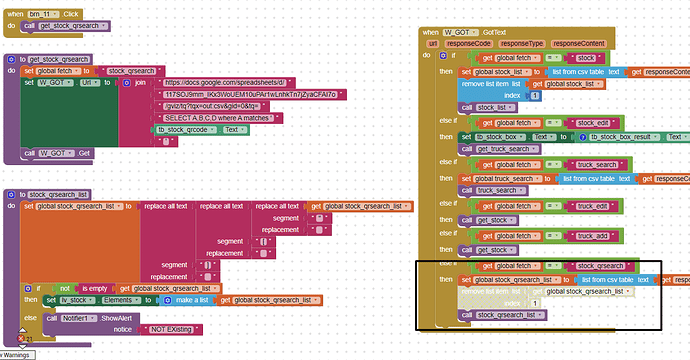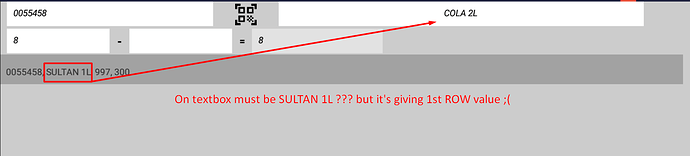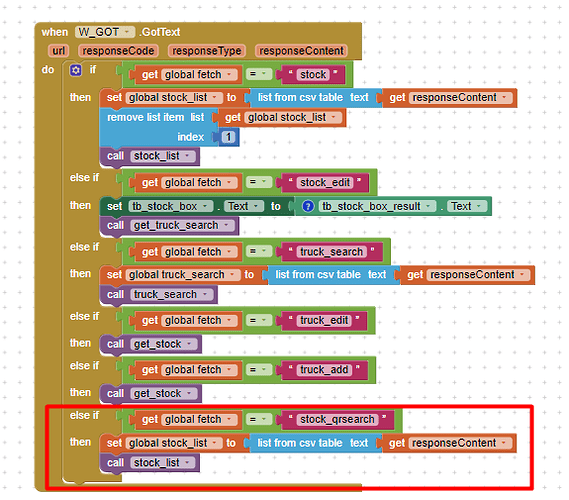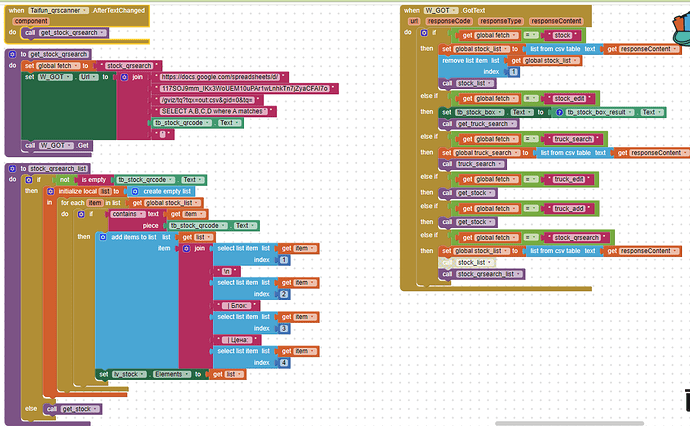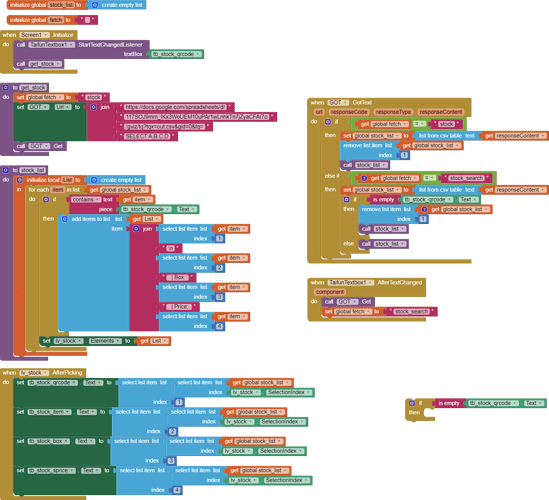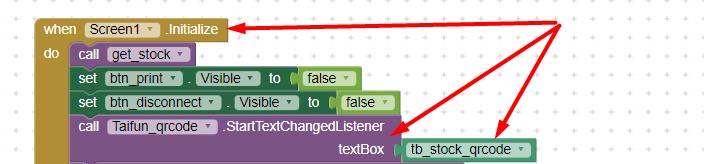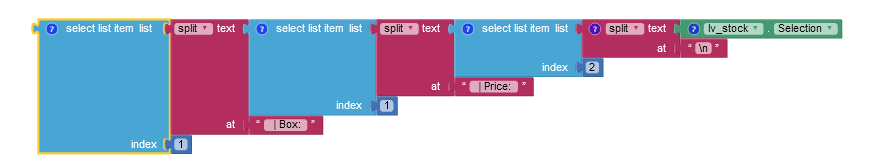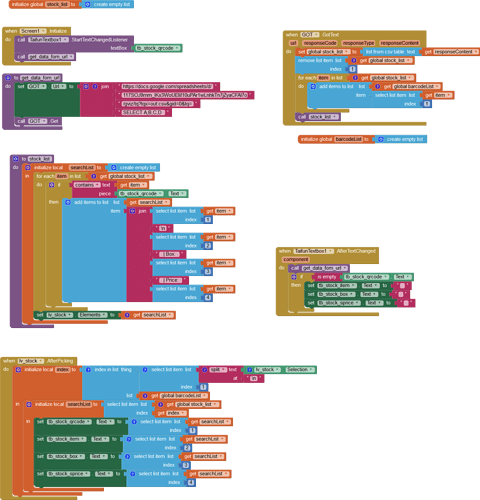You need some logic that when a full code is in the textbox, do not run the code that filters the list. Or something like that.
I tried in this way
But issue after select it's showing 1row value all the time on textbox which is incorrect
Now everthing is all right working 
Again Error showing
When app initializing if I just select from Listview it's ok
But when app initializing and if I set some value to Textbox and clear after that if I select from Listview
showing error
Select list item: Attempt to get item number 2 of a list of length 0: []
Here is my BLOCK:
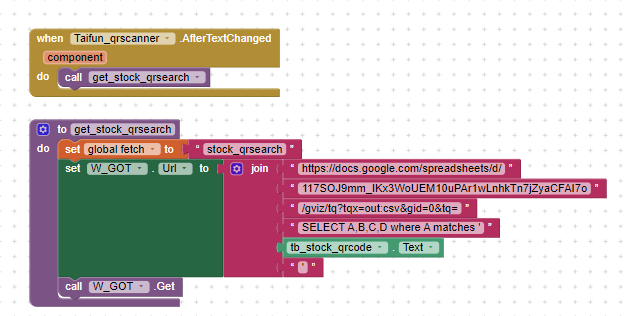
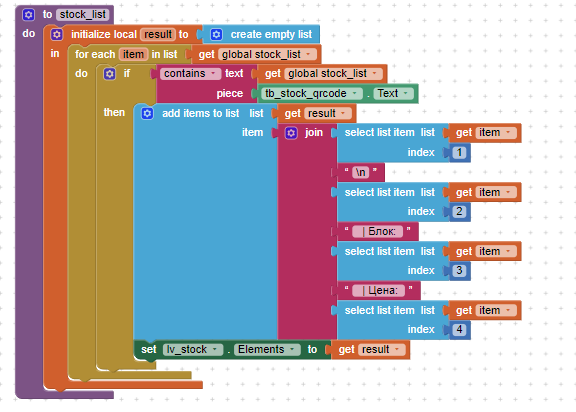
Previous Error I already Fixed
I've another error
Remove list item: Attempt to remove item 1 of an empty list
Maybe someone can help me ;(((
When I'm clearing textbox it most display all list again, if I search it most show result.
Search.aia (21.3 KB)
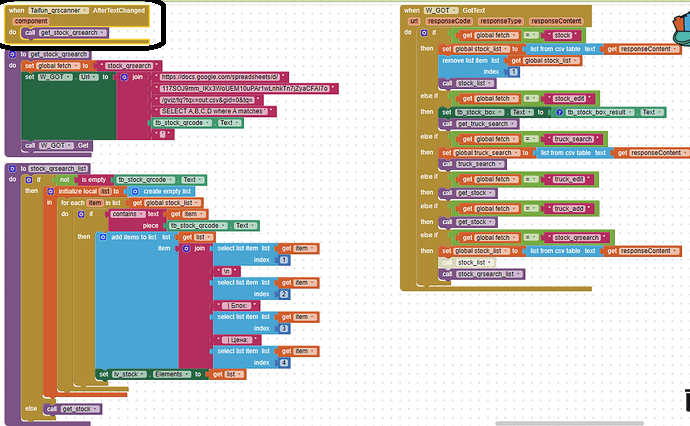
Maybe you could explain to us how that component works?
How do you know where it stores the results of the scan?
test this, On search it will give you items related to the search..
On clear text box it will show all the items
Is this what you expect?
Search_1.aia (21.7 KB)
@Still_Learning @ABG thank you for your response.
Could you please check this I've modified but small issue coming, could you please help. Thank in advance!
Search_1 (2).aia (22.1 KB)
You have not tested the given AIA it seems
@Still_Learning it's working thank you but I would like to make some changes and something missing please help me
You want that list picker items to be added into the text boxes?
Sorry I didn't get your point in video. Can you elaborate if possible
When I put value into Textbox(qrcode), in Listview showing match results then, when I select row it must show selected row values on each Textbox. IF textbox(qrcode ) is empty then display all Listview values.
@Still_Learning Thank you very much, it working 

That's exactly What I wanted.
Once again thank you for your time and effort.
I see you put .afterPicking
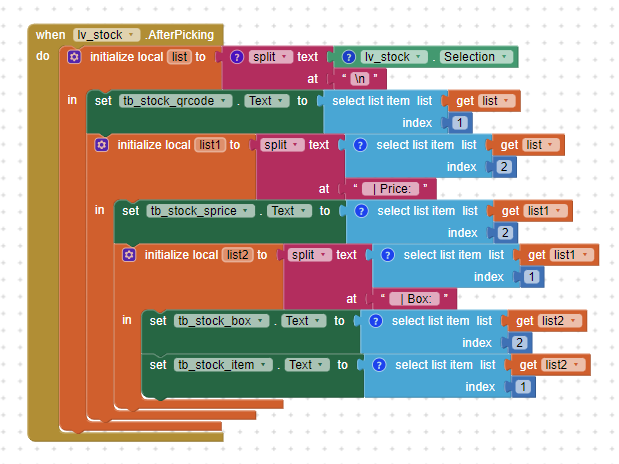
this is a little bit confusing me 
becuase you re trying to select item from global list, that is impossible based on selection.. because both are different.. so what i did is, however , you are going to deal with selection value, so i tried to split the values till it fits in all text box..
if you want just go from reverse the list and you will come to know

Please let me know if there is any easiest way for . AfterPicking. 
yes, the simple way is, (actually you doesnot need of fetch value..) you are getting data one time, and searching within the list, if so why do you call data?
searchhhh(1).aia (22.4 KB)
In procedure stock_list, the stock_qrcode,text is used to filter lv_stock.Elements.
However, it does that blindly, without first checking if it actually has a nonblank QR code in the stock_qrcode.Text field.
Exactly what do you want to happen in that filter situation? Do you want NONE or ALL the global stock_list items in the Elements?
I would imagine you would want ALL the items if there is no qr code yet.
The proper if/then test would be:
if or(is_blank(stock_qrcode.Text),
contains (item, stock_qrcode.Text))
then
add items to list ...
The or block is in the green logical blocks section.
This topic was automatically closed 7 days after the last reply. New replies are no longer allowed.