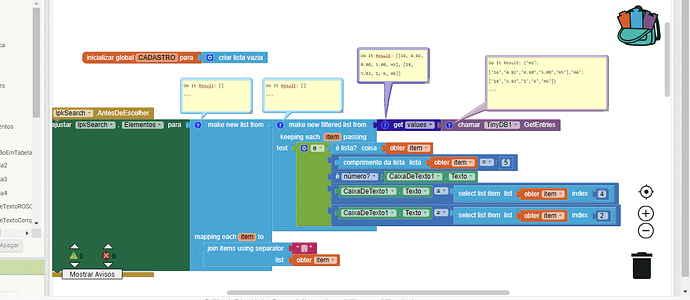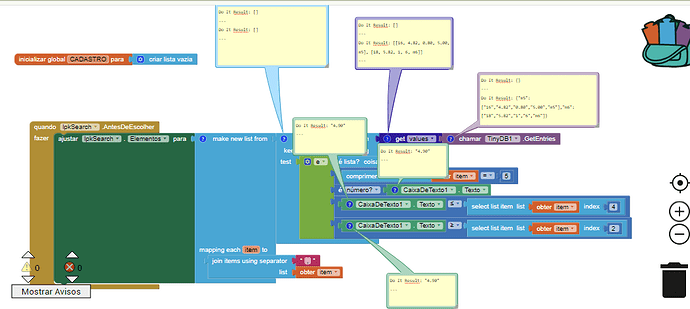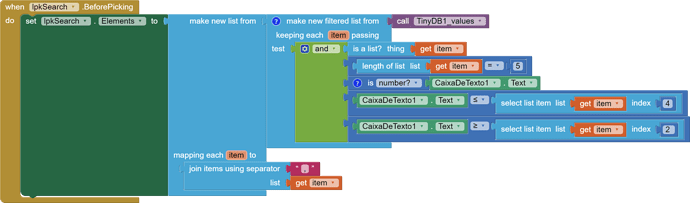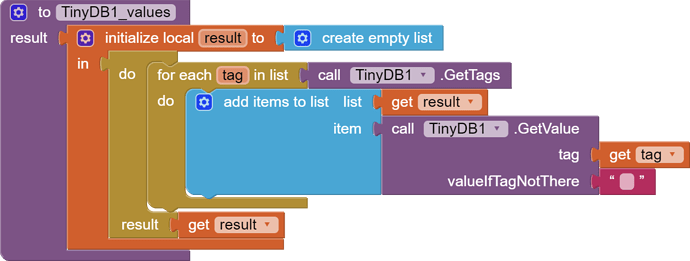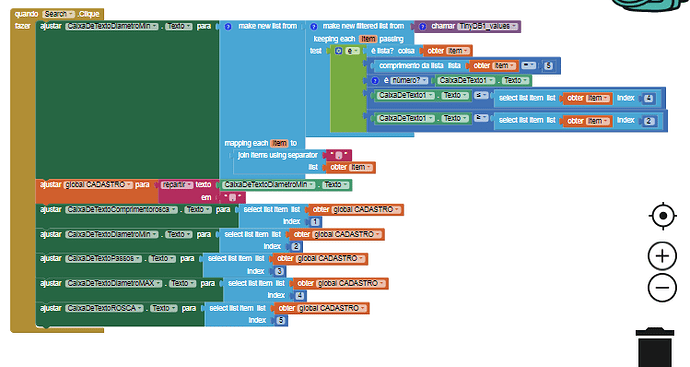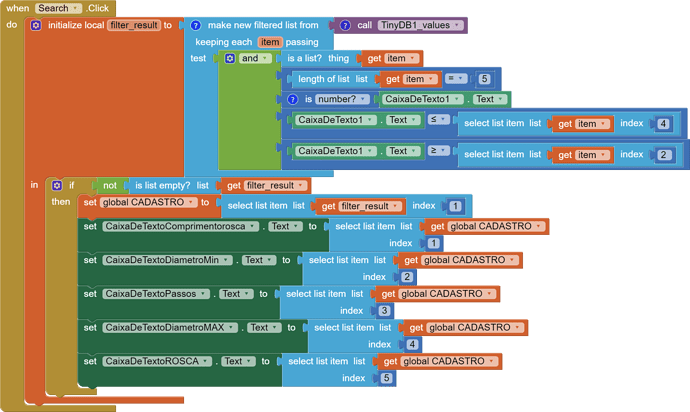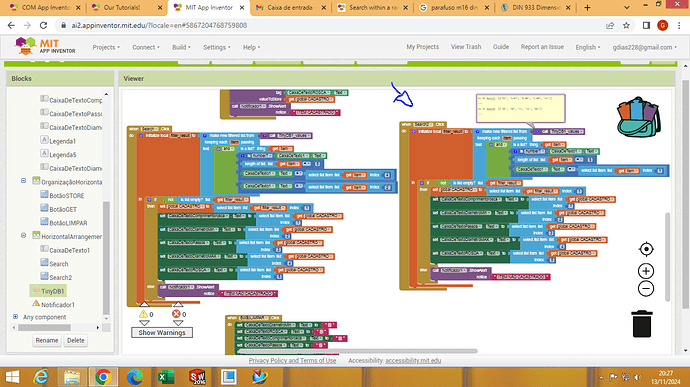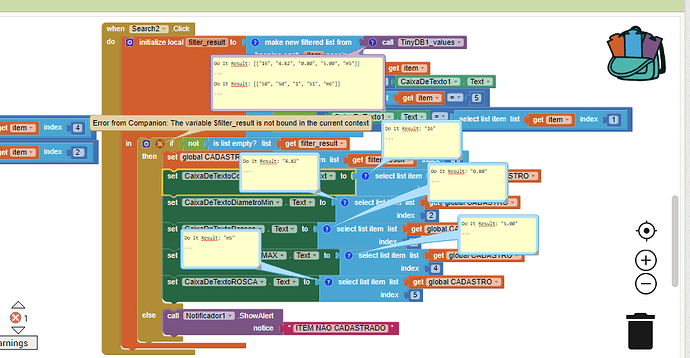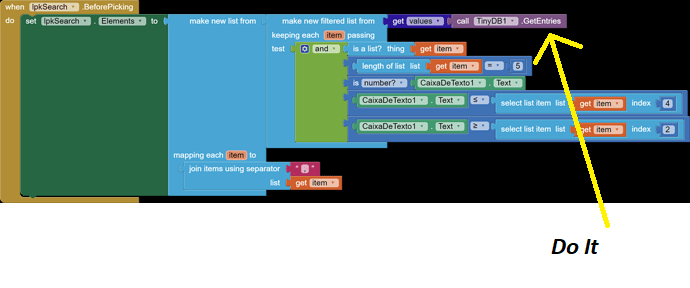
It is also necessary to show the contents of that text box.Text, to see if it was out of range.
You had two rows that failed the comparison.
More Do It tests are needed to home in on what is causing that 5-way AND test to fail for every part.
Apply Do It to the Is Number block
also to the length of list comparison to 5
If they both return true, apply Do It to the <= and >= tests.
P.S. That M5 part should have matched the diameter.
I suggest copying the code for the comparison, with that 5-way AND, and applying it directly to the TinyDB Get Value for the M5 part, to let you apply Do it to each of the 5 AND branches.
Of course, supply the proper diameter in the text box.
It looks like my code sequence dictionary values(TinyDB1.GetEntries) does not work as advertised, even though the Do It results look right.
The Get Entries block is new, and might not be handling data types right.
Here is replacement code that works right.
ROSCA_METRICA3_Screen_pontoDeControle3_Screen_pontoDeControle4_Screen_pontoDeControle2.aia (35.8 KB)
Is it possible to make these values appear on a label for one of them?
Which one?
That's why I used a List Picker, if you have different items that might cover the same diameter.
You could just select item 1 from the list of matches and treat it like the List Picker After Selection event does.
If it wasn't the List Picker, it is possible to use label to show the result separately for each item. ex: label1: M5; label2: step; label3: length; label4: min diameter; label5: max diameter. Did you understand what I meant?
Like I do in the After Selecting Event?
I managed to do what I was saying.
"] appears in two elements, how do I remove it and leave the text without "]?
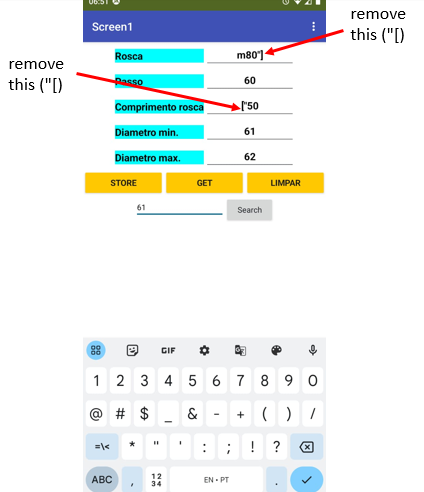
ROSCA_METRICA3_Screen_pontoDeControle3_Screen_pontoDeControle4_Screen_pontoDeControle2 (1).aia (35.1 KB)
That markup is JSON notation.
It's AI2's way of rubbing your nose in failure to deal with lists as lists.
Post your new aia export for details .
I will be away for the day.
P.S. select item 1 from the list of answers.
Not bad at all
Here's a simpler approach that will return the first match, if any found, otherwise do nothing.
ROSCA_METRICA3_Screen_pontoDeControle3_Screen_pontoDeControle4_Screen_pontoDeControle21.aia (35.7 KB)
Since there was no need to offer a list of search results, there was no need to pack and unpack the bolts with commas.
thank you very much.
you helped create the filter, just like I wanted.
How do I now so that when I search for the thread, or min diameter and max diameter, I return the values that are in the database?
in fact it would be adding the thread for research
In fact, it would be adding the skin as well as the name of the thread.
If you want to try other search criteria, go into the Designer and copy that Search button (Ctrl-C).
Paste (Ctrl-V) a copy of that button for different search criteria, name it differently, and adjust the 5-way AND block input tests to match what new criteria you want to apply for that button.
The Search.Click event should have been copied along with the associated Button, so you will have a new button.Click event to customize without changing the original event.
Is it possible to have this event in just one button?
Try it.