Hi,
I don't know if it is an extension but I would find useful to have a kind of 'Search' in the blocks for variables, procedures in order to see where my variables/procedure are used.
If it's not an extension, can you help me find the correct place to ask?
Thanks
Michel
For procedures, try a right click where a procedure is used and select "highlight procedure" to go to it
For variables/other use CTRL+F and type your search term, all positives are highlighted (you will have to scroll around to find them!)
@TIMAI2
Thanks Tim that's almost what I was looking for but with a automatic scroll/center of the design to the hilited item.
By the way I don't have a hilignt for procedures but Ctrl-F does hilight then as well.
Anyway this help. but not for large designs.
This seems to be a major pain when dealing with large projects as the highlight option is pretty much useless in these cases. Or maybe I am not doing it right and there is a trick to it.
I agree totally!
It is a shame that better search facilities is not implemented. As the programs become more complex, it is far harder to maintain. Just navigating around to find the blocks to work on is a major pain, especially when the the AI interface starts to slow down because of the number of blocks. This lag is starting to affect the usefulness of the program as it is causing errors and unexpected block modifications as the mouse cursor and actions become out of sync and accidental clicks are breaking some blocks. Control F is pretty much useless as it only works well for the visible screen at the time, which is only a fraction of the actual program. The highlight procedure is a good function but only if you are looking for the procedure of a call at the time. The commenting is clumsy and becomes a hindrance rather than a help. I think, for serious , large programs, this sort of platform needs far better search and comment features. AI is good to get something going and for smaller programs, but for larger programs, it it almost unmanageable. I hope search facilities will be improved soon.
Totally agree, as well as an Undo.
in the blocks editor do a right mouse click to find Undo in the context menu
Taifun
Trying to push the limits! Snippets, Tutorials and Extensions from Pura Vida Apps by ![]() Taifun.
Taifun.
Im having the same issue. Im looking for the block where i modify a specific global variables for 2 hours now with no result...
Ctrl F shows that only 4 pc of enty exist but only 1 pc is marked with yellow what i can see. (some browser shows 2 hits only..)
When i click on the arrow to show the next result, the sreen just jumps down, with no result.
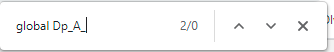
All the blocks are palceced abowe each other, so that i have to use the scroll of the mouse to go up or down only (no side movement is neccesary).
I have moved all big blocks manually to check if something sits under it, but no result....
I've tried even firefox, edge, chrome, chrome beta, even downloaded the html page and open it from HDD, but no result. I've also tried Firefox's inspector to locate the item somehow but no result.
Im getting to the edge to realize that several months of works may goes to the bin...Do you have any suggestion?
Does any other similar drag n drop platform (Kodular ect. )has this missing search function?
Thank you!!
AppInventor has no search implemented. What you are showing is your browser's text search engine. I doubt that other branches of AppInventor would have a search engine, but you can always check. I do not know what your problem is, my applications have an average of 10,000 blocks and I know more or less what is where because I arrange the blocks according to my logic.
I noticed that the search draws thin lines at the very right of the window indicating the horizontal position of the results.
That helped me a lot!
Woww !!! Thanks a lot!!!, I guess you mean this below. Its brilliant!!
Thanks a lot!!!, I guess you mean this below. Its brilliant!! Finally a usefull thing!
Finally a usefull thing!
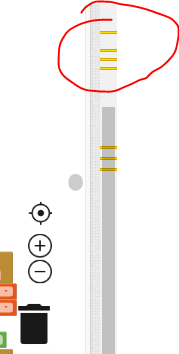
I also know the place where use it, but the problem was that the value was modified somewhere else and wanted to locate the unknows palce...I have found it witht this :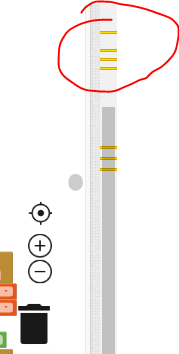
Thanks a lot!
It is hard work when projects become large.
When using Google Chrome browser, you can right click the MIT App Inventor logo and select "Inspect" to open the webpage source.
If the inspector window and "elements" tab is activated pressing ctrl+F enables a search box at the bottom of the editor.
While switching between search results the item is indicated on the app inventor web page.
It may be a help as a large zoom out makes it impossible to see the highlight in an ordinary web page search.
Maybe one day someone makes it possible to wrap elements in custom "blocks" so they can be minimized and treated like classes with a classname/instance reference.
The plugin looks great. Pitty that something like this is not built in the blocks editor itself.
I imagine it would be possible to put the code with the search string in it at the top in the blocks view, and highlighted. That would be usable.
Ctrl + f is not really usable because you still can't find the results in collapsed blocks.
It's not as usable as I thought. When I search for a name of a procedure it finds nothing.
When i select the procedure in the ' block finder' in the left menu section I get the same result as ctrl + f, just one block part is hightlighted.