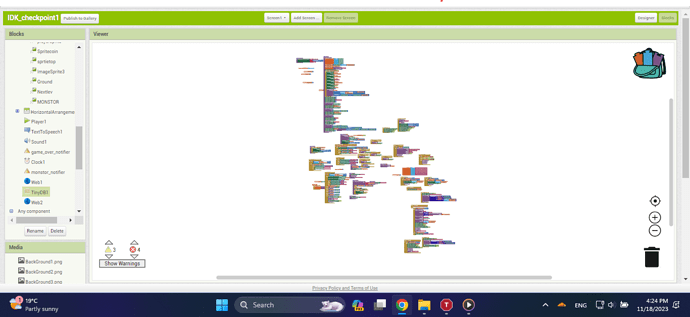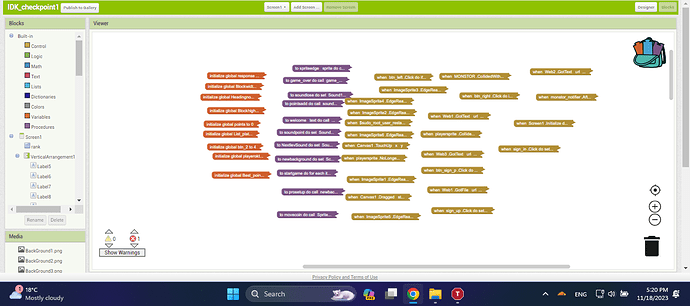And i'm tired. i have a lot of code that i have to zoom out a lot for it and editing those codes aren't hard. BUT finding them is hard. and heres the code just in case you know what am i talking about. barely fitted btw
The first thing you could do is to drag your blocks into some sort of order, perhaps in the order they are likely to be used (process workflow)
Then right click on your blocks editor and select Clean up blocks, which will put them in a vertical order and spacing.
Now all you have to do is scroll up and down your blocks to find something.
Use this approach in your aia projects and it becomes second nature after a while.
but this is some sort of a quick project that i have to continue every week and i have exams on this week and the whole another week. i don't have the time to get things sorted in a order
Additionally you can collapse the blocks and open only those you are currently working on
Taifun
actually didn't know that what collapsing was for. though it made it act like a procedure that does nothing. Thanks for the help
![]()
you could have done it by now ![]()
Type Ctrl-F to open a search bar, in some browsers right top, others left bottom. Allows you to search on anything in the blocks.
My 2 cents on ordering: sort by type and then arrange horizontally. Sorting puts the button clicks together etc. Cleanup blocks can make the blocks into an endless line which I find hard.
that was the whole reason that i did open up the topic because the main interface was different from the code menu. so it wouldn't work properly
This topic was automatically closed 7 days after the last reply. New replies are no longer allowed.