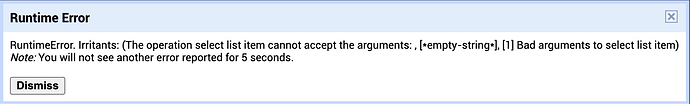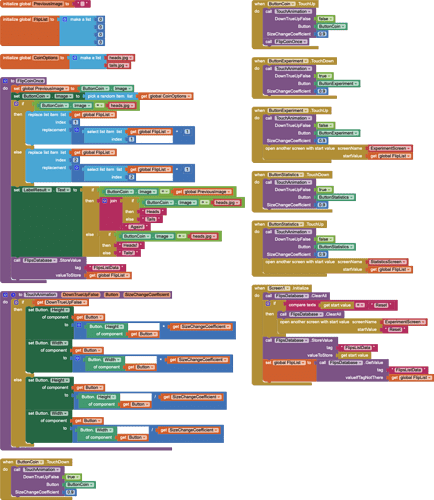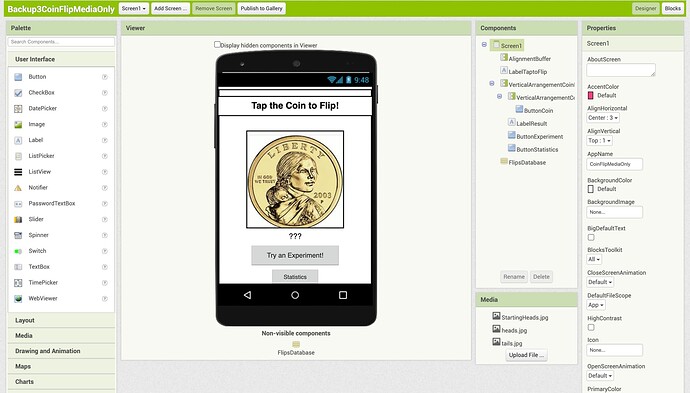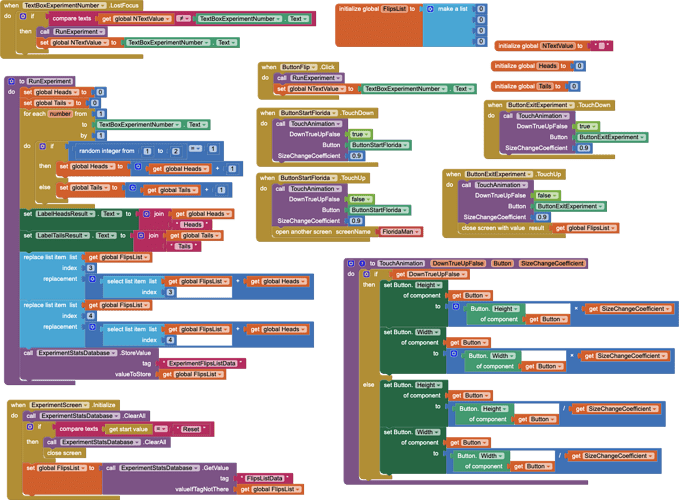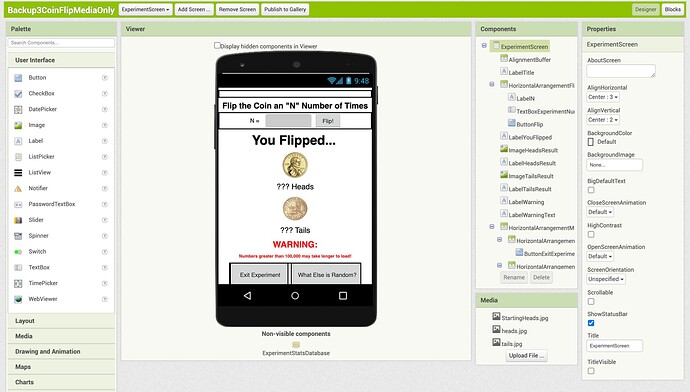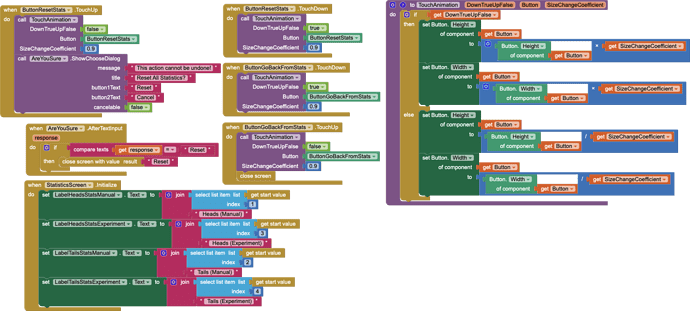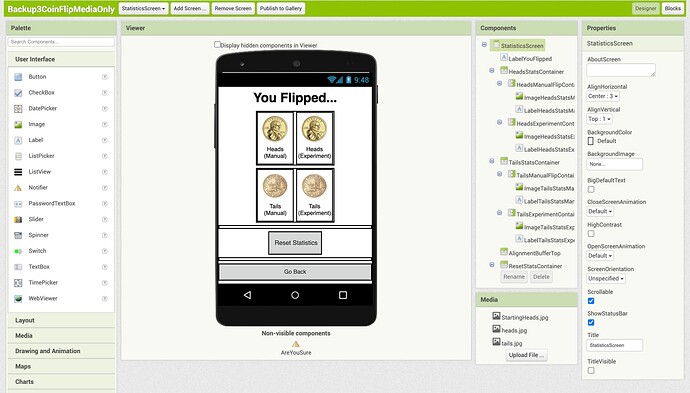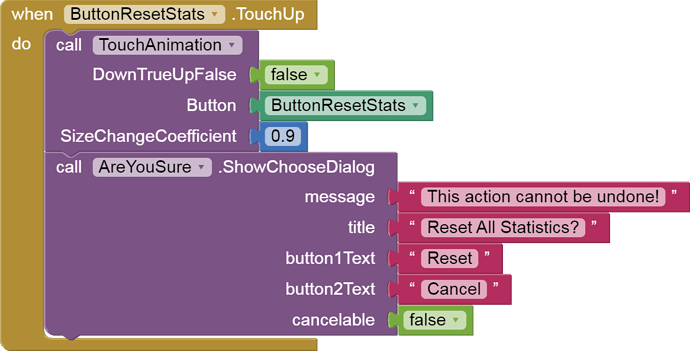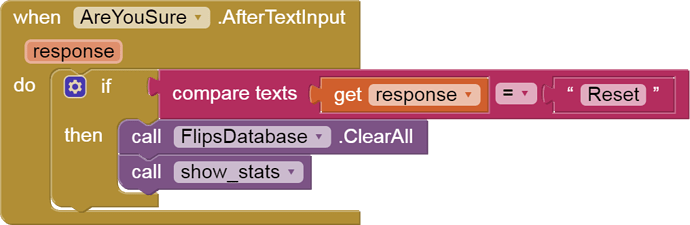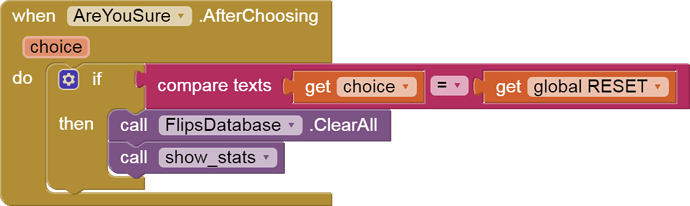Hi, I am taking AP Computer Science Principles and I am trying to write a program that flips coins and keeps track of how many coin flips were heads and how many were tails. Note that there are 2 categories of coin flips, one being manually flipping a coin one at a time and another being repeatedly flipping any number of coins in an instant, a.k.a. experimental flips. To view the coin flip statistics, another screen is opened and a start value containing a list is passed down from screen 1. The single list keeps track of how many heads and tails there were in each category (Index 1 = Manual Heads, Index 2 = Experimental Heads, Index 3 = Manual Tails, Index 4 = Experimental Tails). I am suspicious that the screens aren't able to pass lists as start values, for since the start value defaults to an empty string when no value is given, as seen with the error message below. Is there any way to pass multiple pieces of data when switching screens? Or is my code just bugged?
Edit: I am using an iOS iPhone 7 on the 15.7.3 software
Here is the error message that occurs when I flip the coin or try to switch to the stats screen:
Here is what my code looks like (you can ignore the touch animation procedure as it is quite irrelevant to the issue):
Screen1 (Manually flipping a coin):
ExperimentalScreen (Experimental Flips):
StatisticsScreen (Displays the statistics of heads & tails for both manual and experimental flips):
...And here is my project file:
Backup3CoinFlipMediaOnly.aia (65.0 KB)