screen not open as i tranfer aia file from kodular bug error
notes = Browser: Mozilla/5.0 (Windows NT 10.0; Win64; x64) AppleWebKit/537.36 (KHTML, like Gecko) Chrome/83.0.4103.116 Safari/537.36
foundIn = nb183c
faultData = com.google.gwt.event.shared.UmbrellaException: Exception caught: (TypeError) : Cannot read property 'a' of null
projectId = -1
Try removing any Kodular specific components from your project in Kodular, make a new aia, then try again. App Inventor and Kodular are quite different and not easily compatible with each other. It is best practice to develop only in one or the other.
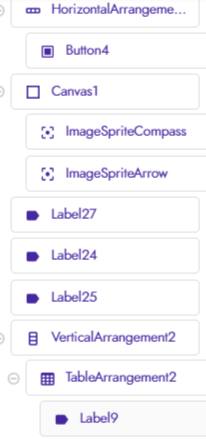
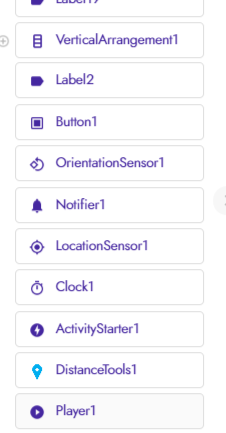
these are all the components that the screen have
Off the top of my head ( I haven't used Kodular for a while, so there may be more...)
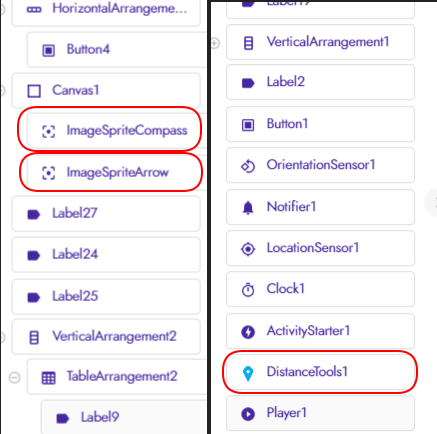
Distance tool is existing on the other screen and the screen is open normally and for the canvas it just consists of images not new components
Another issue is that if Kodular has added any properties to existing components, you'll need to reset those to defaults. Otherwise, App Inventor will try to set those properties and fail because they don't exist in App Inventor. This may also be true if you've included any Kodular-specific blocks in the blocks editor.