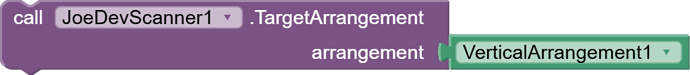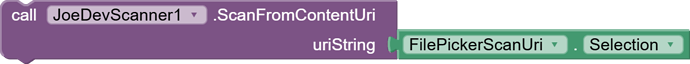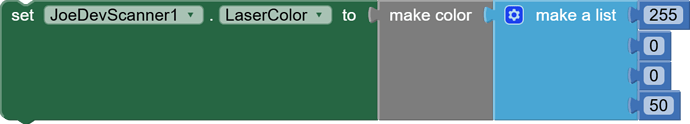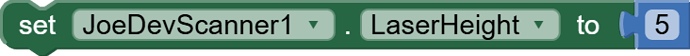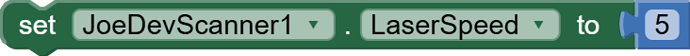Scan QR and barcodes with camera view, laser line, flashlight, and scan with front camera.
Flashlight:
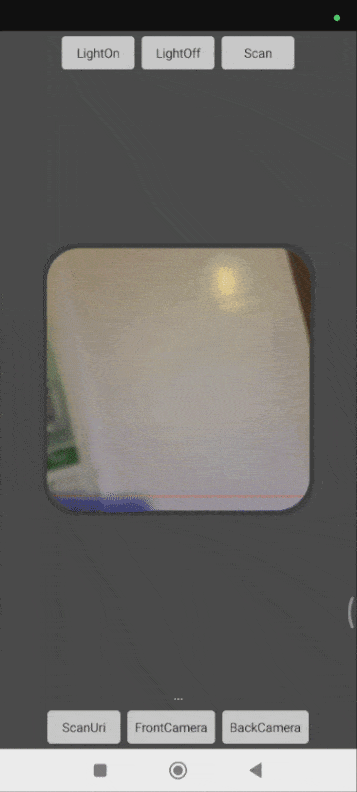
The scanner works for both cameras:
Front and Back Camera Scanner
For the scanner to work, you'll need to add the BarcodeScanner component, which comes built into App Inventor, to your design area.
![]()
This is in order to integrate the library that comes with that component.
TargetArrangement
Sets the HVArrangement where the camera view will be displayed.
ScanFromContentUri
Scan a QR or barcode from a content URI.
TurnFlashOn
Turn on the camera flash
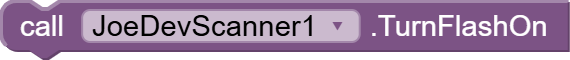
TurnFlashOff
Turn off the camera flash
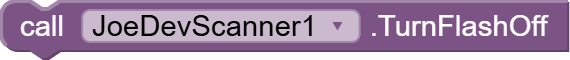
ToggleFlash
Toggles the flash state (on/off)
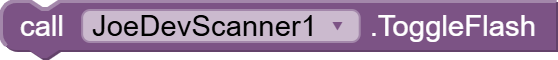
StartScanning
Manually start QR code scanning.
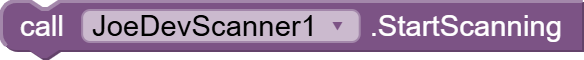
StopScanning
Stops code scanning.
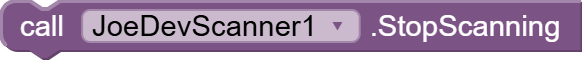
RemoveScanner
Removes the camera view from the arrangement.
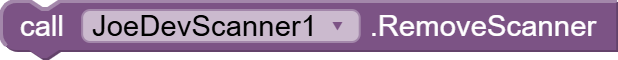
UseFrontCamera
Sets whether to use the front camera for scanning.
UseFrontCamera
Indicates whether the front camera is being used.

FlashOn
Indicates whether the flash is on
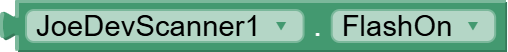
LaserColor
Laser line color.
LaserHeight
Laser line thickness.
LaserSpeed
Laser movement speed.
ScanningEnabled
Enable or disable continuous QR code scanning.
ScanInterval
Scan interval in milliseconds.
ScanSuccess
Fires when a code is successfully scanned.
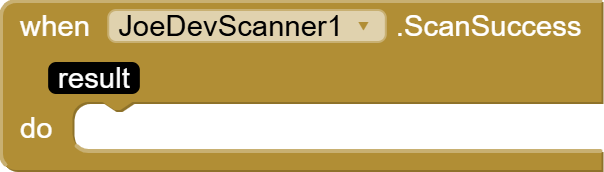
OnScanError
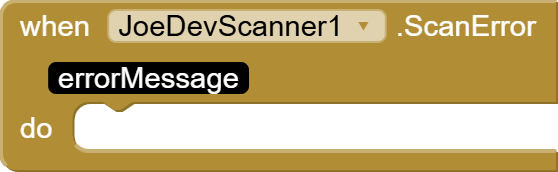
v1.0 July 12, 2025.
Scanner.aia (38.0 KB)
joejsanz.joedevscanner.aix (15.5 KB)
JDK: 11
Minimum API Level: 21
Updated On: 2025-07-12T07:00:00Z
Built using: FAST-CLI v3.8.1-premium
Thanks.