Hello
I would like to make an application when I scan with my phone some QRcode that makes me a list on another page. Like :
- 1x Tablet
- 2x Screen
- 1X ......
Waiting for your answer I wish you my best regards.
Dan4400
Hello
I would like to make an application when I scan with my phone some QRcode that makes me a list on another page. Like :
Waiting for your answer I wish you my best regards.
Dan4400
"Page," as in "screen?"
If I'm not wrong, this is on par with something like a shopping list, right?
And this text is read from the QR code?
Thank you for your answer.
Yes a page on another screen.
I started to make a home page with a cam button to go to the camera screen and a listing button to go to the listing screen.
This is the idea of making like a shopping list with my QR codes that I create based on the item.
Greetings.
The in-built BarcodeScanner component can be used to read QR codes. What value(s) is/are returned from the QR code?
Values are just letters. And I don't know how to send the scanned data to my list.
Are the values separated by a specific character, or is it just a continuous string of letters? Sorry–forgot to ask about the separators.
The values are only a continuous string of letters. After that if you need to separate the values with symbols I can adapt.
You cannot split the string into a list without separators, unless the letters are distributed uniformly. Are they?
It's still good practice to use separators, though.
I'll need just this much of information, and I can start building the app.
I'll give you some examples so that we understand each other.
clou gamma
trs
colibri
grand osseux
mini cardiaque
scopie base
moteur stryker
.......
Unfortunately, it seems like we'll need symbol separators. Commas should be good.
Or the symbol _ or - ? No ?
Grand-osseux or Grand_osseux ?
But, there needs to be a way to split the text into a list, so each and every single item is separated. If you're using commas between the items, you can just use these blocks:
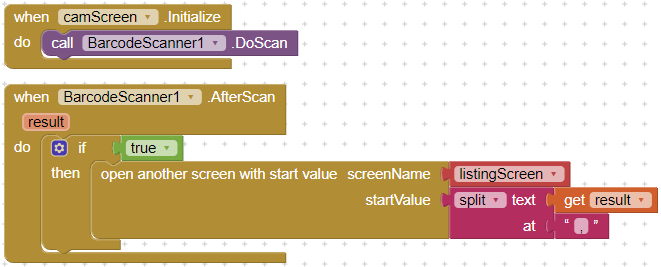
(camScreen)
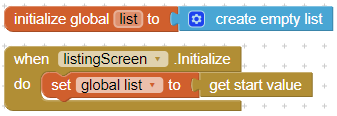
(listingScreen)
Ho good I'll try tonight.
How do you do the block captures?
I use the in-built Windows 10 Snip & Sketch app
.
Ha ok nice
Hello
When I click to go to the screen ''Scan'' the camera does not activate.