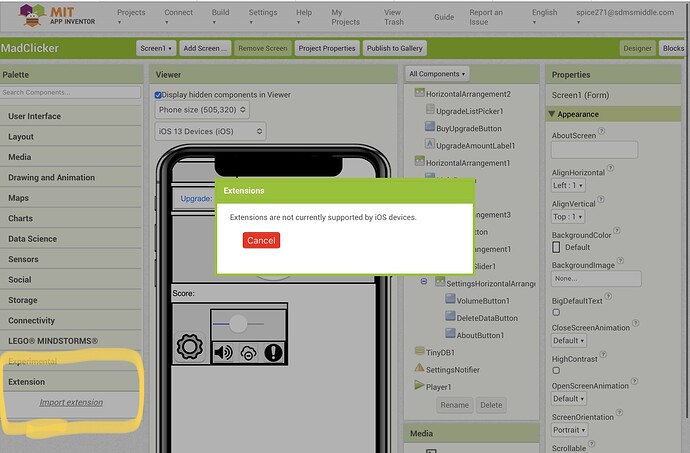Could the interface be warning you away from trying to import an extension, considering that you chose an iOS device type in the Designer?
I changed it from iPhone to android and it worked. Thanks
This can also happen if you had an extension in the project at some point and removed it. Sometimes the remove process can leave cruft behind that is detected as being an extension but the file needed to inform App Inventor about the extension's contents has been successfully deleted so it doesn't appear in the menu.
How long does it take to inform it about the deleted extension? I have homework to do, still one week until due date tho.
Don't hold your breath for extensions.
Get on with it without them.
If you remove the extension from the project by clicking the X in the Extensions panel you should be able to reset the connection and reconnect on iOS. However, in some rare circumstances the server is unable to clean up all of the extension related files. In this case, App Inventor thinks the extension is still present even though the key metadata file needed for it to show in the list gets removed. If that's the case, someone here should be able to help you edit your AIA file to remove the errant files.