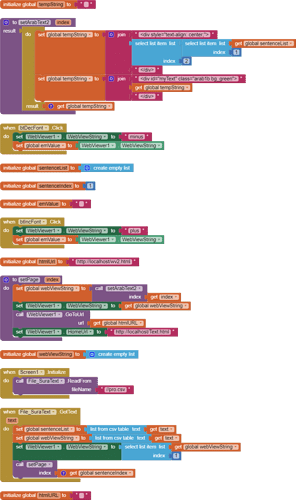Hello everyone,
I display the text which is in csv file in the asset by using WebViewer. If I increase the font size I need to save the font size in case I close the app and open it again instead of increase the font size again.
Please help me.
html_1.aia (4.7 KB)
I think you need to change your java script in the html file so that it accepts the size as a number instead of the "plus" and "minus" commands. Then you have to apply increments and decrements in blocks and store the value in tinyDb.
Here you have a ready solution. You can modify it freely.
html_1_1.aia (5.5 KB)
If the Webviewer is only used for changing font size, then why not use the label instead?
Thank you so much Patryk_F
It works but sometimes when I open it, it displays the number instead
Increase the clock time. This html script is weird. Loads text and sets the font size. You have to wait some time before sending the font size because it will treat it as text to load. Unfortunately, I do not know JS and html and I will not convert the script, so I helped myself with the clock.