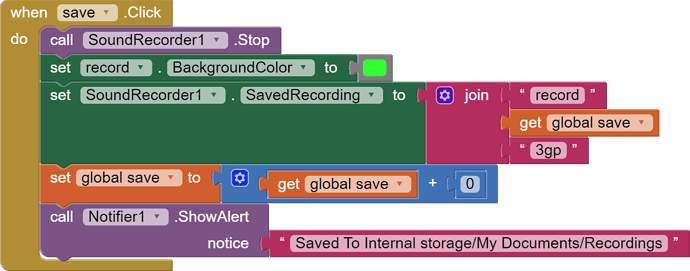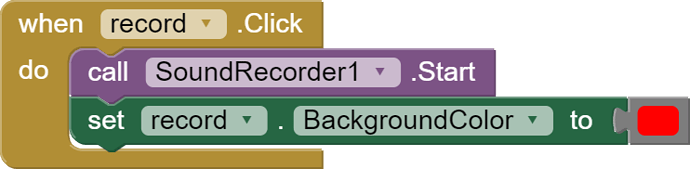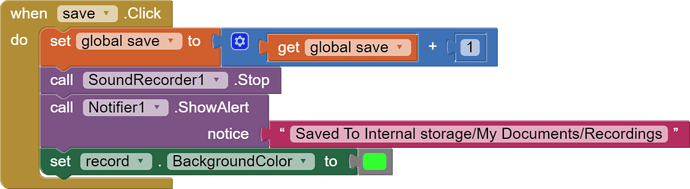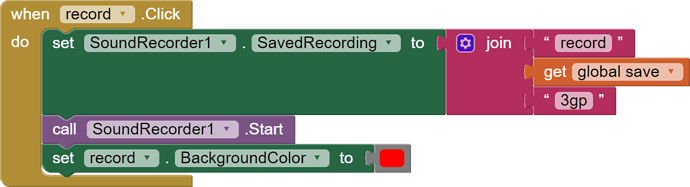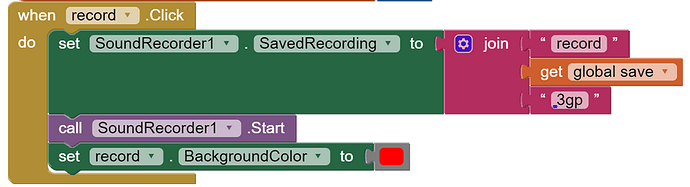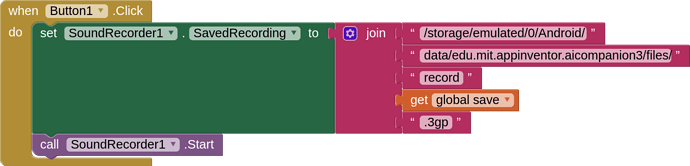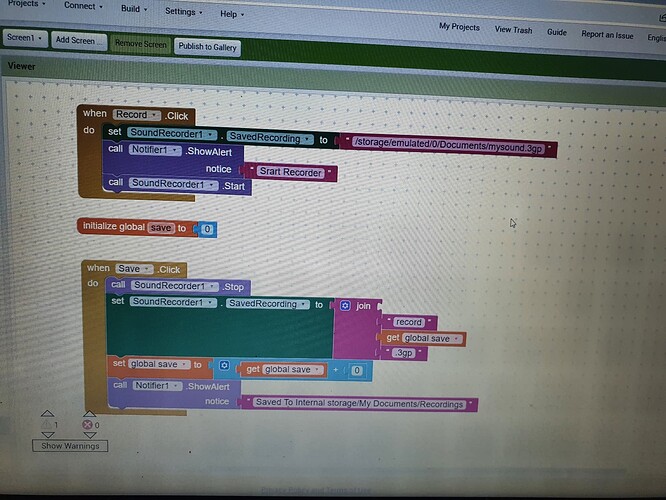Hey, always the first time when I record the audio it saves properly in its 3gp format, but when I do it the second time it always says error 802 cannot start recording. Then when I refresh the page it works but only for the first time, the second time it says the same error. Can someone plz help me!
It would really help if you provided a screenshot of your relevant blocks, so we can see what you are trying to do, and where the problem may be.
To get an image of your blocks, right click in the Blocks Editor and select "Download Blocks as Image". You might want to use an image editor to crop etc. if required. Then post it here in the community.
Taifun
Trying to push the limits! Snippets, Tutorials and Extensions from Pura Vida Apps by ![]() Taifun.
Taifun.
first set the SavedRecording property, then start recording
see also Media
SavedRecording
Specifies the path to the file where the recording should be stored. If this property is the empty string, then starting a recording will create a file in an appropriate location. If the property is not the empty string, it should specify a complete path to a file in an existing directory, including a file name with the extension .3gp.
which Android version are you using for your tests?
Taifun
Trying to push the limits! Snippets, Tutorials and Extensions from Pura Vida Apps by ![]() Taifun.
Taifun.
The android version im using is android 9.0. And also I dont understand what you mean by the SavedRecording. Can you show me with the blocks please!
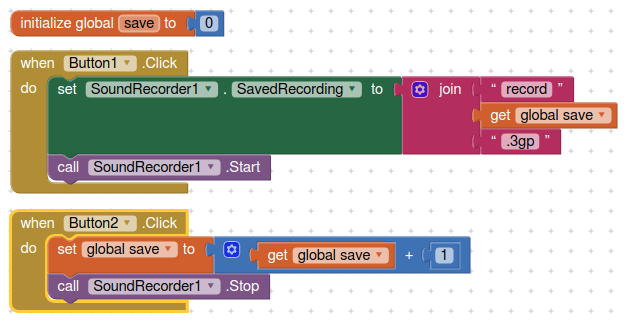
See here:
and here for an example (aia):
It's (only) working with the absolute path :
/storage/emulated/0/Documents/mysound.3gp

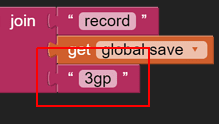
should be .3gp
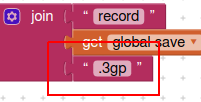
ok it works now thank you
No, this will never work:
You will get this error:
Cannot start recording: myRecord.3gp: open failed: EROFS (Read-only file system)
As I said you need to set the absolute path.
→ Checked on Android 5, 9, 10, 11.
Which device and Android version do you have?