And a final note, which I have made countless times in other places:
The File component incorrectly requests storage permissions even for the Shared folders.
This is of course a bug on Android 11+ !
And a final note, which I have made countless times in other places:
The File component incorrectly requests storage permissions even for the Shared folders.
This is of course a bug on Android 11+ !
To avoid storage permissions on Android 11+, you can do so using Sunny's EFile (@vknow360) and @Taifun's TaifunFile extensions.
first let me apologize for mixing up your name Anke, will not happen again.
thank you all for the quick input you provided.
now i am using taifunFile extension from 2019 and would have thought that the newer version would handle the android11 situation transparent to the user but maybe not. Again i also cannot figure out how to upgrade to the latest TaifunFile extension, would it help?
Anke while typing all this it just dawned to me that actually said COMPILE the app. i missed this because it never was an issue in android8.
good news is that the compiled app WORKS 
so does that now mean during development phase i cannot test file operations as was possible in android 8? that would be a bummer.
Patel i will also look into your suggestion - thanks.
good news is with your help i can continue with my work -
thanks a lot
erhard
hm this is super frustrating please help. based on your suggestions i added the following to my first screen
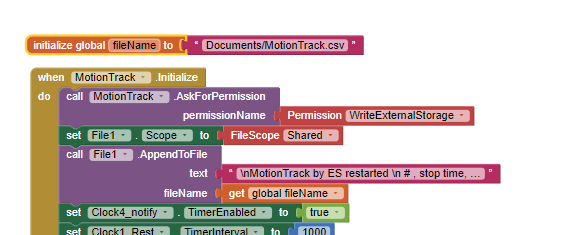
and i get the error 908 ....write external storage...
i did give permission in the settings screen of the app but error still shows. as much as i like appinventor but this is really very difficult. Taifun in another thread also mentions the issue with multiple screens, which i have. i never had any issues in android 8.
i am not sure what else to try.
thanks in advance
erhard
This is a common error; please search the community before posting.
sorry but i did try several hours before i posting, but thanks for the hint.
anyway i found that hint to set the first screen filescope to LEGACY - i have not seen this mentioned anywhere before.
and i found the file in INTERNAL memory.
so even i give permission to EXTERNAL it is now in internal memory. simply beyond my mental capacity now
Why don't you try my test app?
Everything is set up there so that it works on all Android versions.
→ DefaultFileScope = Legacy (→ Designer)
→saveToShared_2.aia:
I tested your app saveToShared_2.aia, when I clic on save button the app stops with filescope shared, runs good with filescope legacy. (Android11)
I tested it with 11
Companion or APK?
Companion, I did not build it
What does "the app stops" mean?
Take a screenshot ...
I can not, the app closes itself with companion.
I tried apk with shared, it runs well.
With companion 2-62u no problem with shared
Which companion version did you test with before?
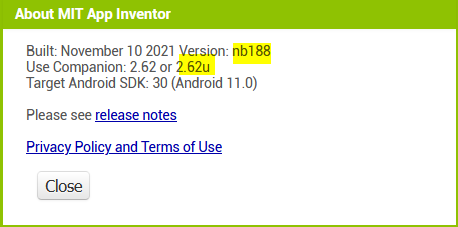
I tested with 2.61
Anke i did try both of your examples and they worked - thanks.
when i tried mine with your changes it did not because i missed that LEGACY setting in the default screen. i do have multiple screens. this hint i found in another of your responses.
now i took the first block out as you suggested and it still works - great.
i think this all now makes me be able to finish my project for the most part.
if you don't mind there are still 2 open issues related to this:
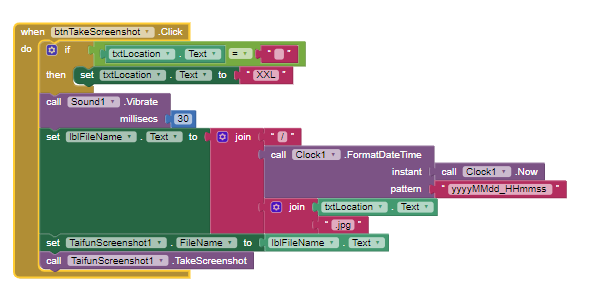
thanks again for you patience and help to solve my issues
Erhard
For your two open issues:
Please ask questions about this there