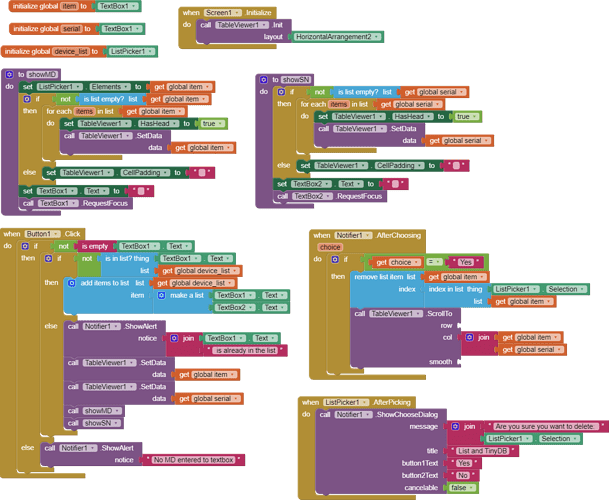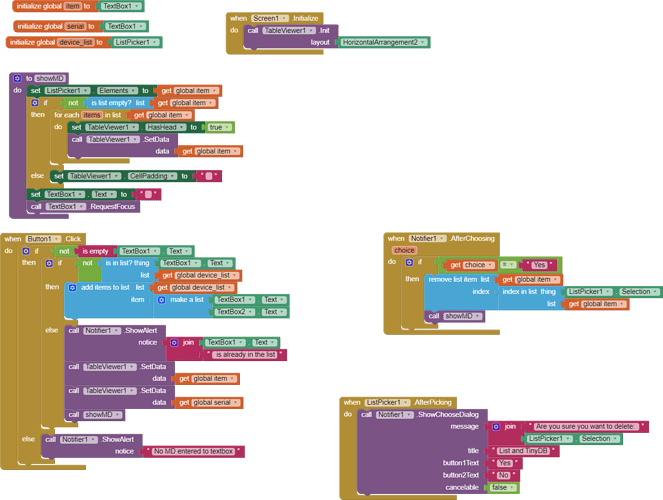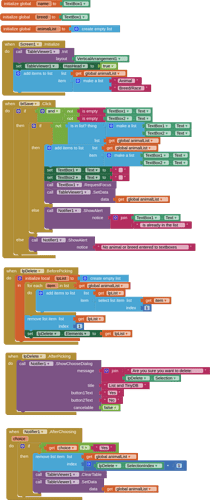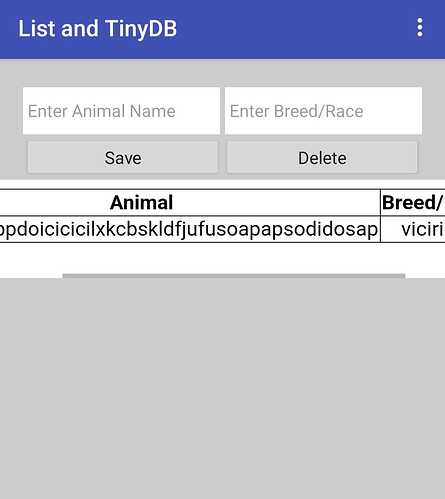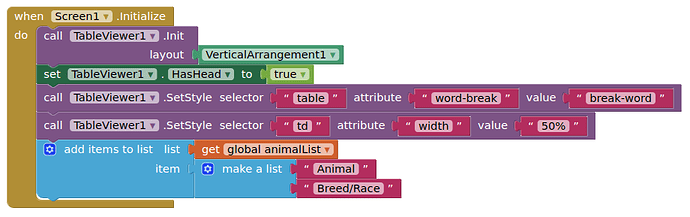Yes, correct, the user enters a specific part of the medical device (probe, printer, monitor...) and the respective serial number
Then this should be fairly trivial.....
Textbox1 = item
Texbox2 = serial
list = devicesList
addItemtolist devicesList
make a list - Textbox1.Text
- Textbox2.Text
insert header row to list
make a list - Items
- Serials
Init the Tableviewer layout
Set devicesList to data
You can use the CSV to solve this problem
![]()
![]()
You are STILL creating two separate lists! Why ?
You are right! So I have to create only one procedure, right?
Yes thank you very much it works perfectly, I really don't know how to thank you! I just ask you for one last courtesy: is there a way to keep the length of the columns fixed and view everything without scrolling, like in this image?
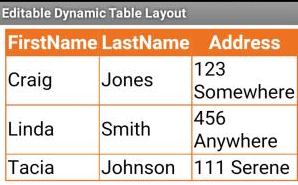
do you mean horizontal scroll not wanted?
What's your app look like when running?
Basicly TableViewer is working on HTML/CSS. So you can google for 'how to break line/word in table' for answer.
Here is the solution:
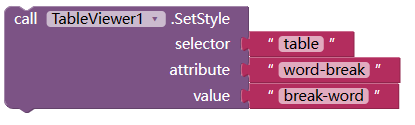
Looks like it will need fixed column widths...
Yes correct, is there a way?
You were very kind, I really don't know how to thank you! Thanks for your availability and promptness
This topic was automatically closed 7 days after the last reply. New replies are no longer allowed.