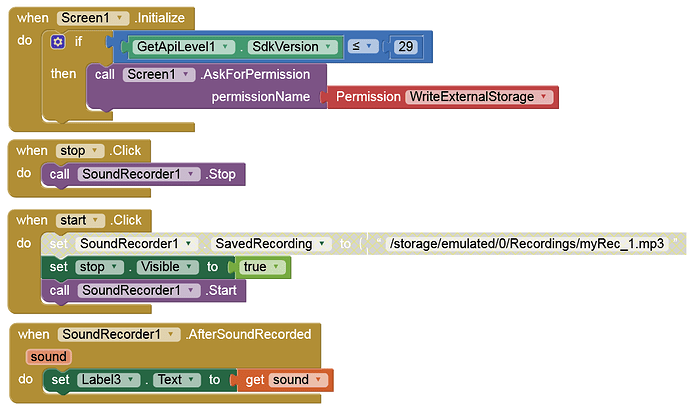Hello, I wanted to know what address I should enter in the box below
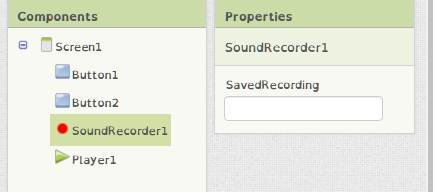
[edit]
That would just be a file name - e.g. myrecording.3gp
This could be a filename or a path
However you may have problems with the default path - see here:
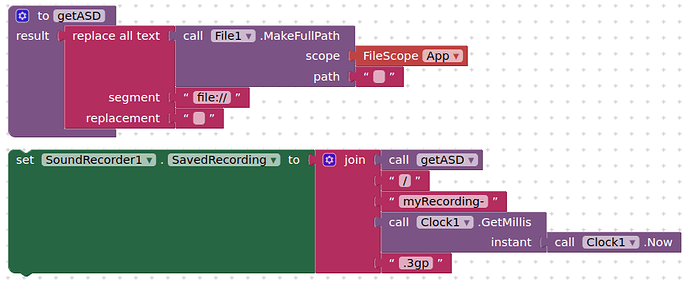
Some blocks are not
some blocks are not - what ?
tank you veryyyyyy good 

You should set the path via blocks and not in the Designer. But if you want to use this path on all Android versions, you could also do it in the designer. However, WRITE permission must then be requested on Android < 11.
/storage/emulated/0/Recordings/myRec.mp3
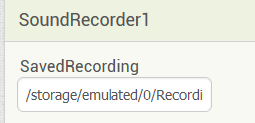
Where is this recording actually stored?
Sorry I did not understand what you mean, my Android is 8.1
؟؟؟؟؟؟؟؟؟؟؟؟؟؟؟؟؟؟؟؟؟؟؟؟؟؟ 



If you want that the recording file is saved in /storage/emulated/0/Recordings/myRec.mp3 you can set this path also in the Designer. But you must request WRITE permission on Android < 11.
On Android 11+ the file is saved in the Shared folder /Recordings/ which does not require WRITE permissions, if the file is created by the app itself.
However, it's helpful to use a timestamp in the filename to avoid problems with testing the app between Companion and the APK on Android 11+.
Gives error 802
As I said:
Set the path to: /storage/emulated/0/Recordings/myRec1.mp3
Build the APK (without testing with Companion before) and try again.
Resolved only gave an error for its duplicate name
storage/emulated/0
This address answered me thanks for your help
This topic was automatically closed 7 days after the last reply. New replies are no longer allowed.