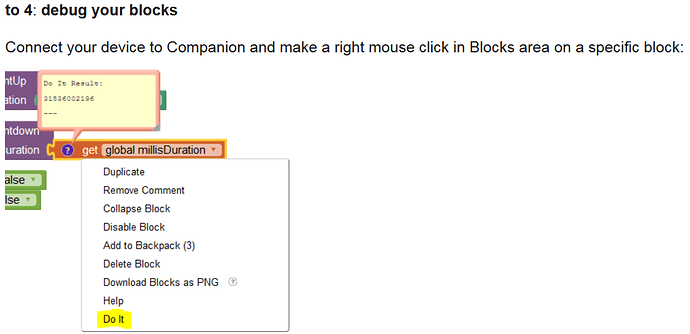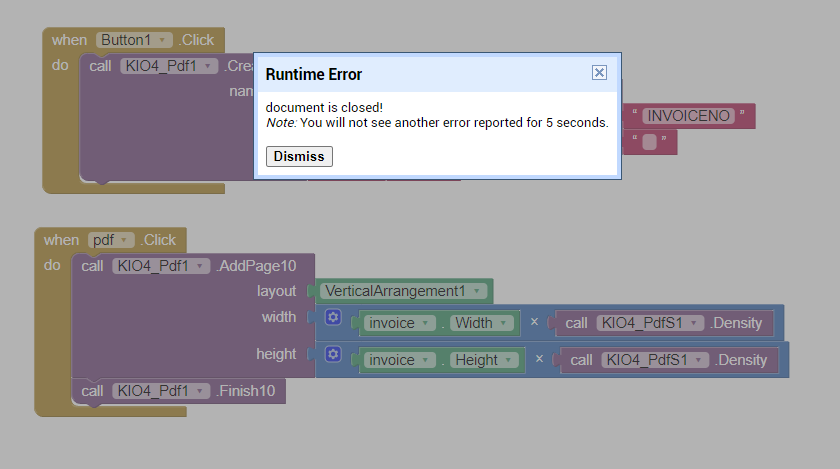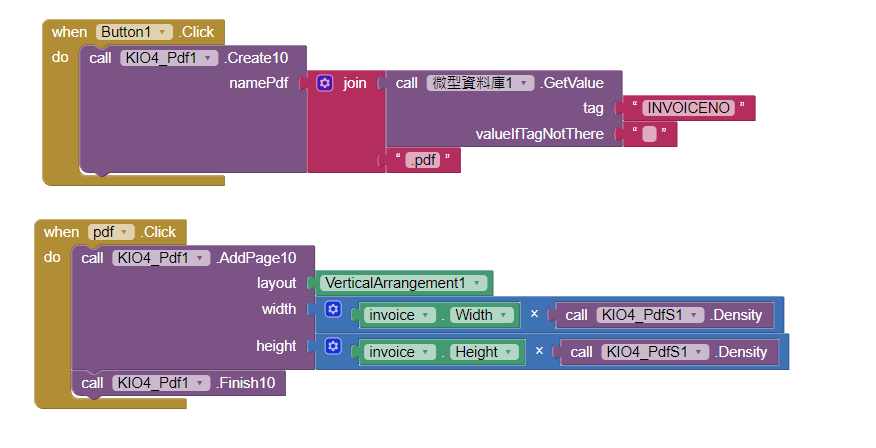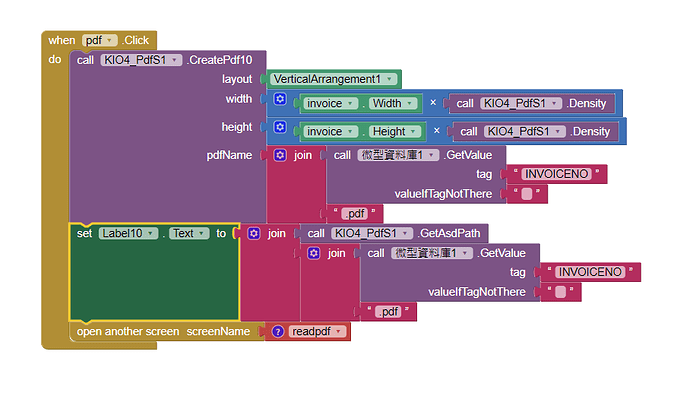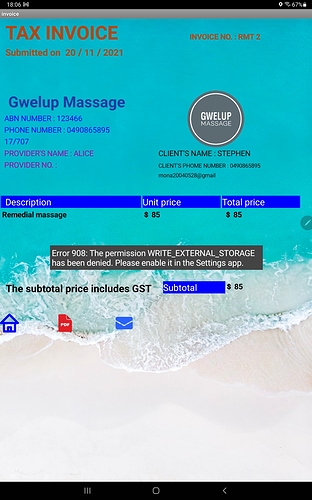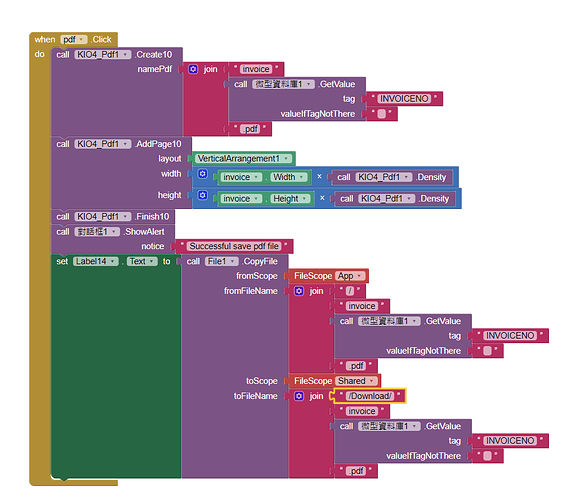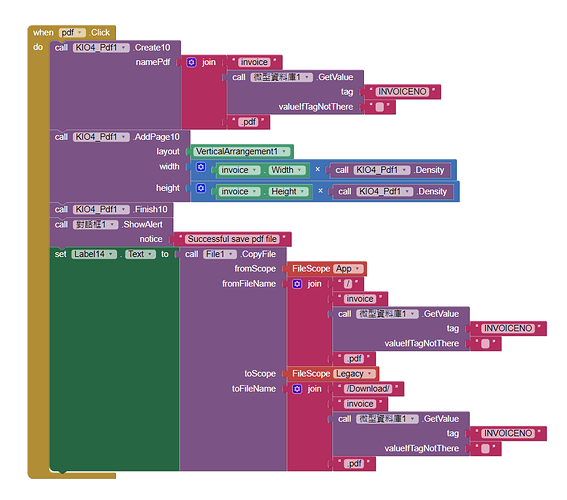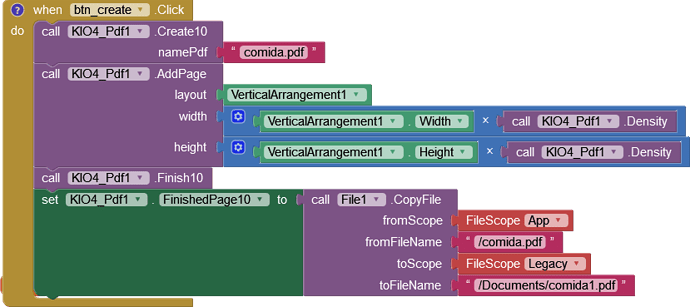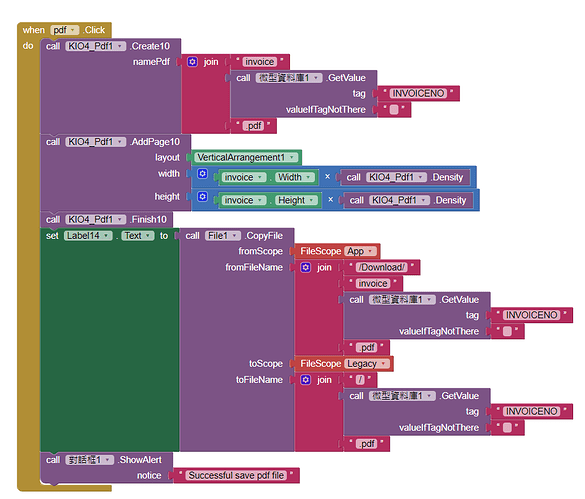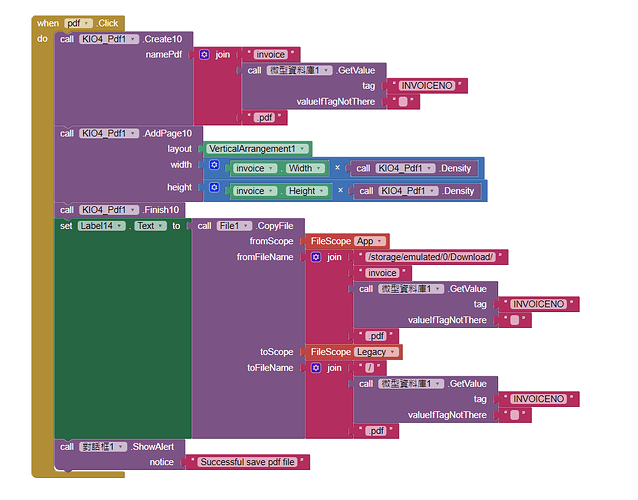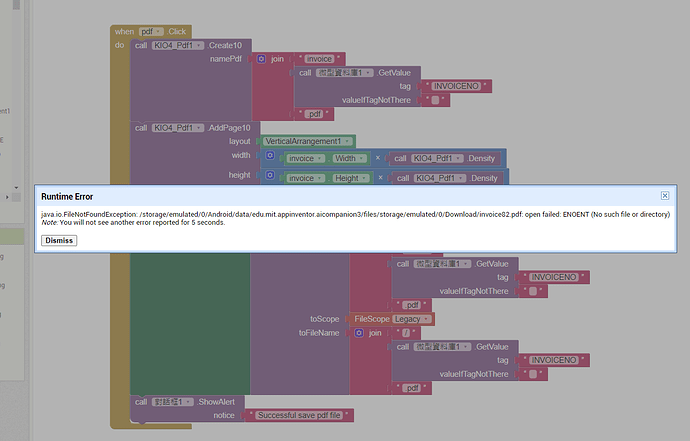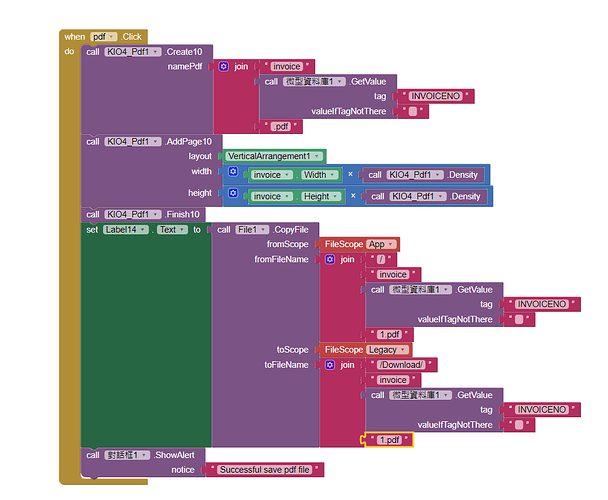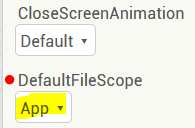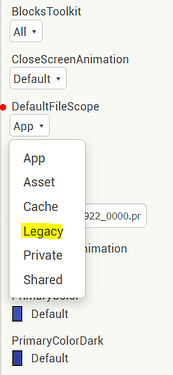See also here in this guide (point 4).
HI my device is Adrew 11, i try to created pdf and storage to my device it shows error, i have been tried two pdf extension, all doesnt work , please help tks
and this cant find path from my phone too.
see here:
Thank you, you fix the problem.
HI
My app use AI test created pdf no problem at all but when i donlowed apk created pdf show error 908 and i have setting allow the app access, can you help me ,tks.
Follow either my method, or Anke's first method (copy filescope app to filescope legacy) in the link I posted above for you previously. Anke indicates that copy filescope App to filescope Shared does not work, I am therefore unsure as to why you used it !
HI sorry ,i was copy the one check solution, but i have change to legacy then download apk, still error 908 ? tks
Which Android version?
Hi is Android 11
this code runs well on android 11, screen1 to legacy, change target file name. (comida.pdf to comida1.pdf)
I don't know why the file names have to be different
You create pdf file in
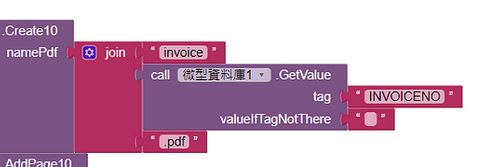
not in /download, then this block is wrong
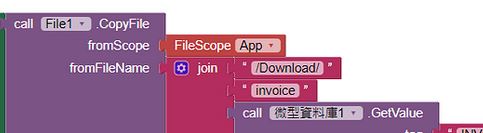
This should work. But if you already tested it with Companion, the PDF file was already copied (created) in the /Download folder. When you test it then with the APK (which is a new app) it cannot replace (access) the PDF file because it was created by another app (Companion).
So try to add e.g. "...1.pdf" , build the APK and test ... :
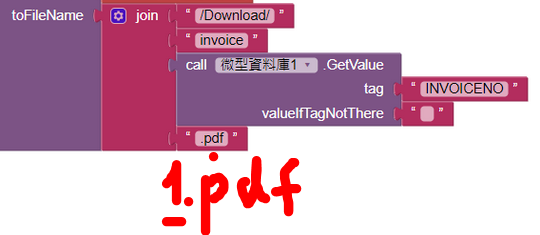
Or connect again to Companion and delete the PDF file from the /Download folder via Companion. Then build the APK and try again (with the old PDF fileName).
Post the aia or send it via PM.
And show the error (screenshot).
Did you set DefaultFileScope to Legacy (in the Designer on Screen1)?
Thank you Anke, you are very good !!
This topic was automatically closed 7 days after the last reply. New replies are no longer allowed.