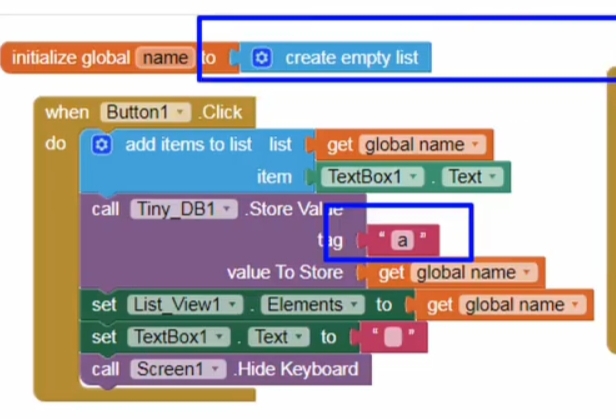
How can i update / delete the Specific DATA if i used that block?
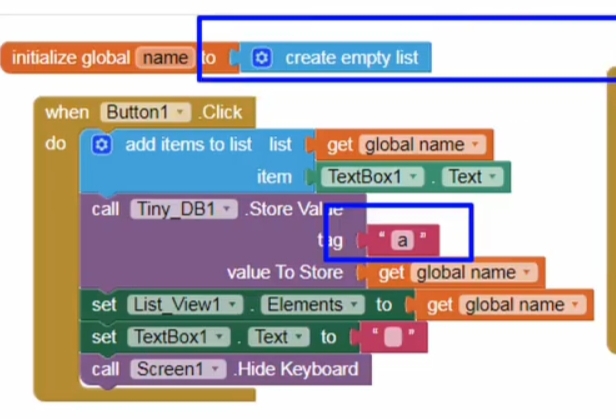
How can i update / delete the Specific DATA if i used that block?
You work with your list (global name) and save the list to tinydb each time you make a change.
You should load your list (global name) on app startup from the tinydb
ref:
and
Learn about using lists:
Thank you!
How about Csv file. If i click the List picker Selection i want to remove data from Csv. How to do that?
Import csv file to an App Inventor list using the File component
Edit the list in App inventor
Save the App Inventor list to the csv file, overwriting the existing file.
Can you give an example block?
Thank you very much!
This topic was automatically closed 7 days after the last reply. New replies are no longer allowed.