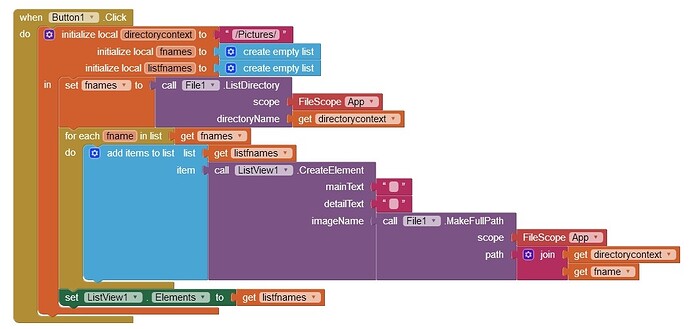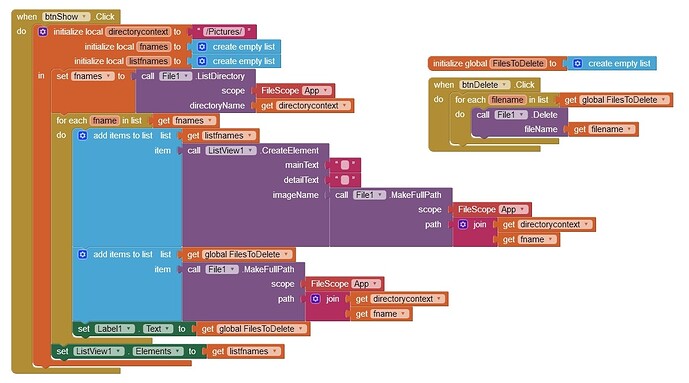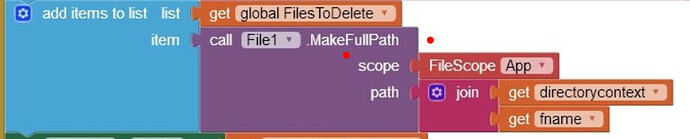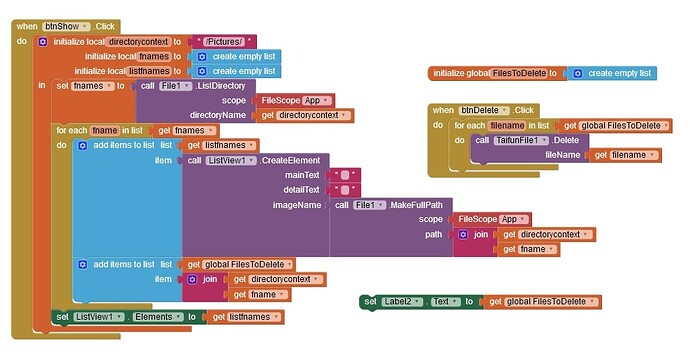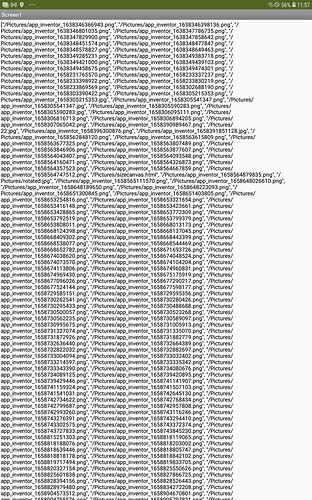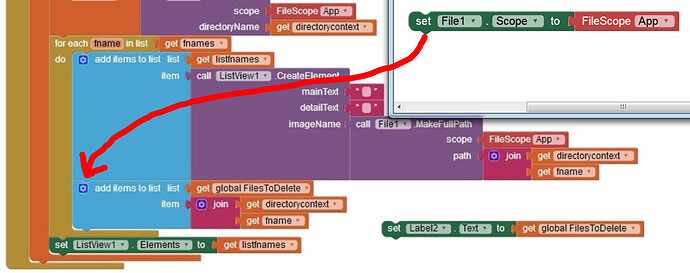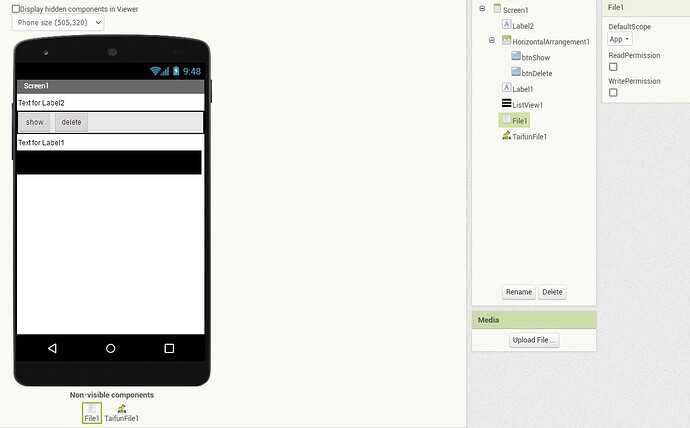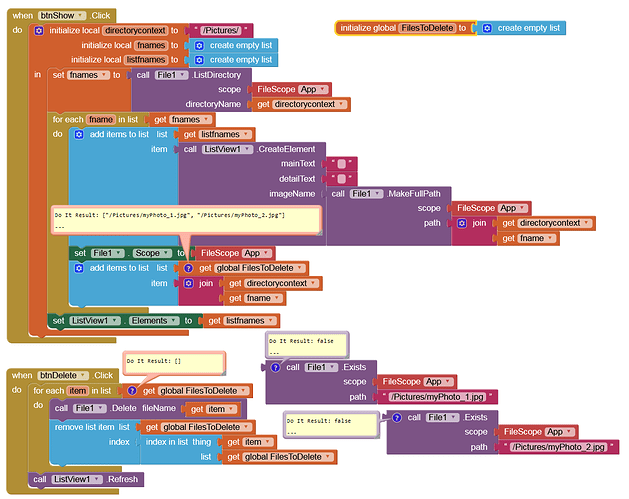I already tried it but got a lot of errors like "image does not exist" eg
That doesnt matter, as soon as they are on the server (with special name containing date and time of upload) i do not neef them any more on the device
Looking at your upload url, it appears you can set the filename on the server, regardless of the name of the file you actually upload ? In which case, changing the filename to your "special name" should be trivial ?
You are wright, I can set names at Server, Thank you !!!!
It is working, thank you very much Tim.
I have to come back again to this....
Is there any possibility to view the taken images alltogether before uploading?
They are not showing in the phones Gallery....
Dear Tim,
Thank you very much again for your help (will make a contribution to Liveboats ![]() )
)
I solved it using this one:
Thanks also to @Mark_blouzoopa for the blocks!!
Last thing I have to do now is to delete all images stored in /Pictures/ (so all images taken by the camera as I do upload them to my server, so i do not need them any more on the device)
Is there any way to delete ALL files in this directory?
Hi Anke,
Thank you very much for your reply!!!!
Here is the result of FilesToDelete:
But when I press btnDelete I get "Sorry, file to delete does not exist"
What is the DefaultFileScope in the Designer?
(apparently not "App")
Yes, looks fine, but I'm talking about DefaultFileScope!
Anyway, try what I suggested.
Same, it is showing "Sorry, file to delete does not exist"
I have attached the aia file
ListViewWithDelete.aia (35.5 KB)
Yes, all the "fiddling" with relative, absolute, full paths and paths redirected to the ASD (depending on the FileScope) is really confusing.
Even for me from time to time, until it has been sorted again. 
I totally agree 
However, thank you very much for your help and solution !!!!!!!
This topic was automatically closed 7 days after the last reply. New replies are no longer allowed.