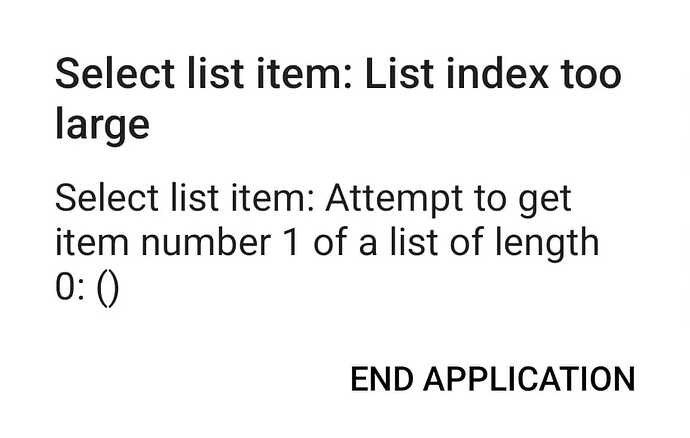Hi,
There is a new issue, after saving the list to clouddb on one device I checked the app on other device with the same account, then I am retreving a empty list, may be this is not saving the tags in clouddb, what could be the issue?
No issues here, testing on a different device with companion.
I suggest you might start again...
Clear all the data in cloudDB using these blocks
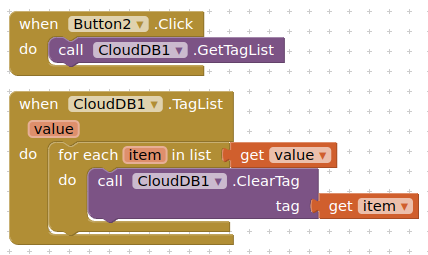
then add some new data using these blocks
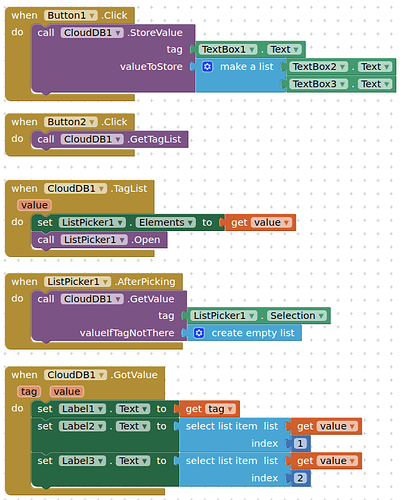
Test.
If this all works correctly, then try on different device and report back.
You want to share the database you built on one device with another device?
- you can't share the Tag 'TextBox1.Text' with the other device unless you load the identical apk you loaded on the first also on the second device. Use the DataChanged block to capture the Tag (and data) created on the first device pn the second perhaps.
See CloudDB Chat App , an example app that uses the CloudDB component to store data in the cloud, and allows multiple users of the app to communicate over multiple devices.
hmmm, there is no sharing of a textbox text going on, that is only for storing a new item. Once stored the taglist returns the tag values...
because the OP seems to be asking how to allow multiple users of the app to communicate/share the Tag data over multiple devices. ![]()
Well as long as they are accessing the same location in cloudDB, they will get back the same data ?
I'm not sure. the two devices should have to share the same token based on this;
Token This field contains the authentication token used to login to the backed Redis server. For the “DEFAULT” server, do not edit this value, the system will fill it in for you. A system administrator may also provide a special value to you which can be used to share data between multiple projects from multiple people. If using your own Redis server, set a password in the server’s config and enter it here.
https://ai2.appinventor.mit.edu/reference/components/storage.html#CloudDB
I've never tried what you suggest with the default CloudDB. Have you an example aia to share that exhibits this behaviour when loaded on two devices without having the 'special value for Token?
No, I don not want to share the database.
I believe that laoding the identical apk with same email account will be possible only when the app is live on stores, otherwise,
According to my trial scanning the QR for apk with same email will still be like two different accounts
Am I right?
When you say "saving the list to clouddb on one device I checked the app on other device with the same account, then I am retreving a empty list, may be this is not saving the tags in clouddb,"
What you describe is an example of 'sharing' the database to work on two devices. I am not taling about sharing with everyone but only sharing using the identical apk on several of your devices. To do that, I believe you need to follow the guidance in the chat example. @TIMAI2 suggests you may not need to do that. He might be right.
I don't think so. ![]() but I do not understand what you mean using the same email. What you tried doesn't work the way you want your app to work; so perhaps that is your answer.
but I do not understand what you mean using the same email. What you tried doesn't work the way you want your app to work; so perhaps that is your answer.
Just tested, by compiling my example blocks to an app, installed on two devices. Stored data with one device, then was able to call back the same data with the other device.
If the OP does not want to do this, then use tinydb to store the data on the device, then consider what data should be shared with other users?
If this is working on both devices then thats good and I will not make any changes to the blocks,
Just one thing I am still getting this error, How to fix this?
I have some Tags saved in tinydb Listpicker, so how can I get them to clouddb Listpicker?
Like so ?
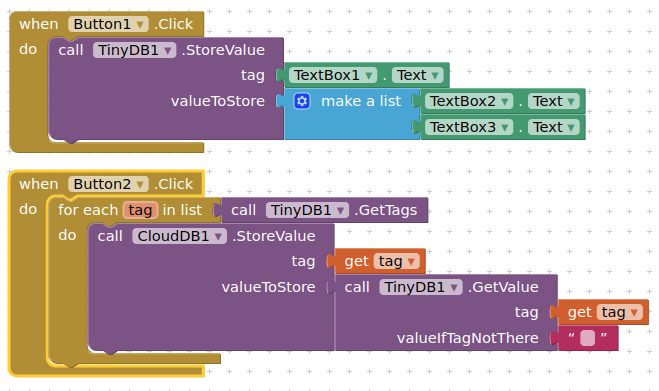
I will try this and revert,
Thank you
Hi,
My Listpicker is retrieving only tag and the rest texboxes are empty,
Is there any solution for this?
Pls explain with blocks
Found the solution
This is working great ![]()
![]()
![]()
![]()