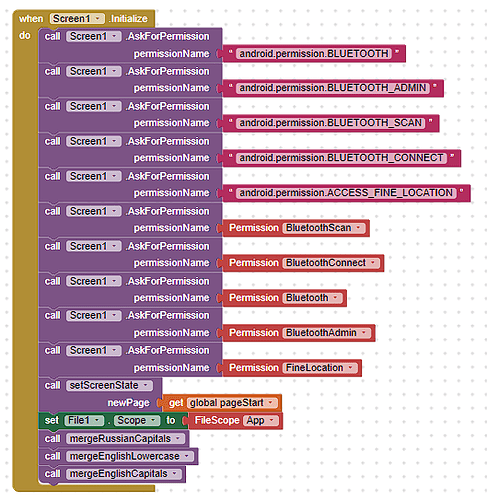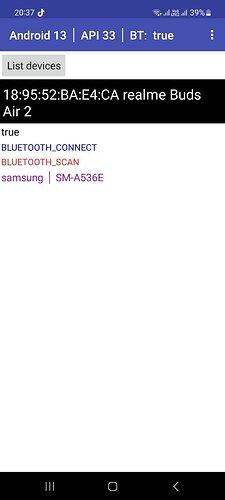Hello. I have 2 phones: samsung A51 and samsung A53. Both have android 13 with sdk33 and the latest software update. Both could pair and communicate with a BLE headphones. But only samsung A51 could find by scanning and communicate with my ESP32-Wroom arduino based device successfully. I have read many topics about BLE issues on Android 12+ so my version of the BLE extension is "20230223-beta". I have add all possible permissions to the screen initialize procedure and got no change. Also I checked location sensor and bluetooth activity. All the diference between 2 setups (phone-application-esp32) that I found is phone bluetooth version. Samsung A53 has bluetooth 5.1 and samsung A51 has 5.0, but as I got from discussions the changes in new version are not significant in my case. So does anyone has any suggestions what else I could check to make A53 workable?
Thanks!
Got some additional info:
- With previous version of BLE extension (2020082) scan and connection are successfull, but data transfer is missing completely (reading as writing operations has no result). What is strange is that I can see the esp device while scanning with appinventor app, but cant in scanning with android bluetooth scan.
- Sony Xperia Z1 with SDK27 can scan, connect and communicate with my esp device too.