Yes, but you asked
and the answer is (again) no.
But you can select / pick e.g. a text file from the root dir of the external storage and read / write from / to it.
Yes, but you asked
and the answer is (again) no.
But you can select / pick e.g. a text file from the root dir of the external storage and read / write from / to it.
Hi
If I don't select a document in open single document list and click the back button all the way to the root level I get this error message.
I am using the Saf_readWrite.aia sample
If you didn't choose a document, then uriString and uri returned will be empty.
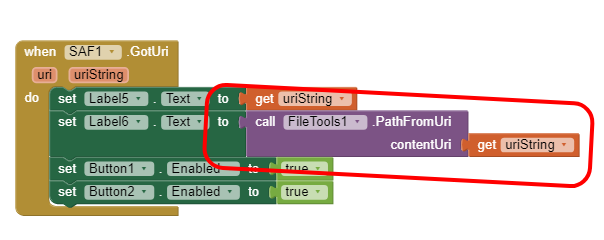
If I decide not to choose a document and just want to get back to the main screen, How do I close the list without getting this error?
Check if uriString is empty or not before proceeding.
Usually empty string and nothing are not the same... this is something which should be fixed in the extension
Taifun
The error is from FileTools extension, so yeah needs to be fixed.
New Blocks
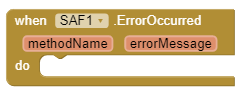
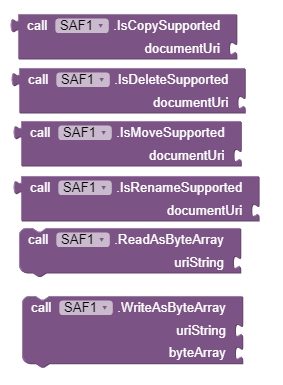
Changes
category param from OpenSingleDocument methodGotCopyResult and GotMoveResult now return resulting/target document's uriBug Fixes
I'm having a problem.
I use SAF.openDocumentTree and in SAF.gotUri I save the uriString in tinydb so that the next time I can use the uriString from there.
When i put SAF.listFiles in SAF.gotUri I get result from listFiles.
However when I press a button in my app and do 'openFiles' and use the value from tinydb the app stops. well not really stops, but goes to background and nothing happens.
Can you post a link to sample apk?
I made a basic app with same SAF components/functions and then it works how it should work.
So it's something in my app, I will walk through it again.
Is it possible that file scopes are breaking SAF?
Definitely no.
I tried my app on my old phone (Android 7.1), it works there, not on my new phone (Android 11).
When I put the SAF.listFiles in SAF.gotUri on the Android 11 phone it works, but the app crashes when I only save the uriString to tinyDb in SAF.gotUri and have a separate listFiles function.
I could put SAF.listFiles in SAF.gotUri, but that's not nice, then the user must select the folder each time when they get in this screen or press on showFiles button.
Can you post an aia that shows the behavior?
Did you take the persistable uri permission? 
What does that mean?
ah, I see 
What are flags? 
see here
It's working now 
Thanks!!