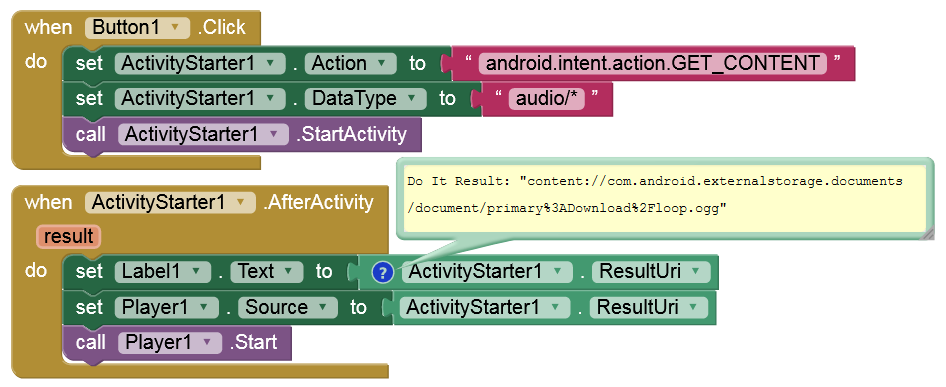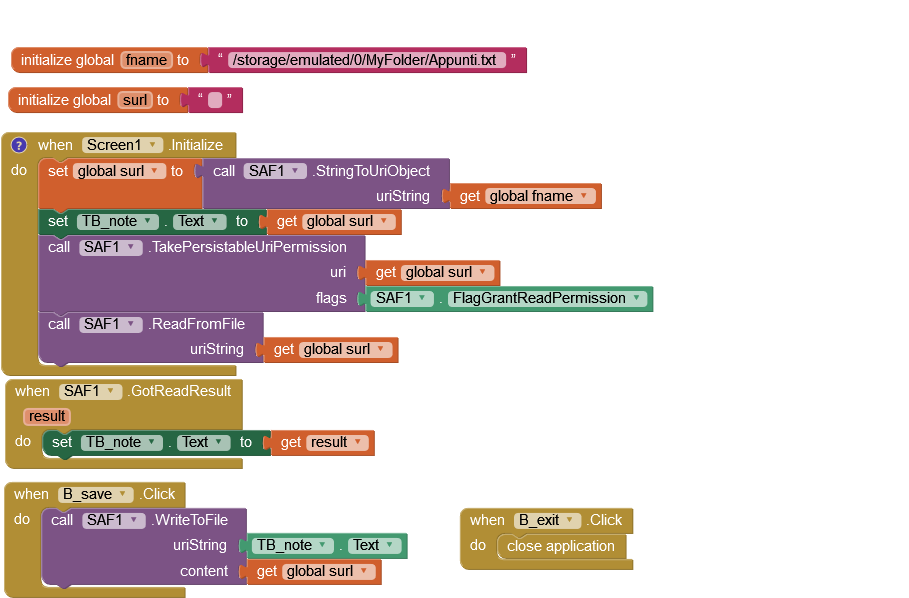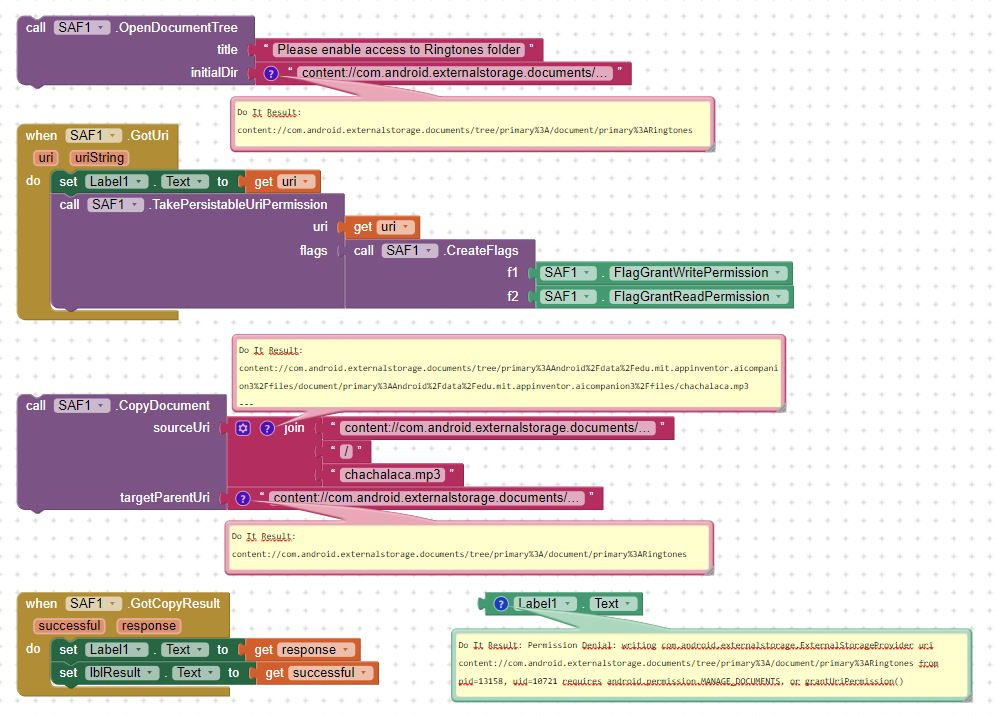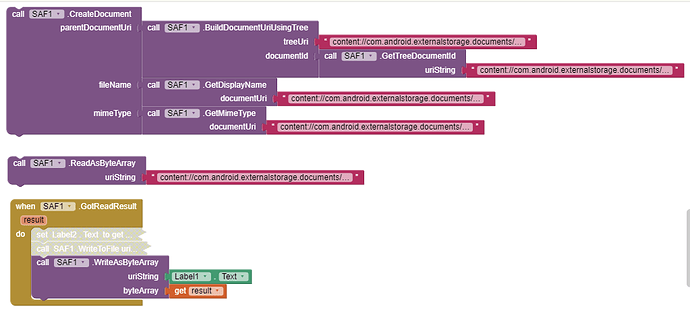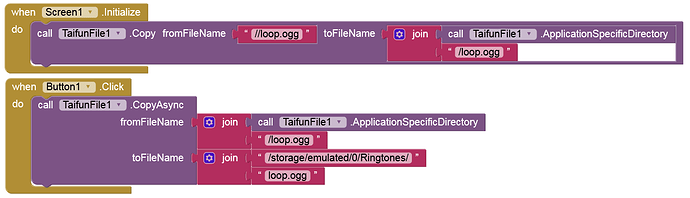Sure 
Your extension just blew up, awesome work Vknow :clap:
Epic !!!

Hello,
thanks for your extension!
I am having problems opening pdf files and listening to mp3 using ActivityStarter and have been recommended to use this extension.
I have read this post, and I see that it can do what I need for my APP, and I have made several tests but the truth is that I am not very clear with the way it works (I am not an expert).
Please could you give me an example to open a pdf file in a visible folder on the phone, without asking for read_external_estorage permissions and without ActivityStarter.
Thank you very much
Something is wrong with OpenSingleDocument method.
I'll get back to you once that is fixed.
I tried with this code without success on Android 11
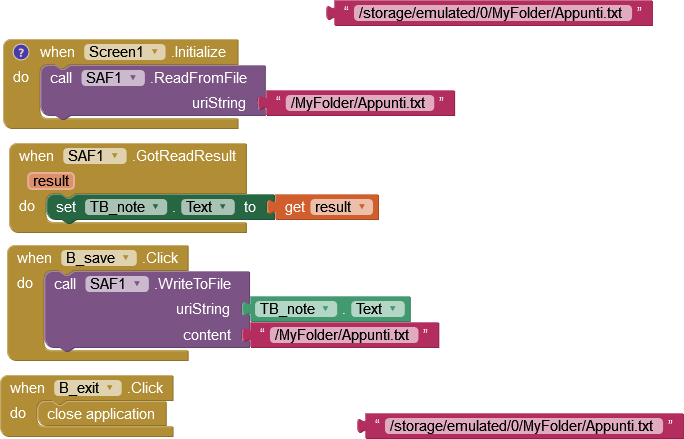
Did you read the examples provided in the topic?
because a fileName like /My Folder/Appunti.txt is not an uriString
Taifun
can you explain better ?
See this post above
I'm trying to copy a mp3 file from the ASD to the /Ringtones directory
here are my blocks
I get the following error message
Permission Denial: writing com.android.externalstorage.ExternalStorageProvider uri content://com.android.externalstorage.documents/tree/primary%3A/document/primary%3ARingtones from pid=13158, uid=10721 requires android.permission.MANAGE_DOCUMENTS, or grantUriPermission()
what needs to be changed?
also how can we find out, if the TakePersistableUriPermission method was successful or not?
Taifun
PS: if this works I will try to copy the file from the assets to the folder /Ringtones...
Probably the writing method.
Initial version writes/reads content as string, which works only for text/* files.
But v1.1beta enables you to directly write content as byte array. @Anke
https://github.com/vknow360/SAF/tree/beta
Here, Label1's text was set to created document's URI i.e. content://com.android.externalstorage.documents/tree/primary%3APictures/document/primary%3APictures%2FCompanion.png.
treeUri is content://com.android.externalstorage.documents/tree/primary%3APictures and documentUri is content://com.android.externalstorage.documents/tree/primary%3AAndroid/document/primary%3AAndroid%2Fdata%2Fedu.mit.appinventor.aicompanion3%2Ffiles%2Fassets%2FCompanion.png.
CopyDocument block seems to be not working for /Android subdirs.
Using these two blocks:
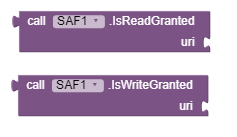
This is still missing from the extension ![]()
You might want to read the above replies again. 
Thank You very much for your big help... ![]()
You cannot open / pick from the ASD on Android 11 (because this dir is no longer visible on Android 11), also not unsing SAF.
But if the fileName is known (in my example loop.ogg) you can copy it from the ASD to the Shared folder /Ringtones (of course without WRITE permission):
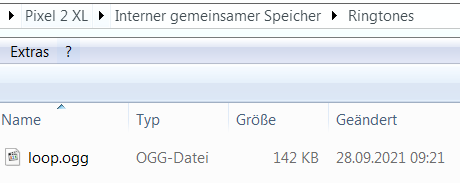
If the fileName in unknown, you can list all relevant audio files from the ASD and pick the sound file from a ListPicker.
Thanks, I see it works with media files, but I also need pdfs and some doc/docx.
thank you,
and how would I have to configure the parameters to make it work: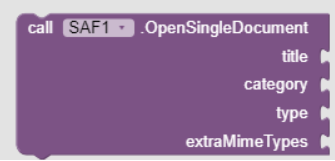
title can be anything.
category must be android.intent.category.OPENABLE .
type is the mime type of what you want to browse. For pdf it should be application/* and extraMimeType should be a list of acceptable mime types such as application/pdf in this case.
Selected document's uri will be returned in GotUri method.