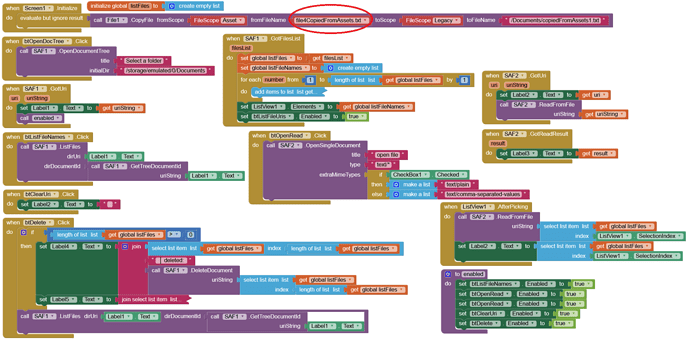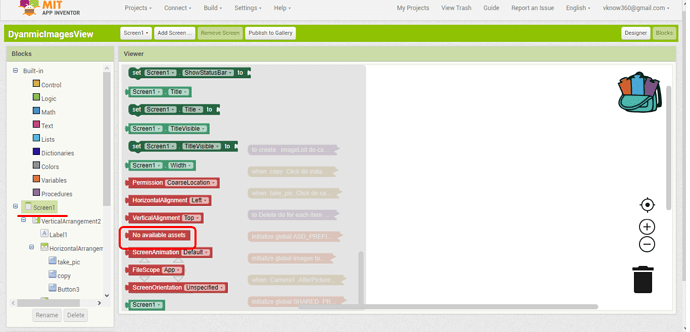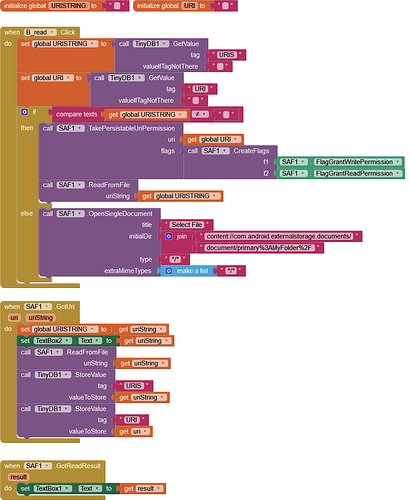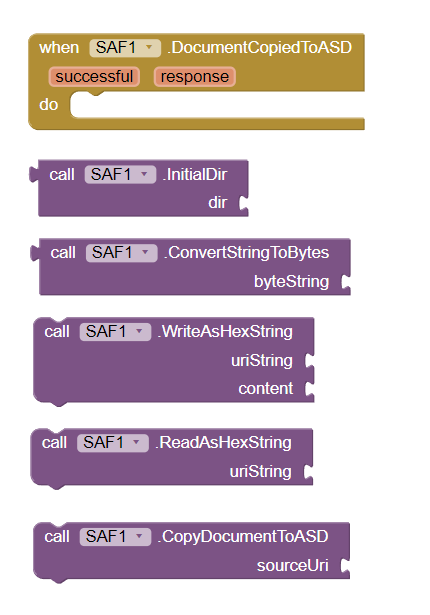It's even better because in reality i was immediately converting the string received from ReadAsByteArray to the list
Hello @Anke , have a nice day ahead!
I just want to ask where did you get this block that I encircled in the image:
I am trying to read a csv file from my app installed in android version 12. Hoping for your kind response and thank you in advance.
How can I set initialDir ? I tried with fullpath, relativepath, absolutepath without success.
Thanks for the suggestion.
It is now possible to correctly set initialDir.

Please download the aix from here:
https://github.com/vknow360/SAF/tree/beta/aix
thanks, it runs well
Thenks a lot !!!!
This was the link I was searching for.
Does ListFile not work without OpenDocumentTree before?
I tried the following:
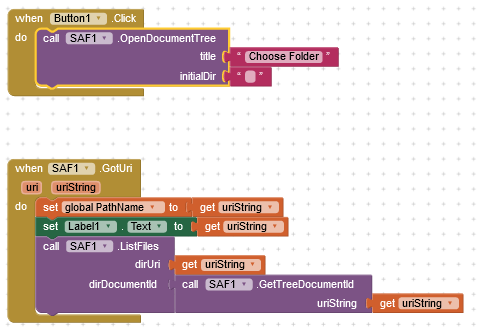
This works and delivers "content://com.android.externalstorage.documents/tree/primary%3A/Documents" in Label1.
I then tried to simplify it like that:
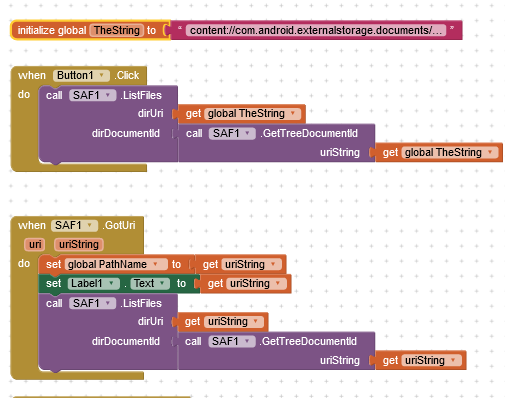
the AI Companion closes immediately without running GotUri.
What am I doing wrong?
Yeah right.
You must start with
.OpenDocumentTreeor.OpenSingleDocument to use SAF.
Vielen Dank!
Did I miss that in the docu?
Can I use OpenSingleDocument only the first time, save uristring in tinydb, then read the document using the saved uristring ?
There is no definite answer. It may work or may not.
Please try and let us know.
ChangeLog Version 1.2
New Blocks
Changes
- Minor internal changes to increase reading and writing speed
- Works more efficiently now
com.sunny.saf.aix (26.8 KB)
hello.. i need help. how to check if a known filename (for example : test.txt) is exist or not in a folder?
my purpose is, if the file is not exist then create a new one. if the file exists, then delete this file and then create a new one with the same name.
i tried CreateDocument function with same filename, but it will create a new file with the same name but with counting number after it, instead of replacing the old one. in post #223 Paul asked about this too, but there was no answer.
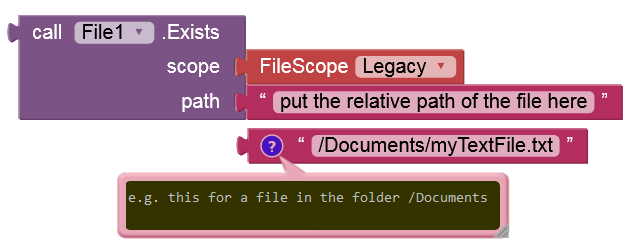
i see.. so i have to use File component too besides SAF. Let me try it, thank you Anke
i have suceeded checking the file is exist or not using File component. Now i will delete the file if it is exist. Does delete function from File component work on android 11+? or should i use delete function from SAF component?