Sure, here it is:
Also data gets kind of binded to the app and you don't lose access to it even after multiple reboots.
Sure, here it is:
Also data gets kind of binded to the app and you don't lose access to it even after multiple reboots.
Epic work 

Thank you..![]()
What is the syntax for setting an initialDir?
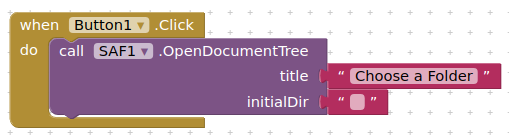
Whatever I put in here, I am just taken to the last location I selected in the document picker ?
Ah, i just tried a full uri and this worked, e.g.
content://com.android.externalstorage.documents/tree/primary%3A/document/primary%3AMusic
opened at the Music folder
will this part be the same on all devices:
content://com.android.externalstorage.documents/tree/primary%3A/document/primary%3A
If I select the ASD I get a different path:
content://com.android.externalstorage.documents/tree/primary%3AAndroid%2Fdata%2Fedu.mit.appinventor.aicompanion3%2Ffiles/document/primary%3AAndroid%2Fdata%2Fedu.mit.appinventor.aicompanion3%2Ffiles
this is all using the companion...
Yes, it doesn't matter whether there is an empty string or a special path there.
... and you cannot select
/storage/emulated/0 and
/DownloadBut you can select /Downloads.
If anyone want to create a
empty folder after selecting the in "open Document Tree" by using "create document" .
then mimetype is following
....
vnd.android.document/directory
I was also hoping that these blocks would return a list of just files, but it also returns directories. I must be missing something? (I also tried around the other way using the IsTreeUri block, but that also returns files and directories)...
As I said,
But you cannot select this path / dir.
You should use GetMimeType block there.
Great, these blocks return the directories:
using a not block on the mimetype test should return files only ![]()
Well you needn't type dir mime type there.
Please check properties.
Yes ![]()
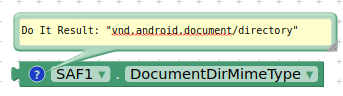
Now Open Source 
Sorry, for what?
@vknow360 Given that you commented on the corresponding thread on GitHub, would you consider implementing this as part of a core component?