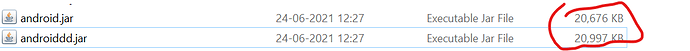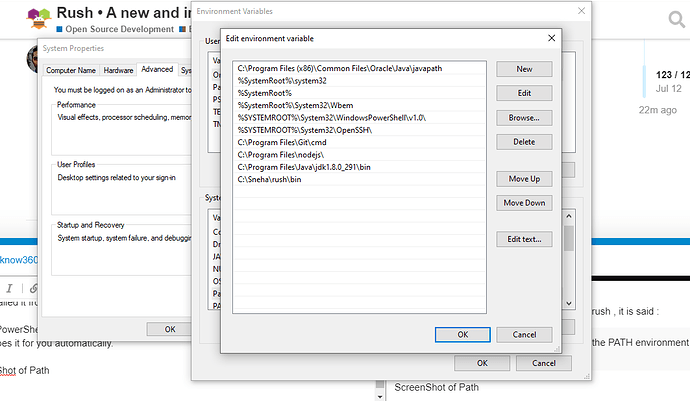lol it is no virus same with my antivirus it detected some virus i forgot name i just blacklisted the rush folder from it
 Rush 1.2.0
Rush 1.2.0 
What's new 
-
Kotlin Language -- The most awaited Kotlin language support has finally landed! You can now:
- Write your extensions in pure, idiomatic Kotlin
- Use libraries written in Kotlin, in new or existing extensions
- Interop Kotlin in your existing extensions
Learn more, here.
-
Java 8 Language Features -- Ever missed those handy lambda expressions when writing extensions? Not anymore, because with Rush 1.2.0 you get access to a bunch of Java 8 language features. You got yet another reason to completely switch to Rush!
-
Upgrade Command -- This is the last time that you will have to re-install Rush in order to upgrade it. With the addition of the upgrade command, you will now be able to install all the future releases simply by running
rush upgrade. -
Markdown Support for extension description -- Rush now lets you format your extension's description with Markdown! Here is an example:
description: | **This text is BOLD** *And this one italic* # Did someone asked for a headline? Oh, btw, [links](https://github.com) are also there! -
IDE support for Metadata file -- Yes, you can now enjoy the IntelliSense features like auto-completion and syntactical error reporting in your Java IDE! Check out how to enable that, in IntelliJ IDEA, Android Studio, and VS Code, here.
Bug fixes 
-
Previously, if you tried to build an extension with no blocks, Rush would crash. This is now fixed and instead of crashing, Rush will now warn you about it and move on.
-
Fixed the inconsistent behavior of YAML multiline strings as reported here. All the following snippets should now show the exact same result:
description: | This is a multi- line description!!! --- description: This is a multi-<br>line description!!! --- description: "This is a multi-\nline description!!!" -
Sometimes, build warnings would get misinterpreted as errors. This is now fixed.
-
Earlier on Linux and macOS, while processing the extension, Rush would fail to produce
AndroidRuntime.jarin some rare scenarios. This is no longer the case. -
Fixed the issue where the extensions migrated from the extension template won't build if they previously had no icon image.
Improvements 
-
Terminal-UI
-
The bright white color, which was used almost everywhere, is now changed to your terminal's color. It had problems with adapting to some terminal themes, making it too bright (on dark themes) or almost illegible (on light themes).
-
Error and warning messages are no longer printed in all red and yellow colors respectively. This makes them more legible on dark terminal themes.
Old New 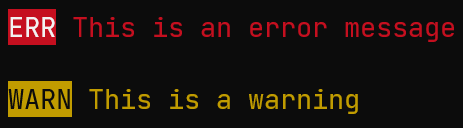
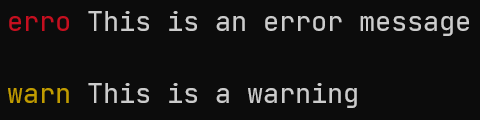
-
After the build finishes, the total number of errors and warnings is printed beside the success/failure message.
-
Deprecations 
-
releasefield in the metadata file -- Thereleasefield is now deprecated and is replaced by thebuild.releasefield.# ⚠ This is deprecated release: optimize: true # ✔ Use this instead build: release: optimize: true -
license_urlfield in the metadata file -- Thelicense_urlfield is not deprecated and is replaced by thelicensefield which accepts both URL and local file path.# ⚠ This is deprecated license_url: "https://example.com/license" # ✔ Use this instead license: "https://example.com/license" -
Rush Installer -- The Rush installer (
rush-init) is now deprecated. Instead, users can now install Rush using one-line shell commands (read the below section).
Installation 
You can now install Rush simply by running the following one-line commands from the appropriate shells, no need to download the Rush installer. Also, PowerShell users (only) don't need to manually update their PATH environment variable, the script automatically updates it!
Using PowerShell (Windows only)
iwr https://raw.githubusercontent.com/shreyashsaitwal/rush-cli/main/scripts/install/install.ps1 -useb | iex
Using Bash
curl https://raw.githubusercontent.com/shreyashsaitwal/rush-cli/main/scripts/install/install.sh -fsSL | bash
Feedback 
A lot (literally, a lot) of work has gone into this release. I would love to hear your feedback on the new features and improvements introduced in this release. Also, it's no surprise that with all these changes, some pesky bugs might have found their way into the codebase. So, let's find them and help make Rush better, for the better!
Cheers,
Shreyash
I am literally thankful to your rush man ! It has chaged my life 
Salute to your hardwork !!! 😀
Awesome Update!!!
You gave me a reason to learn Kotlin ![]()
It is already available starting with this release.
Mine gramitical mistake , I was waiting for it and finally you released it 
Hello @shreyash, is it possible to put all libs in same folder. This is not bugs but this is a disk space issue. When we create new extension directory using rush create command, rush automatically create dev-deps folder for each extension. And dev-deps folder takes about 50 MB+ space in disk. Please make a mandatory folder for rush to put dev-deps libs, not multiple folder for each extension. This is not bugs or error. This is a memory space issue. Please if possible make static folder for that.
Thanks for your time and your hard work. We respect you and your time.
Actually, during the last release, I accidentally shipped two copies of android.jar. It's this extra copy android.jar that's adding nearly 20 MB to the dev-deps. You can safely delete it (it goes by the name: androiddd.jar).
Talking about centralizing the dev-deps, I think it's a nice idea. But the thing that concerns me regarding this is that how IDEs (other than IntelliJ IDEA and Android Studio) would index those libraries. IntelliJ IDEA (and Android Studio) can be easily configured to index libraries outside the current project's scope but I'm afraid other IDEs (VS Code, Eclipse, etc.) can really do that.
I'd like to hear the thoughts of other community members on this. ![]()
Why am i getting this error?/
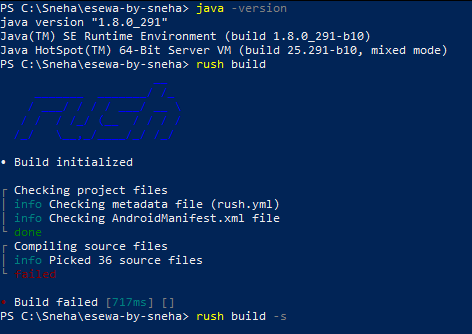
Same problem is defined here ,
Am i doing something wrong or is my version doesn't match with JDK version required??
As mentioned in the post you linked, Rush needs Java Development Kit (JDK) 8 to compile your extensions. You've Java Runtime Environment (JRE) 8. Download and install JDK 8 and try again.
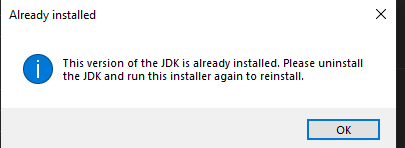
-- It says i already have installed JDK , Downloaded from
https://www.oracle.com/java/technologies/javase/javase-jdk8-downloads.html
You should run below commands in CMD and show the result:
java -version
javac - version
Also can you show the screenshot of Path environment variable?
After running the commands ,
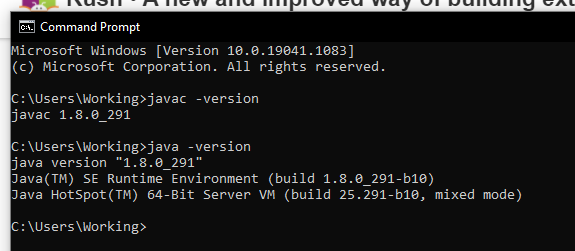
I've installed it from PowerShell and In wiki of rush , it is said :
With PowerShell, you don't need to update the PATH environment variable manually, the script does it for you automatically.
ScreenShot of Path
What happens if you uninstall the already installed JDK and reinstall it?
Well, I have faced the exact issues with the current version.
Sometimes I get it to work by -r flag.
I deleted Rush Files and JDK , then i reinstalled it ... And it is working charm now 
This shouldn't really happen unless:
- You don't have JDK installed on your system.
- JDK's bin directory isn't on your
PATHenvironment variable.
If that's not case, can you try reinstalling JDK 8 like @oseamiya did?