Every time I'm connecting to MIT App Inventor on my phone, I always getting these error message
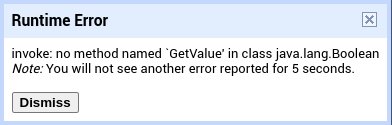
And if you wondering, it's showing white screen in the app
Every time I'm connecting to MIT App Inventor on my phone, I always getting these error message
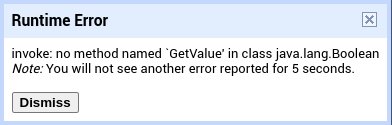
Show us:
While starting the companion app, all necessary assets and also the imported extensions of your project will be copied to your device. So in case the no such class error shows up, the extension code to run the extension is not available on your device. Without that code the companion app is not able to execute methods from the extension.
In case restarting the companion app does not work for you after trying several times, then as it looks like the only way for you to test you app will be after building it using the apk file
Taifun