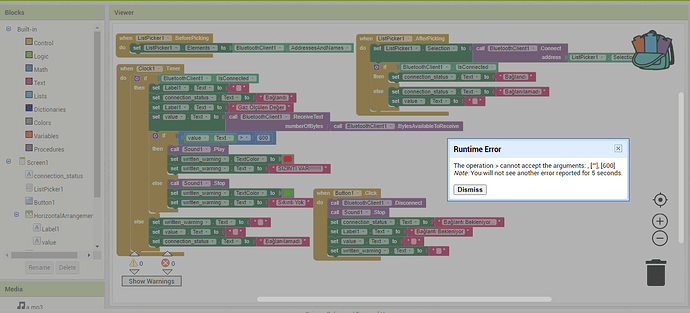The Operation. Cannot accept the arguments.
Hello, I am new to Appinventor and I created such a project. But everything works perfectly, if we ignore the errors, the application works without any problems. I couldn't find what is the problem here, can you help me? Here are my appinventor codes. I can put the Arduino code if you want.
One thing I noticed is that this doesn't always happen. Sometimes it occurs when either no value comes in or 2 values come in at the same time. How can I fix it? "The timers in Arduino and Appinventor are at the same level."
Be sure to use println() at the end of each message to send from the sending device, to signal end of message.
Only use print() in the middle of a message.
Be sure not to println() in the middle of a message, or you will break it into two short messages and mess up the item count after you split the message in AI2.
Do not rely on timing for this, which is unreliable.
In the AI2 Designer, set the Delimiter attribute of the BlueTooth Client component to 10 to recognize the End of Line character.

Also, return data is not immediately available after sending a request,
you have to start a Clock Timer repeating and watch for its arrival in the Clock Timer event. The repeat rate of the Clock Timer should be faster than the transmission rate in the sending device, to not flood the AI2 buffers.
In your Clock Timer, you should check
Is the BlueTooth Client still Connected?
Is Bytes Available > 0?
IF Bytes Available > 0 THEN
set message var to BT.ReceiveText(-1)
This takes advantage of a special case in the ReceiveText block:
ReceiveText(numberOfBytes)
Receive text from the connected Bluetooth device. If numberOfBytes is less than 0, read until a delimiter byte value is received.
If you are sending multiple data values per message separated by | or comma, have your message split into a local or global variable for inspection before trying to select list items from it. Test if (length of list(split list result) >= expected list length) before doing any select list item operations, to avoid taking a long walk on a short pier. This bulletproofing is necessary in case your sending device sneaks in some commentary messages with the data values.
Thank You for replying. I found out what the problem is. AI2 is late compared to Arduino when it comes to receiving data. I changed the clock time and solved the problem, thank you
This topic was automatically closed 7 days after the last reply. New replies are no longer allowed.