Hello dear friends,
I’m trying my code to run using android phone.
But it shows like that.
Can you please tell me how to solve this?
Thanks
Hello dear friends,
I’m trying my code to run using android phone.
But it shows like that.
Thanks
when you connect to companion make sure that it is connected all the time
if u close the ai2 companion app on your device , it gets disconnected
u can connect to companion once again if it gets disconnected
Use @Shobha_Singhal 's very good advice like this
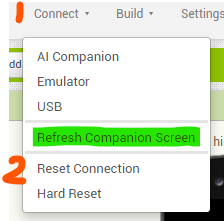
First #1 , then #2 . Refres Comppanion Screen will reset but not recover from The Companion has disconnected.
hello @SteveJG
i would like to confirm once:-
when we get the msg:- Your companion has been disconnected , do we really get refresh companion screen option there 
 ?
?
i think no
its disabled , according to me it is only there when the companion is not disconnected
once it is disconnected the msg comes Your companion has been disconnected & we need to reconnect
When the nasty disconnected message appears, the Designer is still running and the user has to Connect again. Jue_Ju needs to reconnect and use #2 item. Sorry for the misunderstanding; I am not suggesting using Refresh; I am recommending Reset Connection. 
I thought I made that plain "Refres Comppanion Screen will reset but not recover from The Companion has disconnected." Refresh Companion is used to reset your Project while Companion is still running.
yes , that's what i meant !
the user does need to connect again to companion , right?
It happens to me too. Generally, it happens when the wi-fi connection is not strong, if you don't look during a long time to the smartphone, if you close companion or leave it on 2nd plan.
Yes, he/she should select what I indicated as item #2 to reconnect to the companion. ....and yes, the developer will have to run/restart Companion again.