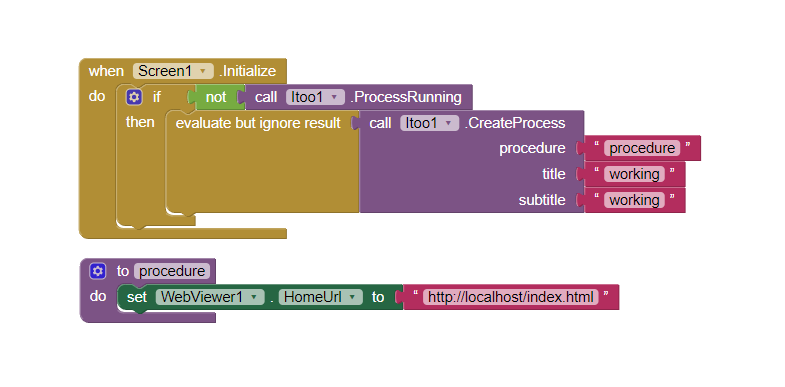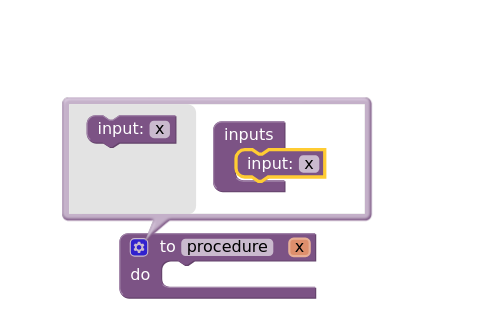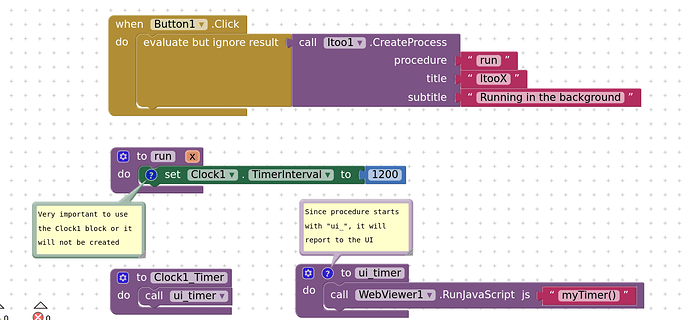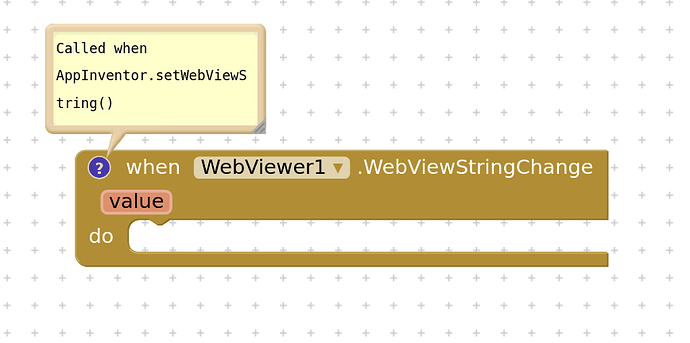Hi, I created a timer application in HTML, CSS and Javascript. I want to run the app in foreground: I'm trying to use webviewer with the Itoo extension but it isn't working. I would like the timer to go forward even if I close the app. Any solution?
Thank
Regards
Ice Byte
Welcome to the community.
You can begin by showing us what you have tried, the Blocks.
These are the block I used
Using Visible components such as WebViewer is not possible with Itoo.
Also make sure to add an x argument to the procedure:
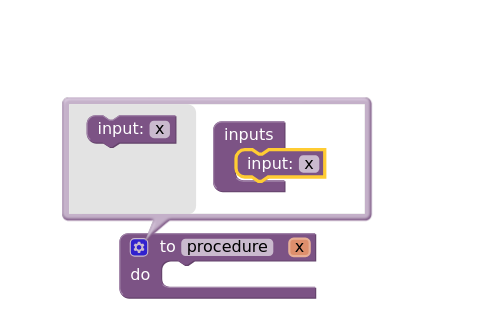
So, it's impossibile to set the app in foreground?
With the approach you are trying, yes it is not possible that way.
But if you are able to separate the timer into a Clock component, it is definitely possible.
Is it possibile to use the clock component and integrate it in the html file I use in the webviewer?
Yes, if you move the timer functionality to Clock, you can keep the Clock running in foreground and you can receive the events into the application UI.
Are there any examples or guides I can view to get an idea of how to implement this?
Call your own Javascript function in RunJavascript to report the Timer.
In the html I created an input box where I put the timer. Is it possibile to send the input to the clock?
I do not understand, please elaborate with examples. Only then I can assist you further.
I am trying to integrate clock of appinventor with the HTML file visualized in webviewer. In the HTML file there is a box where I put the time and the button to start the time. So after I click on the button to set the time, the clock components should starts
Call AppInventor.setWebViewString(xyz) and receive that xyz in the value.
Thank you for your help. I will try and I will update the post with the results
1 Like