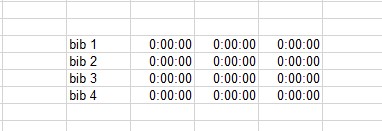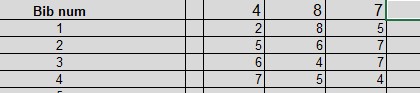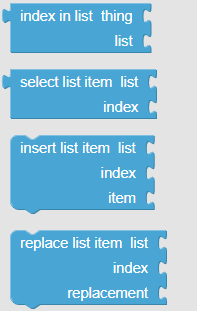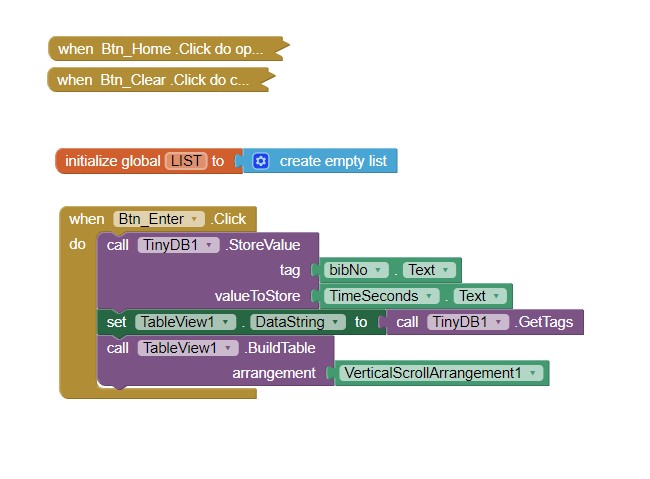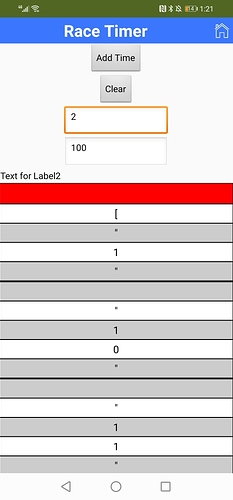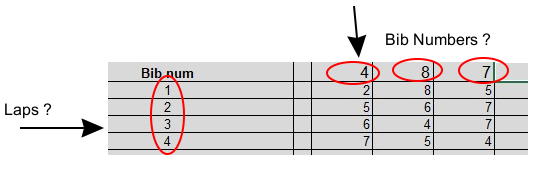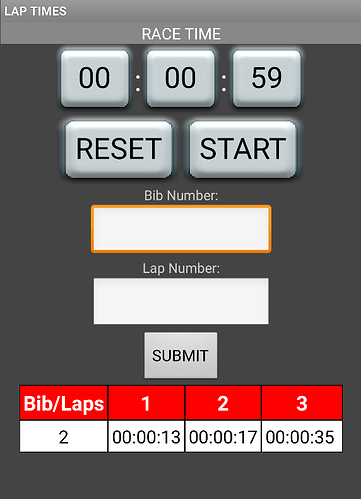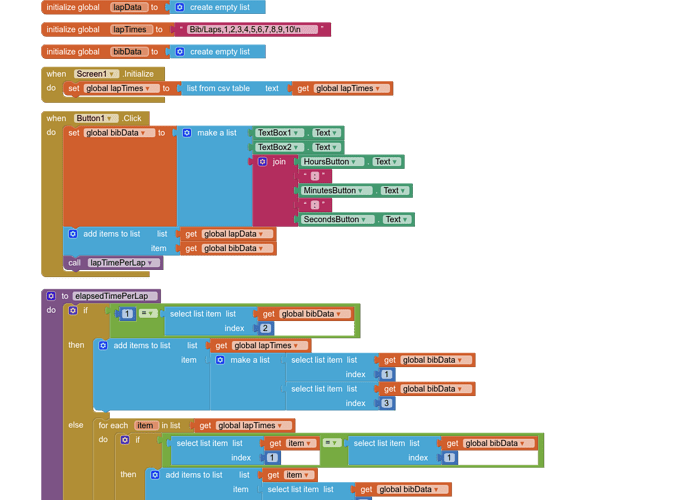Hello Jakes,
So, you found a way of capturing a runner's Bib per your previous discussion QR Scanner Speed ? Great.
What you do to post the results depends partly on how your timer works.
Essentially, you want to create a database. The database can be constructed using a csv text file or a List to record results. This is the developer's choice.
OK, to start, how would you make your table using ten runners? If you can do that (you said it would be easy) , you can record five or fifteen or... So, how would you do that? If you provided that method, someone can provide specific advice to make the process generic so it can be used for multiple runners.
Is it better to use a TinyDB? What you use depends on what you want to do with the data. You need some place to store the final results. If you store internally in the Anddroid using a List, that information disappears when you turn the Android off. You need to store the results in persistent storage. With App Inventor it means TinyDB or a File if you store to the device or FirebaseDB or CloudDB or a GoogleSheet or a TinyWebDB etc. to store 'in the Cloud' . The basics are described here> Databases for a TinyDB.
Confused about Lists? Sajal's Tutorial Use a list to capture the data. Then save the List in a TinyDB or File or Cloud storage.
Confused about File and other storage options?
what do I use to get the row I want to add to? It depends on whether you create a List or a csv.
With a List you can use one of these Blocks
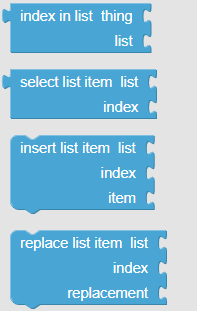
Lists blocks
1, 2, 8, 5 is a row , 1 is index 1, 2 is index 2, 8 is index 3 and 5 is... if you store your data as a List of csv text
App Inventor has Blocks to let you know how many 'rows' (items) are in a simple List and allows you to manipulate the data as described in Sajal's tutorial.
Maybe this helps?
Regards,
Steve