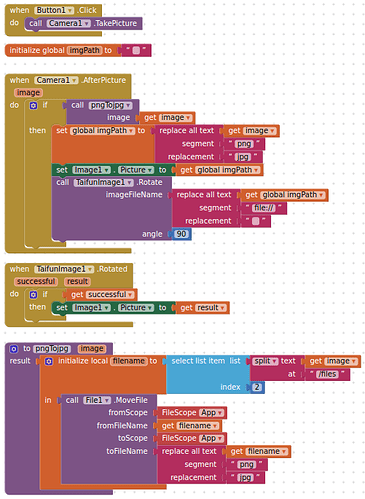I am relatively new to app inventor. I am having problems with using a listview element. I am making an app where the image from a camera gets inputted into a listview along with some text. The image inputs without issues. Is there a way for me to rotate the image because it is always sideways? The image can be rotated at any point in the chain, from the camera to the listview. I cannot find a property in the listview that allows me to rotate the images 90 degrees. Thanks in advance.
One way is to use Taifun's Image Extension.
If images are coming from the camera, you will need to rename them from .png to .jpg in order to use the Rotate method in the extension (this is a bug in AppInventor: in the last release the file extension was changed from jpg to png, but the actual file created is a jpg).
This has been covered several times on the community already, i will try to find you the best explanation.
An example set of blocks (assumes Android 10+):