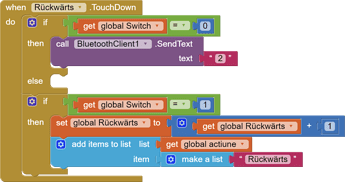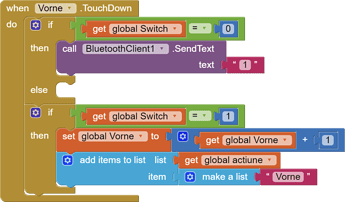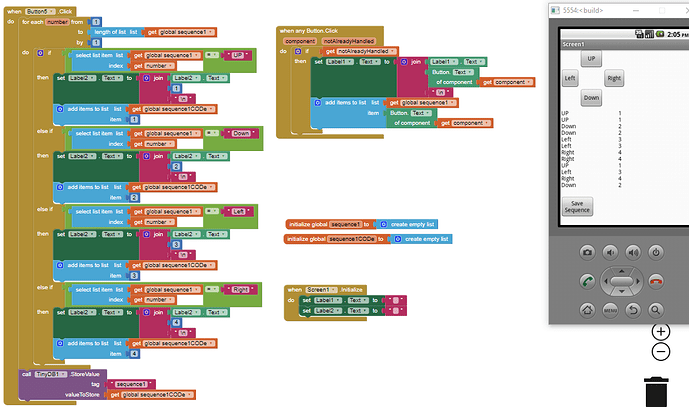hi
I am trying to program the robot to do a sequence
i whant to save when i press un, down, left, right and then when i press another buton i whant to send this sequence to the robot.
Can some one help me?
These community discussions regarding robot control might be useful
https://community.appinventor.mit.edu/search?q=robot%20control
Also here for ideas https://ullisroboterseite.de/
i have read most of them but no ideea for my problem
Impossible to help Ovidiu with the information you provided.
How to do what you want depends on what code your robot requires to move:
up
down
left
right;
whether the robot is a virtual robot on your Android or whether it is a mechanical robot controlled by App Inventor and Bluetooth to send instructions to an Arduino or other type of microprocessor;
What format does your robot require the instructions to be received?
You possibly could start with saving Button presses (commands) to a List of the required robot instructions and saving this list to a TinyDB to create a sequence of instructions you will later use to program the robot. Then when you want to command the robot, create code to read the sequence stored on the TinyDB and execute each instruction in turn.
What you do depends on what hardware you have etc. ![]()
it is a home made robot, 2 motor, esp32 controled via bluetooth
for comands i simpli send 1,2,3... via bluetooth, this works ok
Yous ideea is great , have you an exemple or something?
Try something like this 
Merry Christmas, Wesołych Świąt, Feliz Navidad, God Jul, Joyeux Noel, Καλά Χριστούγεννα, Happy Christmas, Veseloho Rizdva, Prettige Kerstdagen, Frohe Weihnachten!, 성탄 축하 , Buon Natale, 聖誕快樂 , 圣诞快乐, Sretan Božić, C рождеством!, عيد ميلاد مجيد
--Steve
and how can i sent data from this over bluetooth?
I think you just add bluetooth send block in there
(Suggestion)
Upgrade your emulator the newer version is so much better lol.
Thanks Sai.
The 'new' emulator doesn't work on my version of Windows.  The original emulator works fine for most things at less than 10% of the footprint of the new emulator which is buggy.
The original emulator works fine for most things at less than 10% of the footprint of the new emulator which is buggy. 
the example I posted only shows how to capture a Button sequence and save the result.
This Search results for 'esp32 robot' - MIT App Inventor Community
shows how to use Bluetooth with your esp32.
Thats pretty sad, I remember trying that old emulator a few years ago and was upset about the mac os users able to get a better emulator than us recently I had to reset my Windows and I installed this new version its pretty surprising how good it is. Thanks MIT for providing good resources.