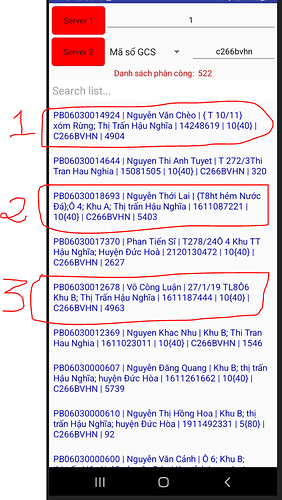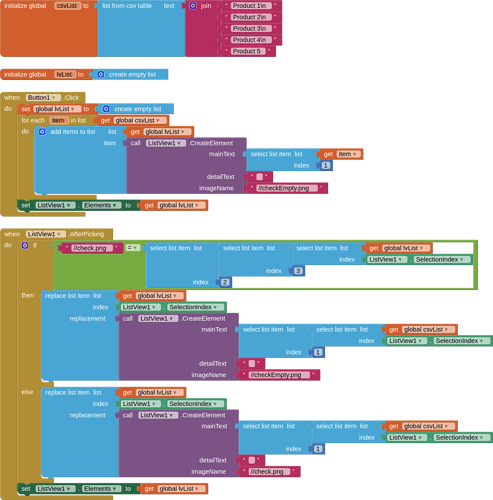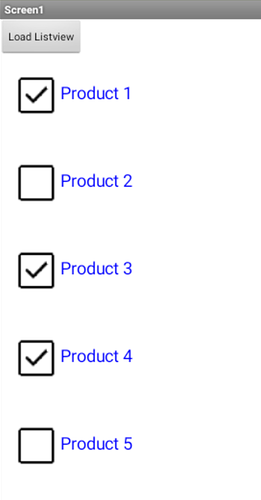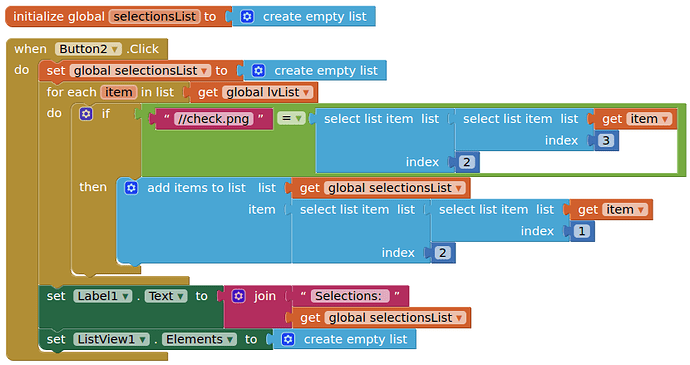I have a csv file presented in a listview, how can I review my previous selection. For example, I have selected in line 1, 2 and am looking at line 3, I can review my choices 1 and 2 by selection color
I choose line number 1, line number 1 has a selection color of red, I choose line 2, line number 1 and number 2 have a selection color of red, similarly for line number 3, lines 1,2,3 have selection color is red
The ListView does not let you control selection color.
However, it has the capability to show images in its Elements.
If you made colored check marks for your images, would that work for you?
Alternatively, add a text [X] or [_] in front of each Element, like in
ok, can you give me more specific instructions, my file is cvs displayed by listview so it can't be deleted, added or edited on a certain line
Please be more specific, my file is a cvs displayed by listview, so I can't delete, add, or edit a single line.
Something like this:
listviewCheckmarks.aia (4.2 KB)
and to return all the selected items (MainText)...
It is important to distinguish between the displayed data in the ListView and the underlying persistent data structures used to generate the ListView Elements.
Your stored data could be in various formats and designs, depending on the data usage.
- Separate list of primary keys
- Separate list of row copies
- Separate list of row numbers
- True/false selection flag in each row
This list is probably not complete.
Just don't fall into the trap of thinking of the ListView as the single source of truth about your data.