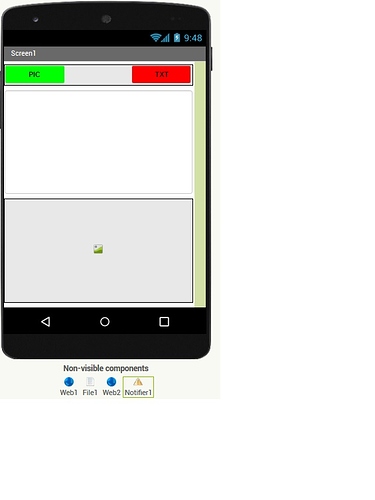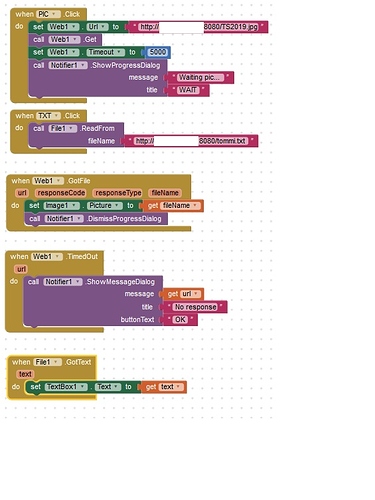I am trying to retrieve a text file and/or picture from my web server.
I have configured the DocumentRoot as /var/www//public_html.
In that DocumentRoot I have saved all the php scripts which I am calling, and that works fine when I am referring to them in my AI2 code, e.g. http://:8080/update.php.
However, if I save a text file or picture file into the same directory, the AI2 code does not find the files if I am trying to download them by referring with http://:8080/TS2019.jpg or http://:8080/tommi.txt.
How should I refer to the files in http declaration in case get them downloaded??