Is this not right
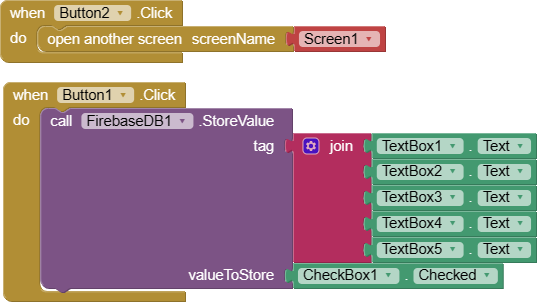
Is this not right
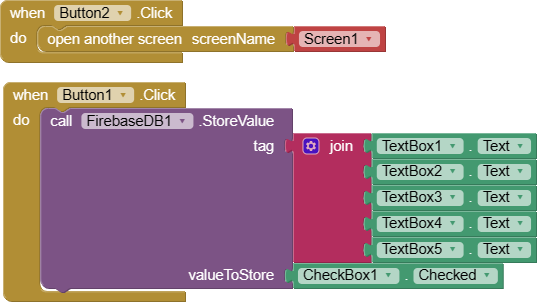
Does that make one of your complex tag names?
Should be OK.
Perhaps call one and check it is returning correctly. CheckBox1.Checked will set a boolean, not a string.
if the checkbox doesnt work how can i do something else with true/false? as a string i mean.
Like this:
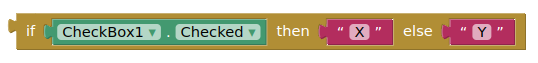
just change X & Y to true and false
Working OK for me
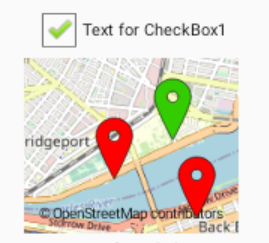
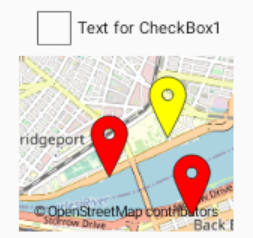
Note you will need to add another condition if the valueToStore is not true or false (to get an orange marker....)
You may want to save your complexTagNames to variables to avoid any typing errors
You may also want to simplify (as above) to get one thing working, before changing another part of your code. Baby steps....
I think my problem lies in the complex tag names and the join of these. Maybe something hang in the string from the join.
Why not just name the tags:
tagMarker1
tagMarker2
If you can find the Firebase console section where it shows the database contents, the tags might prove informative.
If you can't show the raw database contents, post your exported source here.
I name the tags so that i can search for them afterwards. Unfortunately it is not possible to search firebase after several values. This way i can search for cilodex, øredråber, 10, ml, and rønne. This way i will know the last known data stored wtih those parameters. This is also the reason it is build in a joined function.
I have seen the database content and it shows the tags perfectly and should be retriveable, but as we have tried a lot of aproaches this is not possible with the same letters written on the retrieving side. That is why i suspect it is the join function that changes the tag enough to not be recognised from the retrieving side. I will test this soon, but it is a bigger operation.
I will write you the result.
I finally had my breakthrough. I discovered an runtime error in the backend and when i changed it to the us central server it worked fine. Thanks a lot. It was a great help.
is there a possibility to make an async retrival of data when entering the map?
There shouldn't really be any need, given the small amount of data. You could reduce the number of calls to firebase further by storing all the data in just one tag (a list of lists or a json string), if you wanted to...
To whom this may concern
I am trying to insert markers in certain geolocations stored in my firebase realtime db. The geolocations are stored under a numbertag from 3-8 with the geolocation as the first value and a name as the second. I have made a while test to run the tags and retrieve the data. It uses the variabel global name and a closed loop with an ending on top tag. This can ofcourse be expanded with more firebase locations.
I have taken the map and used a csv do devide the db2 data value1 in longitude and lattitude. This how ever does not seem to work.
I found the get tag bug and changed it to value, but still not working.
It does not need to be complicated.
Here is how I set Marker coordinates using a CloudDB.
Using FirebaseDB the code should be similar.
Have you performed a DoIt to debug?
Like so
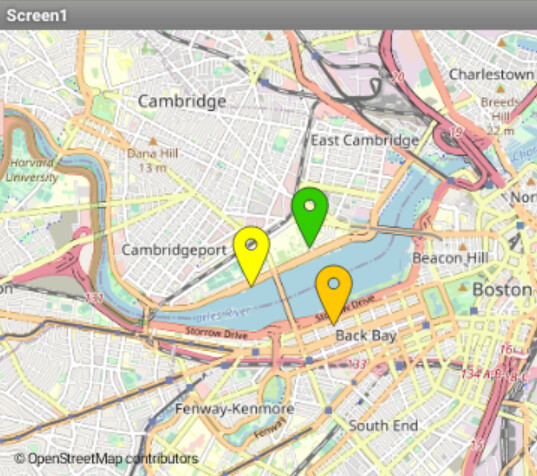
I have done the blocks "longhand" so you can see how it works, but you could use conditions, lists and procedures to simplify/condense/automate the block code better.
Thank you both for a quick response. I have made the while test because i want to scale it to far more tags later. I see you use strings instead of numbers in the tags. This is nessesary to use the while test function. Is the numbers a problem to use in tags. I have seen you writing this in some of the the older answers.
By the way there two seperate databases to make sure not firebase data is confused between the two.
Not needed and will probably cause an infinite loop and crash the app, or just stop it from working
no need to add complexity
Not necessary, one will be fine if you identify your tags correctly.
Also you can use the Taglist block to good effect. You might also consider calling all the data back in one go, then managing it in the app with lists and dictionaries. This would reduce the number of calls to firebase.
Learn about lists and procedures, these will be your friends.