Sorry to be so needy. I am learning. I promise to get better.
I have a button with an image. I set it (by myself) to make a check mark over the button.
How do I make the check in the “text” X over the button image bigger and maybe red
Sorry to be so needy. I am learning. I promise to get better.
I have a button with an image. I set it (by myself) to make a check mark over the button.
How do I make the check in the “text” X over the button image bigger and maybe red
By downloading, editing or creating a PNG in image editing software
So I downloaded a big red X. I place the image over my button with an image and make it not visible. I set it for image 1 to be visible upon button click. Everything seems good until i check it in the emulator and the button that I placed the red x image over is missing. What am I doing wrong?
Try these blocks (no images needed) - may give you some ideas.
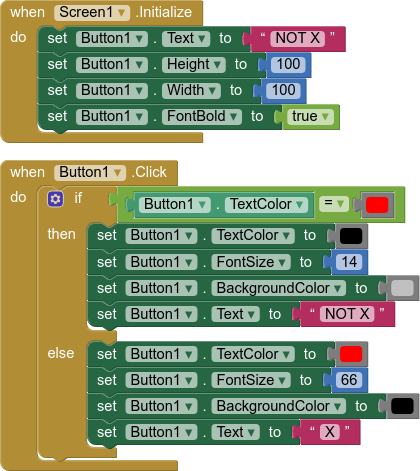
You really need to read: ![]() The FAQ
The FAQ ![]() TUTORIALS
TUTORIALS ![]() USING IMAGES
USING IMAGES ![]() BLOCKS
BLOCKS ![]() COMPONENTS
COMPONENTS ![]() EXTENSIONS
EXTENSIONS ![]() LISTS
LISTS ![]()
Also:
Resources
See my website for tips and tricks concerning GUI Layout:
https://www.professorcad.co.uk/appinventortips#TipsGui
…and here is a code snippet showing how to “toggle” image buttons on-off (not the best graphics but it will help you to understand).
https://www.professorcad.co.uk/appinventorsnippets#ToggleImageBtns
This topic was automatically closed 7 days after the last reply. New replies are no longer allowed.