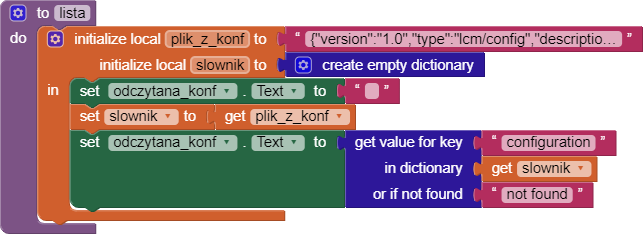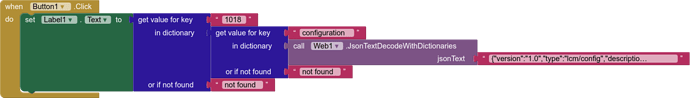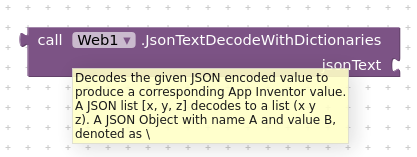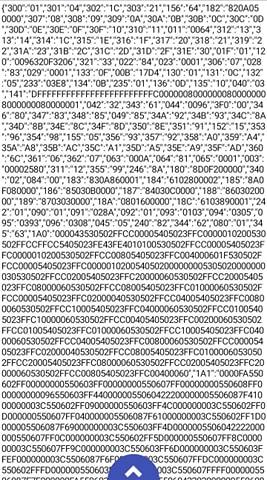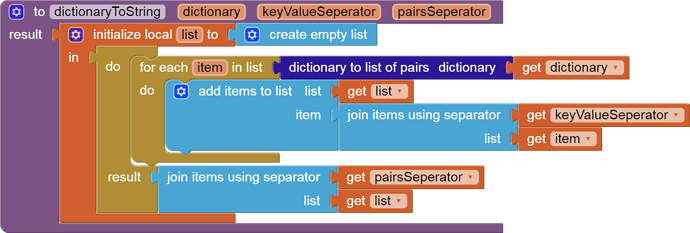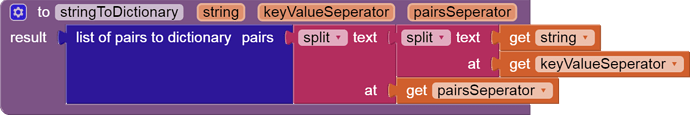I will join this question because I have similar ones.
I have a text file in this form:
{"version":"1.0","type":"lcm/config","description":"","timestamp":"2019-12-29T17:13:19.149Z","configuration":{"3":"00002580","8":"02","11":"17D4","17":"0064","29":"01","31":"01","32":"00C8","34":"84","35":"0001","40":"83","41":"0001","64":"03","66":"32","68":"0096","69":"05","72":"46","73":"85","81":"00","84":"0383","85":"0391","99":"000A","100":"81","101":"0001","102":"00","114":"02BC","128":"01","129":"0BB8","130":"1388","132":"00","144":"01","145":"028A","146":"01","147":"0103","148":"0305","149":"0393","150":"0308","180":"01","181":"566F6C2E","288":"0096320F3206","289":"01F48788149603E80C80","304":"01","305":"0C","306":"05","307":"0F","308":"0B","309":"10","310":"0D","321":"DFFFFFFFFFFFFFFFFFFFFFFFFC00000080000000800000008000000080000001","336":"06","337":"14","338":"15","339":"03","340":"04","341":"05","342":"64","384":"8D0F200000","385":"0B00210000","386":"820A050000","387":"830A860001","388":"6102800002","389":"8A0F080000","390":"85030B0000","391":"84030C0000","392":"8603020000","393":"8703030000","394":"0801600000","396":"6103890001","416":"000043530502FFCC00005405023FFC0000010200530502FFCCFFCC5405023FE43FE4010100530502FFCC00005405023FFC0000010200530502FFCC00805405023FFC004000601F530502FFCC00005405023FFC0000010200540502000000005305020000000030530502FFCC02005405023FFC20000060530502FFCC20005405023FFC08000060530502FFCC08005405023FFC01000060530502FFCC00005405023FFC02000040530502FFCC04005405023FFC00800060530502FFCC10005405023FFC04000060530502FFCC01005405023FFC10000060530502FFCC00405405023FFC00200060530502FFCC01005405023FFC01000060530502FFCC10005405023FFC04000060530502FFCC04005405023FFC00800060530502FFCC00005405023FFC02000040530502FFCC08005405023FFC01000060530502FFCC20005405023FFC08000060530502FFCC02005405023FFC20000060530502FFCC00805405023FFC00400060","417":"0000FA550602FF00000000550603FF00000000550607FF00000000550608FF000000000096550603FF4400000055060422200000005506087F41000000003C550602FF09000000550603FF4C000000003C550602FF0D000000550607FF040000005506087F61000000003C550602FF1D0000005506087F69000000003C550603FF4D0000005506042222000000550607FF0C000000003C550602FF5D000000550607FF8C000000003C550607FF9C000000003C550603FF6D000000003C550603FFEF000000003C5506087F6F000000003C550607FFDC000000003C550602FFFD000000550603FFFF000000003C550607FFFF0000005506087F7F000000FA550603FFBB00000055060422020000005506087F3E000000003C550602FFF4000000550603FFB3000000003C550602FFF0000000550607FFFB0000005506087F1E000000003C550602FFE00000005506087F16000000003C550603FFB20000005506042200000000550607FFF3000000003C550602FFA0000000550607FF73000000003C550607FF63000000003C550603FF92000000003C550603FF10000000003C5506087F10000000003C550607FF23000000003C550602FF00000000550603FF00000000003C5506080000000000550607FF0000000000965506020000000000550603000000000055060400000000005506070000000000010064","418":"00000F530502C000C00055060280800000000F53050200000000550602000000000002530502C000C0005506028080000000","419":"0000123002580504AE0108083002590504AE0108080000","420":"0000123002580504AE0108003002590504AE0108000000","421":"00000311010F0311050000","422":"0000095405020080008000FF07540502000000000E5405020100010000FF5405020080008000FF5405020100010000FF5405020000000000FF5405020180018000FF5405020000000000FF5405020180018000FF","423":"000009300275053C071E02FF0000","424":"000009300275053C071E01FF0000","425":"0000000E5305020000000054050200000000772F02530502FFCC03005405023FF401800064530502FFCC0000E905AE1503FFFF5405023FF400600064890415030000530502FFCC30005405023FF430000064530502FFCC000C5405023FF40C000064530502FFCC03005405023FF401800064530502FFCC000089041503FFFF5405023FF400600064890415030000530502FFCC30005405023FF430000064530502FFCC000C5405023FF40C000064530502FFCC00005405023FF400000064530502FFCC00C05405023FF401800064530502FFCC00CC5405023FF40D800064530502FFCC0CCC5405023FF40DE00064530502FFCC3CCC5405023FF43DE00064530502FFCC3CCC89041503FFFF5405023FF43DE40064530502FFCC3FCC5405023FF43FE400C8530502FFCC00008904150300005405023FF4000000645405023FF4294000C85405023FF43DE000C85405023FF43DE0530502FFCC154489041501FF0000C85405023FF43DE0530502FFCC3FCC89041503FFFF00C8530502FFCC00008904150300005405023FF400000064530502FFCC3FCC89041503FFFF5405023FF43FE40032530502FFCC00008904150300005405023FF400000032530502FFCC3FCC89041503FFFF5405023FF43FE40032530502FFCC00008904150300005405023FF400000032530502FFCC3FCC89041503FFFF5405023FF43FE40032530502FFCC00008904150300005405023FF400000032530502FFCC3FCC89041503FFFF5405023FF43FE40032530502FFCC00008904150300005405023FF400000032530502FFCC3FCC89041503FFFF5405023FF43FE40032530502FFCC00008904150300005405023FF400000032530502FFCC3FCC89041503FFFF5405023FF43FE40032530502FFCC00008904150300005405023FF400000032","426":"0000031501120313150000","464":"416E696D61636A612070727A6F64202B2074796C","465":"416E696D206B6F6E74726F6C656B","466":"4D696A616E6961202B206B6F6E74726C6B612064726F676F77796368","467":"5AC582C3B3C5BC206C7573747261","468":"526F7AC582C3B3C5BC206C7573747261","469":"536369737A616E696520646F203135","470":"506F647A69C4996B6F77616E6965","471":"626565702062656570","472":"62656570","473":"42616C616E6761","474":"566964656F","563":"03E8","565":"01","576":"82","577":"01","578":"01","582":"8A","583":"0064","586":"B0","591":"BEBF2D012C280701F4","752":"01","768":"01","769":"04","770":"1C","771":"21","774":"07","775":"08","776":"09","777":"0A","778":"0B","779":"0C","780":"0D","781":"0E","782":"0F","783":"10","784":"11","785":"12","786":"13","787":"14","788":"1C","789":"1E","790":"1F","791":"20","792":"21","793":"22","794":"23","795":"2C","796":"2D","797":"2F","798":"30","799":"31","800":"32","801":"33","802":"41","803":"43","832":"02","833":"01","834":"60","835":"61","836":"62","837":"63","838":"80","839":"83","840":"85","841":"86","842":"92","843":"93","844":"8A","845":"8B","846":"8C","847":"8D","848":"8E","849":"91","850":"95","851":"96","852":"98","853":"99","854":"93","855":"92","856":"A0","857":"A4","858":"A8","859":"AC","860":"A1","861":"A5","862":"A9","863":"AD","864":"6C","865":"06","866":"07","867":"08","1008":"00","1018":"000252065205520102030405060708090A0B0C","1019":"000258065805580102030405060708090A0B0C","1020":"000259065905590102030405060708090A0B0C","1021":"000255065505550102030405060708090A0B0C","1023":"4D56FA9268146F2D21029E28B2BE588597D1939B2E86F7DAF038A2A80F3B286170BE994E655FF60803238FC3E3E78FECEC1B2603C86A8F"}}
It doesn't work for me. Displays "not found".