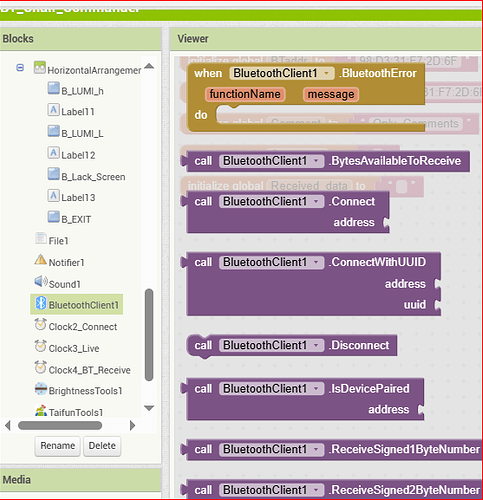Hi guys im building my app for new item im building but i cant find block in: Bluetoothclient1.Connected , can someone help me locate this block because i cant find it anywhere
Make sure to select toolkit default in the project properties
Taifun
thanks for the answear where can i find it ? And one more question what can i do if my Android 15 phone wont connect to my HC-05 module, can i use different permisions or protocols wich like serial bluetooth terminal uses ? so only the app connects not phone ?
my bad the toolkit was set to default whole time but the block is still not visible
Before you can see the blocks od the BT client you shall drag-in it into the designer page:
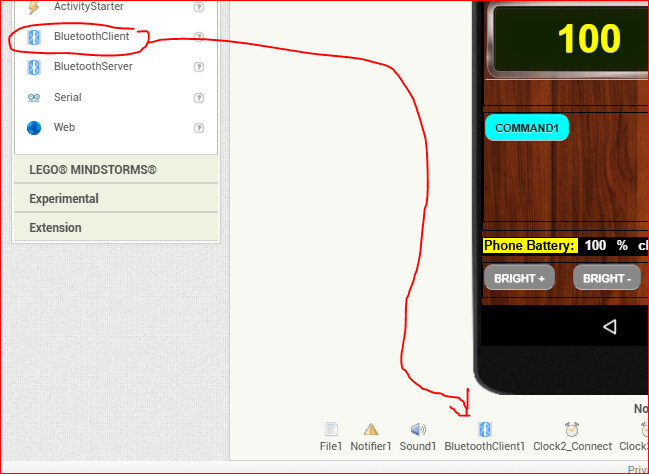
Then in the Blocks page you will have this choice:
Best wishes.
hi thanks for response, can you help me with one more thing ?? I need to connect to my HC-05 module, but avreage Android10+ Wont connecr to the module, so i want to use something like the Serial bluetooth terminal.
Yes, Serial BT Terminal is good for testing if the Arduino board (through HC05) is truly transmitting and receiving. But after having verified that on HC05 side everything is fine, you shall make it working also on AI2 side.
To be sure that it will work, you have to:
- allow the BT and Geolocalization permissions (both)
- be sure that the HC05 is paired with your phone (or tablet, whatever you have)
- put in the screen1 .initialization block the AskFor Permission blocks (scan + connect).
- cross your fingers to hope to be lucky enough ...



Best wishes.
yo maan thnks for everything, i hve one last question tho, are there extensions that can control volume and brighnes of the phone ?
Yep !
Take a look at @Taifun 's web site https://puravidaapps.com/ ![]()
You'll find therein a huge repository of powerful extensions. !!!
Cheers.
For example the settings extension
There are also other extensions around
Taifun