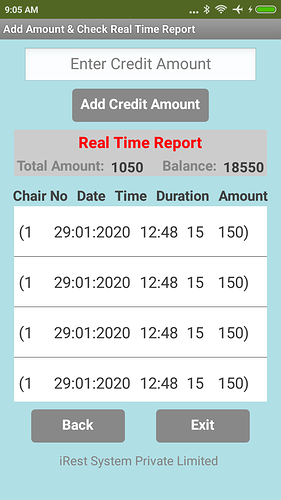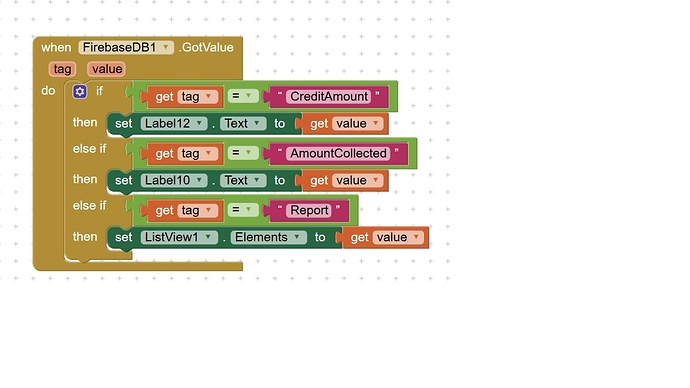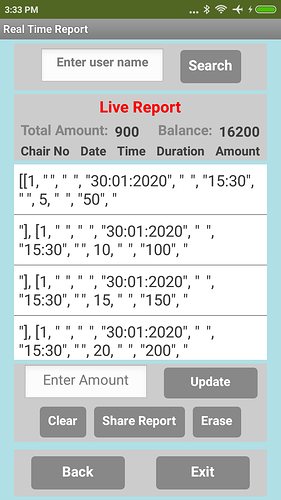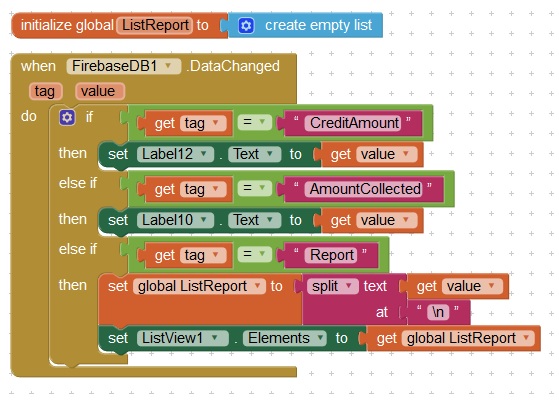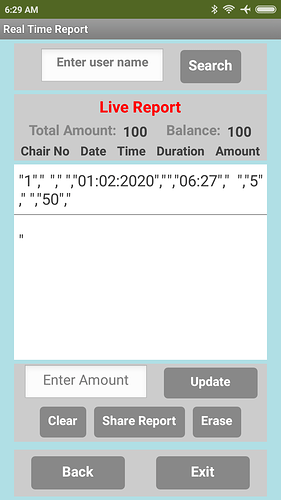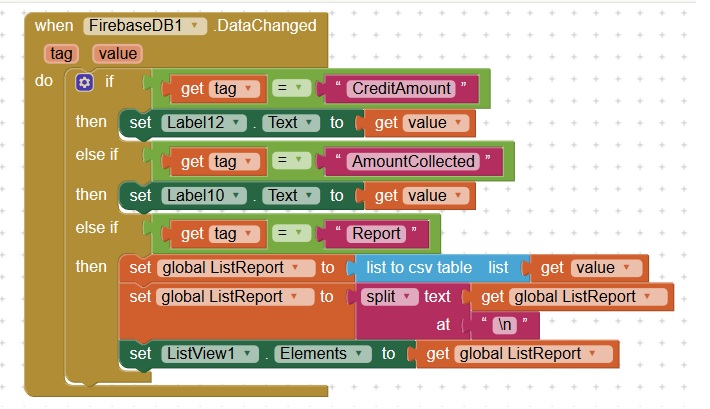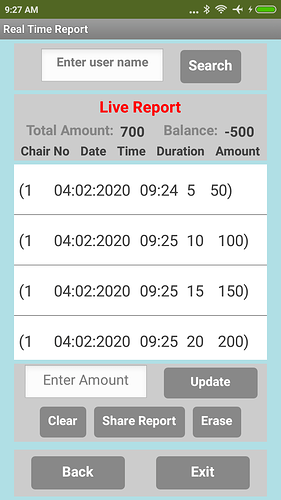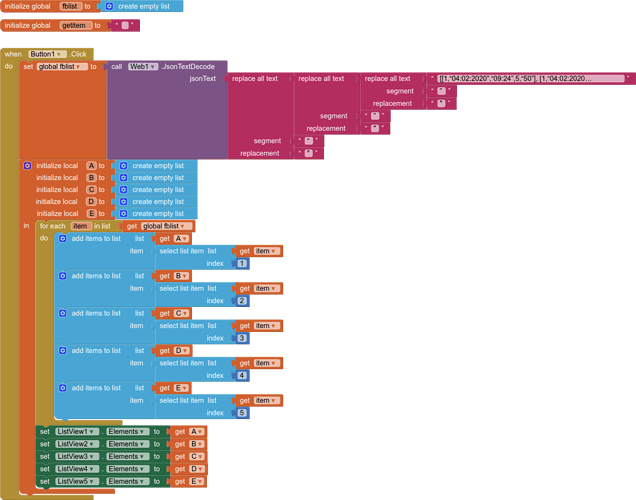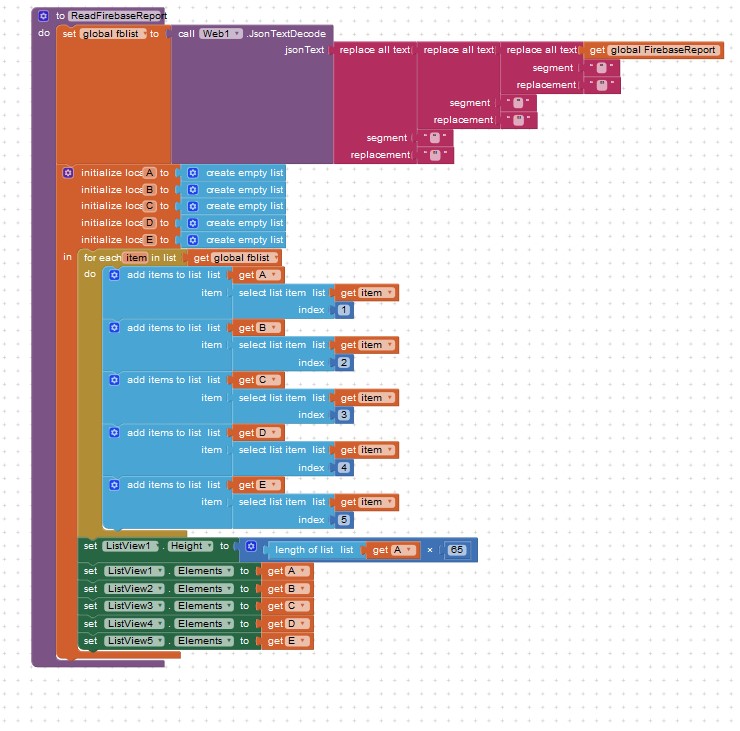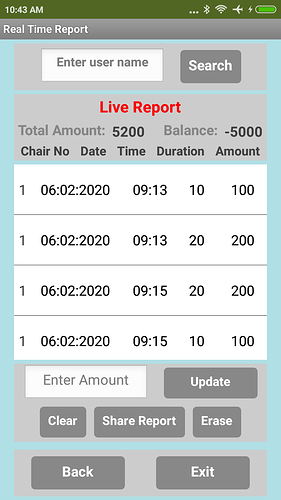when i got the value from firbase database & displayed on list view. The opening and closing parenthesis are displayed. How to remove those.
You now have the json data back as a list/list of lists. You need to use the list blocks (not text blocks) to present your data
Sorry Tim, i couldn’t find list block to split the data. Is the Listview okay for displaying the data.
value is already a list of lists
in your case you first could convert the list of lists into a csv table using the list to csv table block and then split at \n to assign it to the elements property of the listview
Taifun
Trying to push the limits! Snippets, Tutorials and Extensions from Pura Vida Apps by ![]() Taifun.
Taifun.
Try this: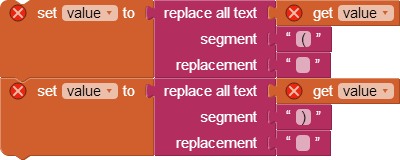
Mike.
you might want to debug yourself?
store the value in a label and then use Do it, see also tip 4 here https://puravidaapps.com/learn.php
Taifun
Trying to push the limits! Snippets, Tutorials and Extensions from Pura Vida Apps by ![]() Taifun.
Taifun.
Tried most of the possibilities, still no luck.
List stored in firbase
“[[1,”\t","\t",“04:02:2020”,"\t",“09:24”,"\t",5,"\t",“50”],
[1,"\t","\t",“04:02:2020”,"\t",“09:25”,"\t",10,"\t",“100”],
[1,"\t","\t",“04:02:2020”,"\t",“09:25”,"\t",15,"\t",“150”],
[1,"\t","\t",“04:02:2020”,"\t",“09:25”,"\t",20,"\t",“200”]]"
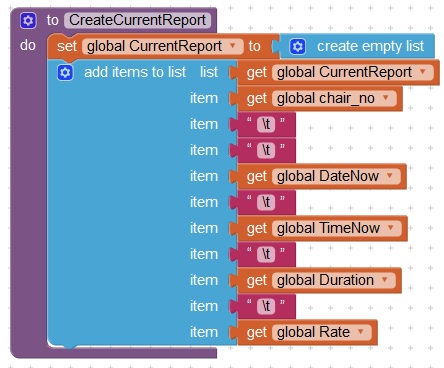
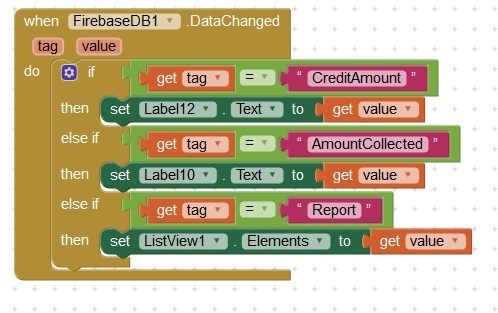
What is the story behind those \t values?
\t is the tab character.
Are you trying to use them just to line up your numbers on output?
Tried it, But got an error…
“The operation Elements cannot accept the arguments”
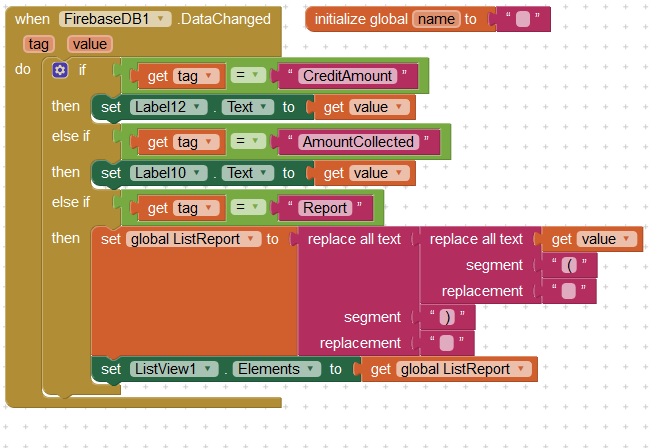
Yes, to line up in the list view, \t Tab character is used. Any alternative solution for this…
You don’t need to store tab characters to line up columns.
I would avoid the parentheses entirely by sticking to a simple
table (list of lists) for the returned Report value from FireBase,
and display the 4 column table using the technique in
(Use 4 global variables column1 … column4, and 4 parallel ListViews.)
Other Power users have fancier table display techniques using WebViewer and JavaScript, if you have the appetite for that.
what about displaying your result in a table?
Dynamic table layout with any number of rows and columns including table listpicker
Taifun
Trying to push the limits! Snippets, Tutorials and Extensions from Pura Vida Apps by ![]() Taifun.
Taifun.
There is also the join items with separator block that can take a list and turn it into a string separated by the delimiter of your choosing (such as the tab character). The fact that you have parentheses around your text suggests you are passing the list in as an element (the parens are there as a hint that it is a list, not a string).
Hi ABG, thanks for the suggestion, Will try it. I need a table with 5 Columns. First i need to collect all the table
columns data & display it on the list.
Here is how to do it with lists and listviews.
- Tidy up your data on firebase:
[[1,“04:02:2020”,“09:24”,5,“50”], [1,“04:02:2020”,“09:25”,10,“100”], [1,“04:02:2020”,“09:25”,15,“150”], [1,“04:02:2020”,“09:25”,20,“200”]]
Your data as you showed on the forum contains 3 different types of double quote that json doesn’t like, so you will have to replace these with the AI2 double quote ". Then use a json decode block from the web component to create a list. ( I am assuming your data comes into AI2 without the pair of outside quotes, if they come too, you will need to remove these using the text segment/length blocks.)
Add a vertical scrolling arrangement (vsa)
Place a horizontal arrangement inside it (ha)
Inside the ha put 5 listviews
Set all listviews to a height of @ 1000px (so they all scroll together, if needed)
Set listview widths to suit display of data
Iterate over the list to create 5 lists each containing a “column” of data
Assign these lists to the listviews.
AIA
displayList.aia (3.9 KB)