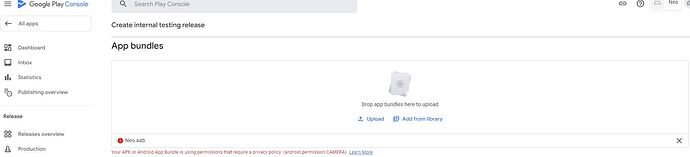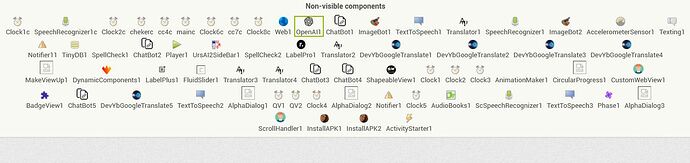How can I remove the camera permission from the .aab file manifest?
Taifun
April 12, 2024, 12:50pm
2
Why do you think, you have to remove that permission?
Taifun
Taifun
April 12, 2024, 1:02pm
4
You forgot to answer the second question. .Search results for 'Privacy policy' - MIT App Inventor Community
I have no problem with privacy.
But Google Play will not allow uploading the file until the permission to access the camera is removed.
Taifun
April 12, 2024, 1:10pm
6
No
Taifun
Taifun:
privacy policy
The privacy policy is in the application
Taifun
April 12, 2024, 1:40pm
8
This is not sufficient
See also for example Android Privacy Policy Requirements for App Developers
Taifun
Taifun
April 12, 2024, 1:42pm
9
That's why I asked this question, which you ignored
Taifun
Taifun
April 12, 2024, 1:43pm
10
I did a search in the community for you and found
Taifun
Taifun:
mit app invertor Default
How can I find out which component caused this issue?
Ramon
April 12, 2024, 2:27pm
13
1 Like
Anke
April 12, 2024, 4:17pm
14
Permissions declared with CustomWebView:
<uses-permission android:name="android.permission.ACCESS_FINE_LOCATION"/>
<uses-permission android:name="android.webkit.resource.AUDIO_CAPTURE"/>
<uses-permission android:name="android.permission.INTERNET"/>
<uses-permission android:name="android.launcher.permission.INSTALL_SHORTCUT"/>
<uses-permission android:name="android.permission.VIBRATE"/>
<uses-permission android:name="android.permission.MODIFY_AUDIO_SETTINGS"/>
<uses-permission android:name="android.permission.CAMERA"/>
<uses-permission android:name="android.permission.RECORD_AUDIO"/>
<uses-permission android:maxSdkVersion="29" android:name="android.permission.WRITE_EXTERNAL_STORAGE"/>
<uses-permission android:name="android.webkit.resource.VIDEO_CAPTURE"/>
<uses-permission android:name="android.permission.ACCESS_DOWNLOAD_MANAGER"/>
So remove it (<uses-permission android:name="android.permission.CAMERA") from Java (source file) and recompile the extension.
Not necessary actually. Permissions can be modified without recompiling extension.
2 Likes