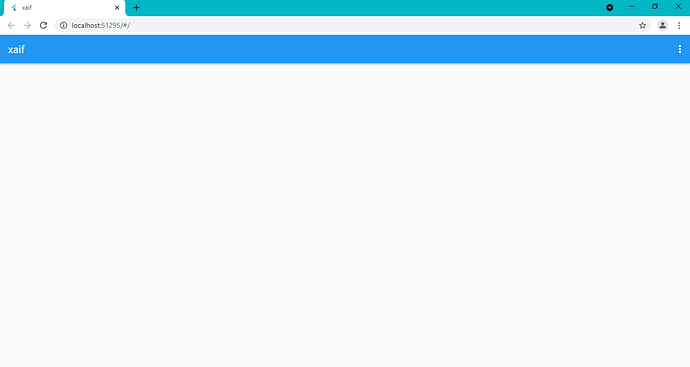Hello everyone,
I'm new to the community, so I hope this is a good place to post this:
If you (like me) have been looking for a way to run your App Inventor projects on different operating systems, I may have an early christmas present for you:
xaif is my new project I'm releasing today. xaif allows you to run an App Inventor project on nearly any operating system, including:
- Android
- Windows
- Linux
- as a web app
- (potentially macOS and iOS: this hasn't been tested, because I need access to a Mac with XCode installed, but it should be easy to get it to work)
xaif builds upon the power of Flutter, an open source cross-platform app-development framework. But you don't have to write any Flutter code!
xaif transpiles (= compiles) your App Inventor project into a Flutter app, and then runs / compiles that Flutter app on different devices and for different operating systems.
To get started, follow the setup guide in the linked repository (in the Readme.md, the file that is displayed prominently on the page).
You will need to install Flutter (and depending on your computer's operating system some more tools).
Then you can just import an AIA file (exported project from App Inventor) and should be able to run and compile it within seconds.
It even supports hot reloading: if you select a new AIA file while the app is running on a device, the app "magically" updates (similar to the companion).
xaif supports nearly all built-in blocks, and a lot of components. The remaining components are (nearly) all possible to implement, it just takes more time to get to all of them.
Please note the license and disclaimer in the repository, as this project is still in an early development / beta phase (despite the huge amount of time already invested)
Nonetheless I'm already using it a lot and wanted to share it with all of you!
Of course, xaif isn't (intended as) a replacement for App Inventor in any way, but just a tool to further extend the amazing capabilities of App Inventor!
If you have any feedback or suggestions I'd be very happy to hear from you, either here or on Github.
Merry Christmas!
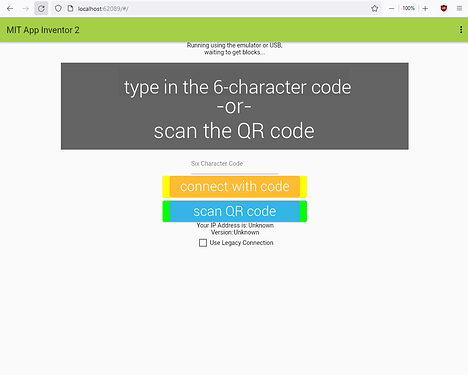
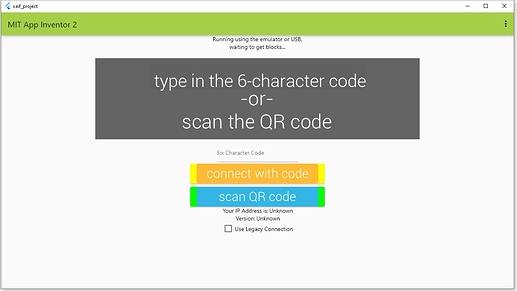
 )
)