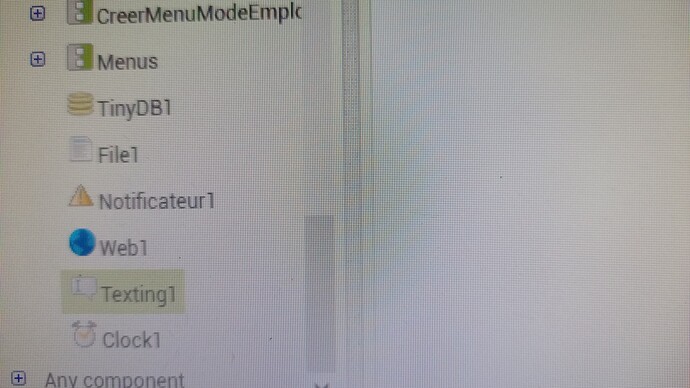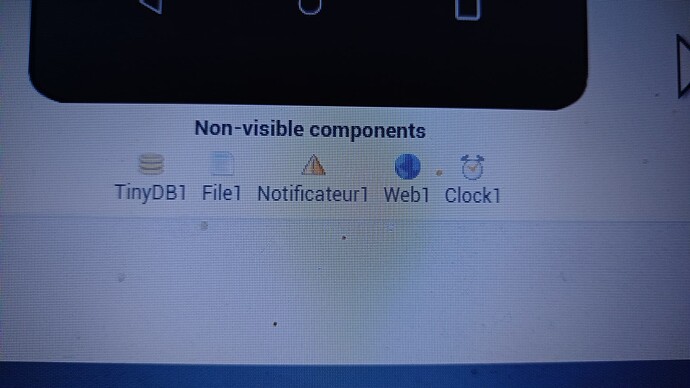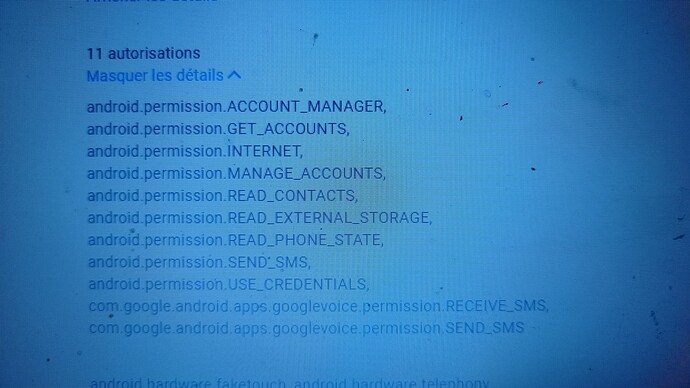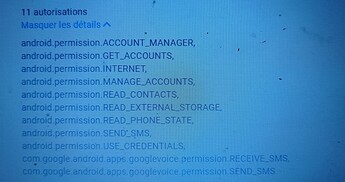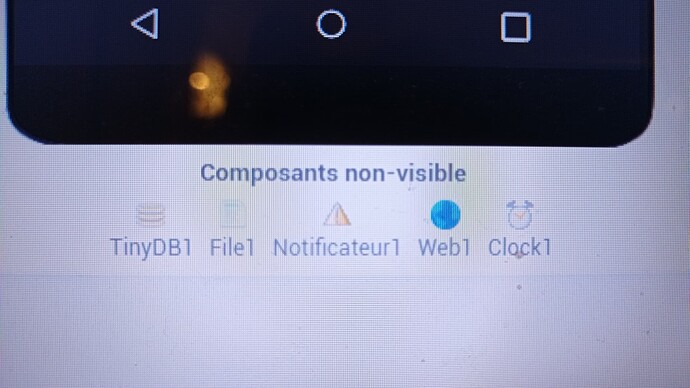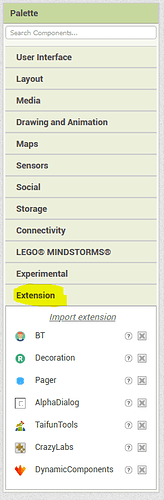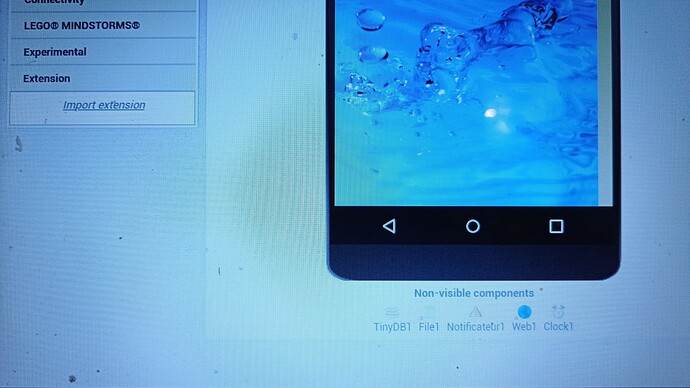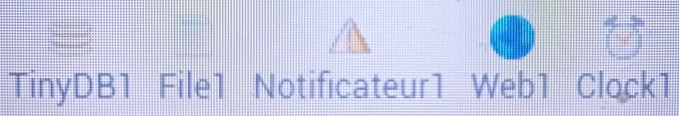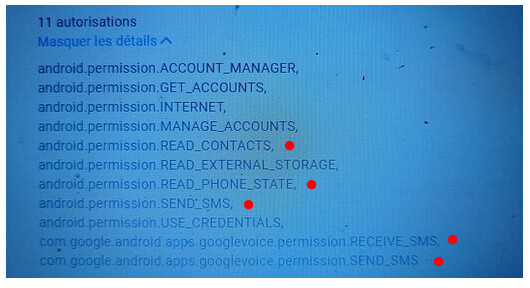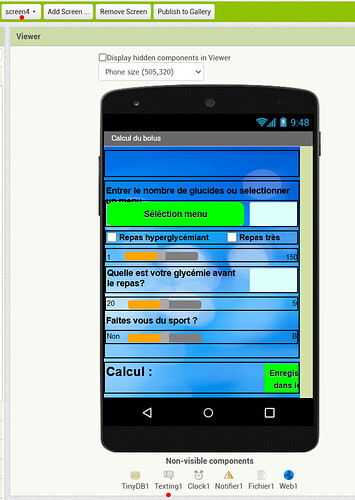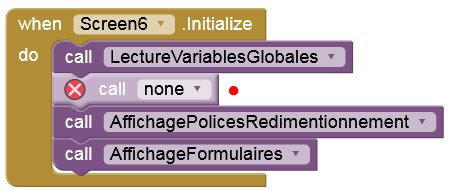Hello community,
Please excuse my bad English, I am French and this is my first time using google play console. I also take advantage of this message to thank the designers of the inventory app, it made my daughter want to start programming.
I've been trying to put inventory app code into production on the google play console for a week now and I can't. I always get a response: "Issue: Violation of permissions policy"
The probleme seems to be with the sms autorisation (in my first version i use sendmessagedirect but in this version i use sendmessage) . Can you help me to understand and to solve this probleme ?
Thanks,
here my application : 320 (3.2) 320 (3.2) (Production) 15 mars 2022 Autorisations android.permission.SEND_SMS
in the app bundle explorator, it tell Autorisations
11 autorisations
android.permission.ACCOUNT_MANAGER,
android.permission.GET_ACCOUNTS,
android.permission.INTERNET,
android.permission.MANAGE_ACCOUNTS,
android.permission.READ_CONTACTS,
android.permission.READ_EXTERNAL_STORAGE,
android.permission.READ_PHONE_STATE,
android.permission.SEND_SMS,
android.permission.USE_CREDENTIALS,
com.google.android.apps.googlevoice.permission.RECEIVE_SMS,
com.google.android.apps.googlevoice.permission.SEND_SMS
Here what i declare in Permissions and API - Sensitive Info
I check this box : Default Assistant Handler and Physical security or emergency alert applications (e.g. retiree security)
(I have tried many boxes but no solution is accepted)
This is a medical assistance and safety application for people with diabetes. The application helps to calculate the number of units of insulin that the diabetic can inject. Then the application allows the user if he wishes to send a security report for control by SMS to a telephone number (parents for example to reassure them). This telephone number is chosen from the telephone directory. No data is collected by Diab'App.
Here my policy : Diab'App privacy policy (in english) - Diab'App
Here the mail of google  Hi Developers at Diab'App,
Hi Developers at Diab'App,
Thanks for contacting the Google Play team about your app Diab'App, appinventor.ai_anon6505871105405.DiabApp.
"Publishing Status") Publishing status: Rejected
After review, your app has been rejected and wasn't published due to a policy violation. If you submitted an update, the previous version of your app is still available on Google Play.
Issue: Violation of Permissions policy
After reviewing your app, we found that it doesn’t qualify to use the requested permissions for the following reason(s):
- Requested permissions do not match core functionality of the app
You declared Default Assistant handler (and any other core functionality usage while default handler), Device Automation, Physical safety / emergency alerts to send SMS as the core functionality of your app. However, after review, we found that your app does not match the declared use case(s). Learn more about [permitted uses]
Please either:
• Make changes to your app so that it meets the requirements of the declared core functionality or,
• [Select a use case] that matches your app’s functionality
Eligibility Issue
Sensitive permission
Requests for permission and APIs that access sensitive information should make sense to users. You may only request permissions and APIs that access sensitive information that are necessary to implement current features or services in your app that are promoted in your Google Play listing. You may not use permissions or APIs that access sensitive information that give access to user or device data for undisclosed, unimplemented, or disallowed features or purposes. Personal or sensitive data accessed through permissions or APIs that access sensitive information may never be sold.
Request permissions and APIs that access sensitive information to access data in context (via incremental requests), so that users understand why your app is requesting the permission. Use the data only for purposes that the user has consented to. If you later wish to use the data for other purposes, you must ask users and make sure they affirmatively agree to the additional uses.
Next steps: Submit your app for another review
- Make appropriate changes to your app based on the information provided above. For additional help, you can review the [Permissions] policy and the [Play Console Help Center article], which describes intended uses, exceptions, invalid uses, and alternative options for use of Call Log or SMS permissions.
- Make sure that your app is compliant with all other [Developer Program Policies]. Additional enforcement could occur if there are further policy violations.
- Go to your [Play Console] and submit the update to your app.
Contact support
If you've reviewed the policy and feel our decision may have been in error, please reach out to our [policy support team].
Learn more
Visit the [Android Developers Blog] to learn more about free tools and resources for building safe and successful apps.
Thanks for your continued support in helping to make Google Play a positive experience for both developers and consumers. We look forward to seeing an updated version of your app on Google Play.
*Please help us improve the developer experience by completing this [two question survey].
The Google Play Team