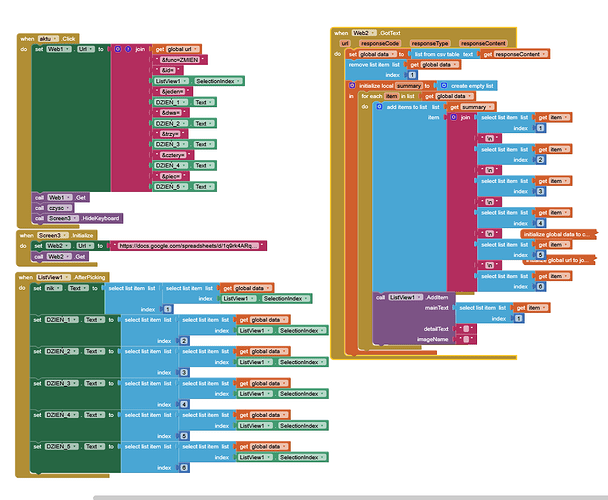Every time a screen opens, it pulls the value from the spreadsheet. I'd like it to refresh the data that changed after the change and pressing the "aktu" button. I'd like to automate this. Because right now, I'm doing it with an additional "refresh" button, which opens another screen and then returns to the current screen.
As per yout block it seems web3 is used for refresh (to pull the data) and web 1 is used to submit data.
Suggestion.
Move the web3 url and web3 get request block inside a procedure named as refresh.
Now block part
-
When screen init
Call the procedure refresh -
When web1 got text
Call the procedure refresh (keep this block at the end)
So when you screen init your data is refreshed
When you submit data also data is refreshed
It doesn't work, when I change a record, it either jumps around in the sheet or duplicates the records in the list.
If I add this procedure to the refresh button and remove the transition to another screen as I had before, it works, it doesn't jump between screens but it doesn't change automatically.
In Web2 Got Text you build up a local variable Summary, then discard it without using it.
You also add items to Listview1 without clearing it.
Did you want to set Listview1.Elements to Summary?
yes i want set listview1 elements to summary
(Canned Reply: ABG- Export & Upload .aia)
Export your .aia file and upload it here.

.
..
Then in the web2 got text, add this at the top
Set global data to create empty list
Set list view elements to create empty list
After then add the existing blocks next to the above said two blocks
If you follow all the above steps then there is no need of transition screen
Always first test, debug.
What is the use of the local variable summary?
No where it is connected with other blocks.