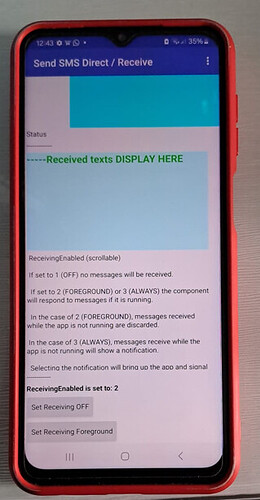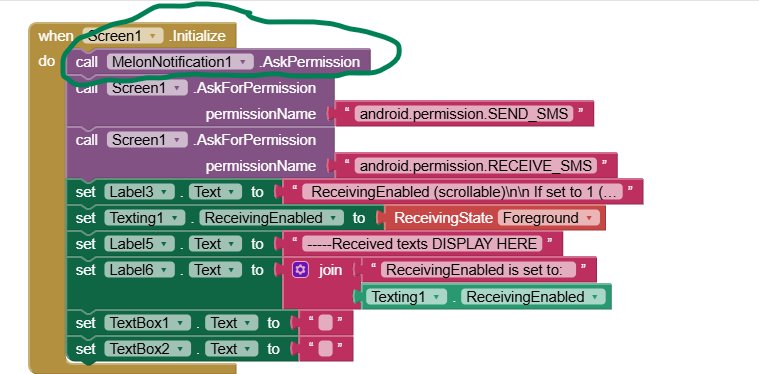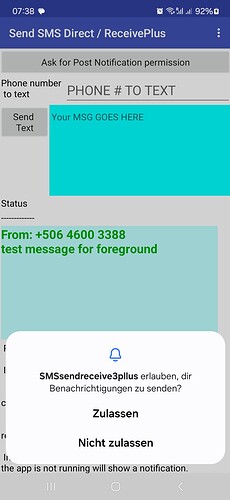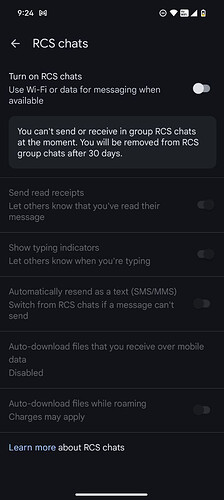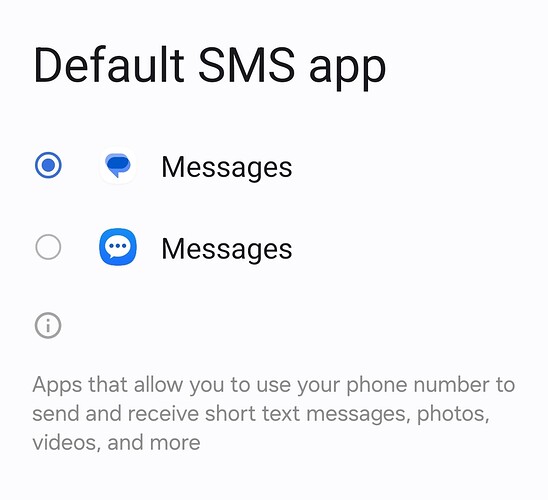I also tried with your program as is and it doesn't work the same.
Yes
As already explained earlier
Taifun
ried with your program as is and it doesn't work the same
I do not understand what you mean
What version of Android are you using? This will work with Android 13 and lower for receive if you use an Android cell lower than 14 If you have an Android 14, use Taifun's advice.
For this to work on devices >= Android 14, you additionally have to ask for post notification permission. I can't test Android 14+.
The MelonNotification extension offers a method for that and also adds the corresponding permission into the manifest
- did you make the apk and use it to test the app I posted?
Good morning Steve and Taifun, and thank you for your precious availability. So I loaded Steve's app and I'll show you a photo, I repeat my Samsung has a version of android 14.
I set the app in "Foreground" as you can see, but I can't view text messages. I didn't understand Taifun's steps to set the app to post notifications. Taifun could you kindly take some photos of how to do it. Thanks to everyone in advance, I think that perhaps with your help we
are close to the solution.
Can you kindly tell me how to set up MelonNotification extension. Thanks
This is a version of the app using Melon.
The circled Block loads Kumaraswamy's MelonNotificatiion which I dragged into Extensions.
It runs on Android 13 and might work on your #14 cellphone
smsSendReceiveSimple1plus.aia (119.1 KB)
- Download the aia
- build the app apk
- install it to your phone
- try it (use another phone to send a text to your Android phone
- it might work; it runs in my Samsung A13 and it might work.
- does it receive the text?
You should see a notification at the top of the screen. Clicking on the notification will bring up the device's messaging program. However the message should also post in the app.
- does it work? Sorry I cannot test this on an Android 14 but you can.

.
Hi Steve, I downloaded your latest app with MelonNotification, but it still doesn't work, I also followed Taifun's instructions, but I don't see the post notifications item. However, now from settings, apps, smssendreceive3pllus, now the notifications are allowed, everything should be fine, but it doesn't work.
Steve's last example app works fine for me (foreground mode) after following these steps on Samsung Galaxy A54 running Android 14
- Download the aia
- build the app apk
- install it to your phone
- try it (use another phone to send a text to your Android phone
the app must be up and running to receive messages
what is not working is to receive a notification while the app is in the background
The bug report is here Posting a notification in case app is in background does not work for Texting component
Note: for Steve's example project I moved the AskPermission method from the Melon Notification into its own button click event to get the dialog message from the screenshot
Taifun
receive a message while the app is in the background
Did you enable Button6 (set it to visible with code) and set the app to Always? Currently
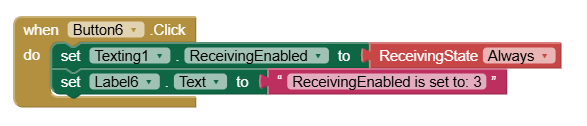
that is disabled in the code. I expect you tried that. Just checking
Did you enable Button6
yes I did
also I moved the AskPermission method from the Melon Notification into its own button click event to get the dialog message from the screenshot

however it does not work because as it looks like the notification channel has not been created (see logcat output from the bug report)
Taifun
Hi Taifun I did everything perfectly to the letter as you indicated. I repeat sending sms from the app works, instead receiving sms from the app does not appear. I repeat setting set in foreground. If you can take a photo of your android settings on the phone so I can look for the differences. I thank you very much and I feel that we are close to solving the problem for android 14.
receiving sms from the app does not appear.
Are you saying, you receive the message in the default sms app but not in the App Inventor test app while the App Inventor test app is up and running?
Taifun
Hi Taifun, yes I confirm, I receive sms in the default samsung messages app, but it does not appear in the app inventor app.
It seems to be a device specific issue in your case
To find out what's going on use logcat
ADB is a command-line utility that that can be used to control your device over USB from a computer. It will allow you to install / uninstall and or view logs on your device. This could be very handy when there are issues with a specific app and you like to view the logs for information that may lead to identify the cause of error. In this post, we’ll discuss how to install and use ADB. Installation: ADB comes with Android SDK. However, you can download ONLY the ADB files from HERE . EDIT: …
Taifun
Hi folks, this could be an RCS Messaging issue. RCS (Rich-Communication-Service) is a new protocol being adapted gradually over the SMS protocol.
@pdecaro Could be receiving an RCS Message (not an SMS) instead. This RCS message cannot be listened by third-party apps. We had encountered this issue while we were developing an SMS Automation app a few years ago.
Google is yet to provide support... (or does not want) third-party apps to listen to these RCS messages.
You can turn it off in your Messenger app's settings:
Btw I'm using Google Messages instead of Samsung Messages as default sms app
@pdecaro what are you using?
Taifun
Hi, I'm using the same setup, standard Samsung SMS.
I'm using the same setup, standard Samsung SMS.
Well no
I'm using
Google Message
You might want to switch the default message app to Google message to see if this makes a difference
Taifun
Already done, nothing changes. Tomorrow I'll try to download the log .
Hello and thanks for your contribution. But I could not get to this image that you posted. I remind you that I am using a samsung a23 with android 14. Thanks if you send me the steps to get there.