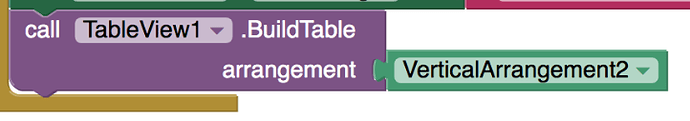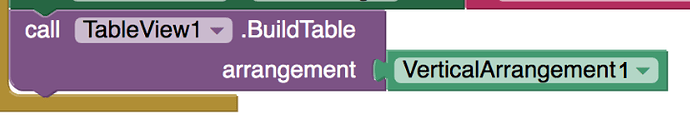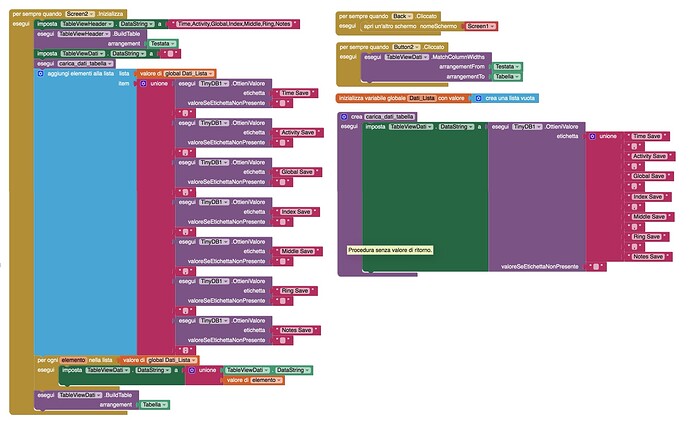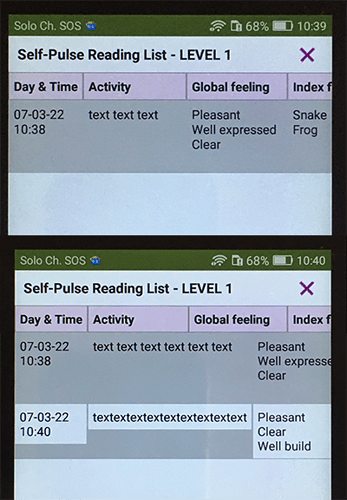Yes, now I have seen that in the original block is: /n
I changed all, I checked RowDelimiteer, refreshed companion, but I still have the table like in the last photo
I get the result as in the first photo
Send us the AIA file so we can analyze the problem for you
The project is in Italian, but on Screen2 where I'm trying to make the table, I changed the language to English for you. Yesterday I was all day investigating where the problem is, replacing and checking 
Nadi.aia (373.3 KB)
Your row delimiter is empty for TableView1
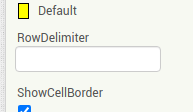
make it like this like I suggested several posts above
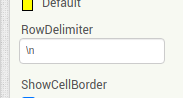
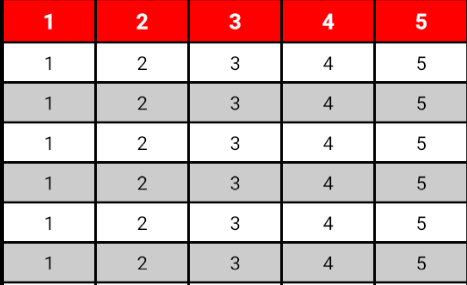
Alleluia! i added \n in TableView1 and everything is ok, thank you 
What's this?
...ah, it's a religious exultation, ..it's like "thanks God" 
Hi, I keep working on TableView 
I need to load the data I stored on Screen1 into the table on Screen2. The problem is that the previous data is replaced instead of being added to the list. I am attaching the blocks I have done so far. What should I correct?
(...I had to use ";" as the RowDelimiter because "\n" is inside the item, so I can't use this symbol. That's ok.)
Then there is also a problem with the alignment of both the cells in the row and the columns.
Thanks for your help 
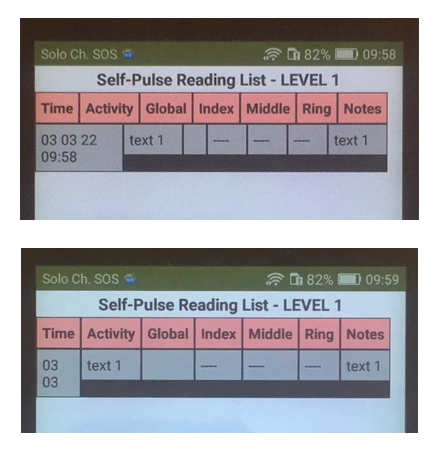
You appear to be only setting one set of data to the listview each time (the last one)
Why set the dataString three time? You only need to set it once, with all the data in your list.
Thanks, I deleted one of the dataString settings, but the other two seem indispensable. I keep changing blocks but not able to add items to the list. Maybe it will be easier if I send you my project .aia.
For alignment, this time I added a clock2 (there was conflict with the clock1 already used) and it no longer gives me the error, but still the row cells have different heights and the table column shrinks instead to make the head column widen to fit it.

Nadi.aia (343.5 KB)
I will take a look when I get a moment - later today.
Something odd going on with the tableview, working on it.
Yes, when I built TableView in screen1 (on the same page as the "save" button) it was adding items to the list without problems, with that setting of blocks you see. Instead, switching from one screen to another no longer does so.
OK, here is the best i can do with what you have, The tableview problem was with the colours - Default = BLACK, not Grey.
I have made quite a few changes, switching from text to lists, and removing components and blocks you did not need.
Nadi_revised.aia (341.1 KB)
Thanks a lot, I'll have a good look at it tomorrow 
I'll also need to fix the width of the two columns: "Activity" and "Notes", because the text that goes there can vary in length, so the table doesn't get too wide. It's possible?
You will need to play around with it, and decide whether the header will set the widths for the table, or vice-versa
Beautiful! Your blocks are very elegant  ...You have simplified them a lot.
...You have simplified them a lot.
There are still problems with the table, as you see in the picture (I just entered the data into your project), but I will solve them. Now I am applying your corrections and learning a lot!
Thanks again for your availability and time you spent for it.
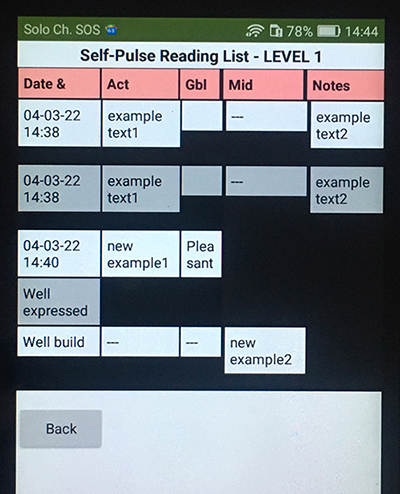
Solved! I couldn't use \n as RowDelimiter because this symbol was used to create wordlists inside cells. So I set the \r\n symbol in the TableView settings and it worked! Now each item wraps correctly (I can scroll it horizontally) and the list in cells is also kept 
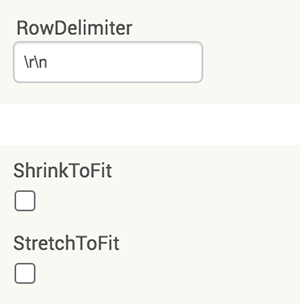
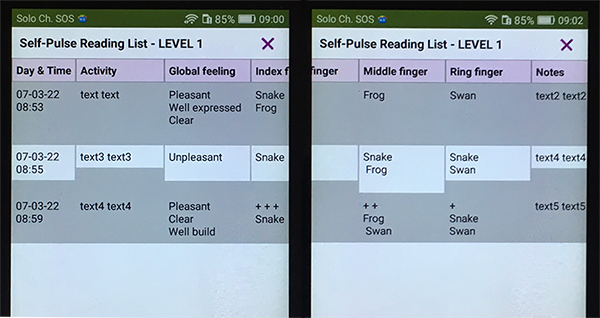
I fixed the colors of the rows and borders as best I could so that it doesn't bother when it increases in height. It would be better if the cell would fit in height, but I don't know if that's possible.
I fixed the column width by adding blank space in the string element and set MatchColumnWidths from table to header.
However, there is still a problem: when the text entered in the Textbox is long, the TableView cuts it if it's divided by spaces, if instead the word is long without spaces, the columns get messed up. How to fix it?