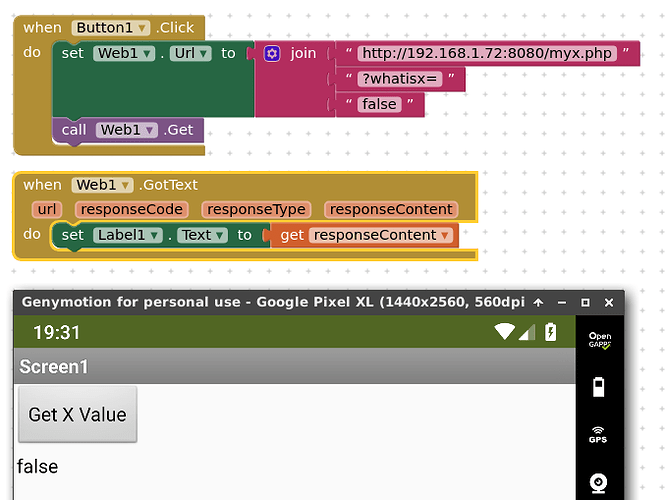hi,
i need to read a variable that i set into my php page.
This variable must be read by my app.
The php page is loaded as home url of the webviewer. I know that i can use webstring but i really don’t know how to read… so i saw some example to send values… but not to read…
any help?
https://puravidaapps.com/snippets.php#2webviewstring
To get data back from a web page you use window.AppInventor.setWebViewString(), then get the webviewstring value back in the app.
The problem you will have is that the webviewstring is set in javascript, this can be a bit more tricky on a php page!
Or do you want to send a GET request to the php page, and return a value? For this you would use the web component…
in particular i have 3 buttons and one webviewer on my app.
What i want is that, when the value of the x variable is set to true (on the php page) then a specific button (such as button 2) will be hidden… if the x value will be set to false, then the button 2 will be visibile…
do you have an idea how to do?
How is the variable x set to true/false on the php page ?
i can set via php or via javascript… this can be done in different way… what i don’t know is how to read the variable…
let’s imagine that in php page i set:
var x = false
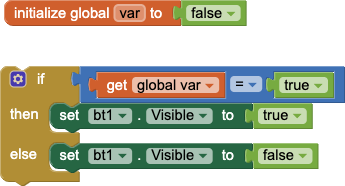
Hmmm, in php you set a variable like this:
$x = false;
Now how are you changing $x to true ?
tim don’t worry about php. Let’s say that the variable of php is x and is set to false, as you wrote.
Now, in mit app, how to read (from php page) x variable?
php page
<?php
$x = "false";
if ( $_GET["whatisx"] == $x ) {
echo $x;
} else {
echo "true";
}
?>
Url
http://localhost:8080/myx.php?whatisx=false
will return false
http://localhost:8080/myx.php?whatisx=true
will return true
ok this is php code. thanks.
what i don’t know how to do is the mit app blocks… how to read the x var from php url to mitapp ?
thanks tim , will check your blocks.
tim sorry. maybe we are not understanding… 
I will set x var dynamically inside php with some code.
The app must read the “x” value setted. In your example you set manually the var appending it to the url… and this is not what i want…
i’m searching a way to read variable from app to php page of the webviewer…
You can do what you want with the $x variable in your php page.
As long as you have that $_GET code, you can send the url anytime to get the value of $x. My php was just a simple example
tim you set the x value to the url… i need the reverse… i need to set the x value into the php file and the app must read that value 
OK, there is probably a better way to do this but:
<?php
$x = "false";
if ( $_GET["getx"] == "" ) {
echo $x;
}
?>
http://localhost:8080/myx.php?getx
will return the value of $x, which is currently “false”
The if/$_GET statement will have to come below any changes made to $x in your other php code, so
<?php
$x = "false";
$x = "true";
if ( $_GET["getx"] == "" ) {
echo $x;
}
?>
would return “true”
tim sorry, maybe i’m let you work too much and i cannot explain my problem.
Starting from the beginning:
i have a webview and 3 buttons: exit, messages, documents (so 3 icon buttons).
In the webview I have three pages: index.php that contains
- a link to message.php
- a link to documents.php
What i want is that when the webview stays on index.php i can see all 3 buttons but when from the index i go to messages.php then i don’t want to see the “message button”.
So what i imagine is to control visibility of app buttons via true/false variable…
can you pls help me to build this example so i can integrate to my app?
This seems to work
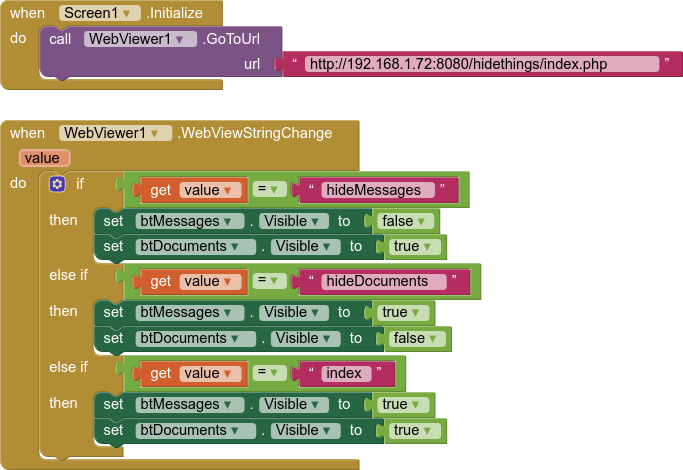
index.php
<?php
?>
<!DOCTYPE html PUBLIC "-//W3C//DTD XHTML 1.0 Strict//EN"
"http://www.w3.org/TR/xhtml1/DTD/xhtml1-strict.dtd">
<html xmlns="http://www.w3.org/1999/xhtml" xml:lang="en" lang="en">
<head>
<title>Index</title>
<meta http-equiv="content-type" content="text/html;charset=utf-8" />
<meta name="generator" content="Geany 1.32" />
</head>
<body>
<a href="messages.php">Go to Messages</a>
<a href="documents.php">Go to Documents</a>
<script>
window.AppInventor.setWebViewString("index");
</script>
</body>
</html>
messages.php
<?php
?>
<!DOCTYPE html PUBLIC "-//W3C//DTD XHTML 1.0 Strict//EN"
"http://www.w3.org/TR/xhtml1/DTD/xhtml1-strict.dtd">
<html xmlns="http://www.w3.org/1999/xhtml" xml:lang="en" lang="en">
<head>
<title>Messages</title>
<meta http-equiv="content-type" content="text/html;charset=utf-8" />
<meta name="generator" content="Geany 1.32" />
</head>
<body>
<a href="index.php">Go to Index</a>
<a href="documents.php">Go to Documents</a>
<script>
window.AppInventor.setWebViewString("hideMessages");
</script>
</body>
</html>
documents.php
<?php
?>
<!DOCTYPE html PUBLIC "-//W3C//DTD XHTML 1.0 Strict//EN"
"http://www.w3.org/TR/xhtml1/DTD/xhtml1-strict.dtd">
<html xmlns="http://www.w3.org/1999/xhtml" xml:lang="en" lang="en">
<head>
<title>Documents</title>
<meta http-equiv="content-type" content="text/html;charset=utf-8" />
<meta name="generator" content="Geany 1.32" />
</head>
<body>
<a href="index.php">Go to Index</a>
<a href="messages.php">Go to Messages</a>
<script>
window.AppInventor.setWebViewString("hideDocuments");
</script>
</body>
</html>Sorry meybe i dont know what do you want, but meybe this topic will help you
And this.