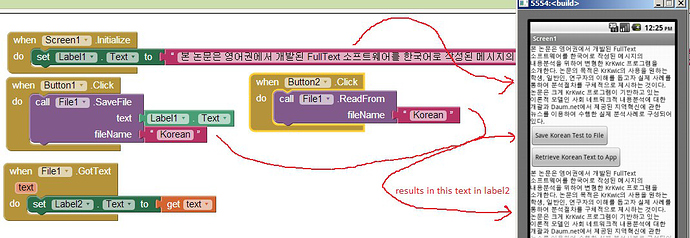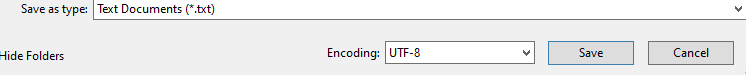Hello.
when I read the text from a .txt file in Russian, only question marks are displayed in the application. Can I do something about this?
Is your text file stored in utf-8 format? If so, you certainly might do something about the characters displayed depending on how and where you ‘display’ the text.
Here is a demonstration showing how you might use a different alphabet or language in your app. The demo
uses a Korean text file. I don’t have a Russian example . Drag and drop some Korean Hangul character text into the Text box associated with Label1.Text.
The Button1.Click sends the label1 text to a file called Korean. Button2.Click retrieves the Korean file and post its contents to label2.
This method should work with Russian. Does it Sasha? Этот метод должен работать с русским языком. Это Саша?
If not, one of these articles from the original AI2 Forum might help you https://groups.google.com/forum/#!searchin/mitappinventortest/utf-8|sort:date
Regards,
Steve
Your method works, but when I want to read the txt file created on the computer, and not in the application, only English letters and numbers are displayed, and Russian ones are visible as question marks.
The wrong encoding was used. thanks for the help