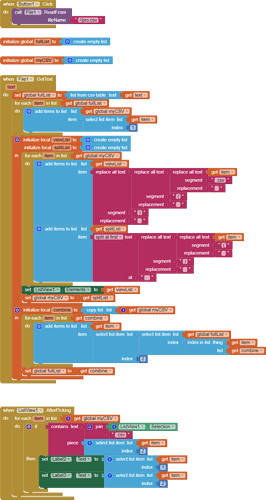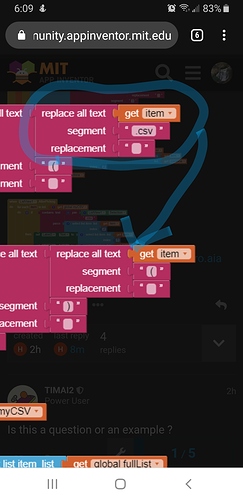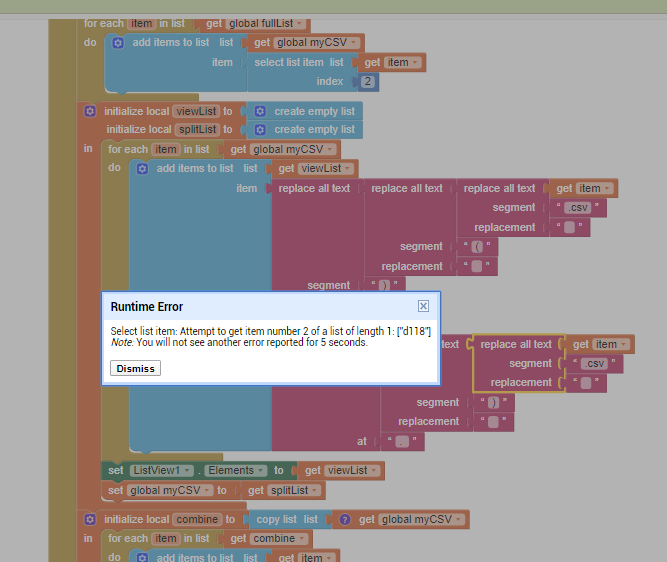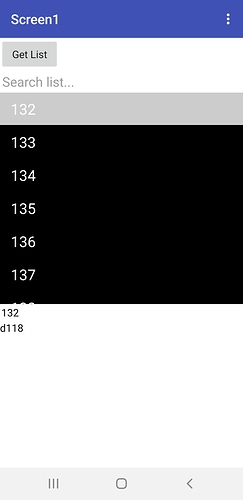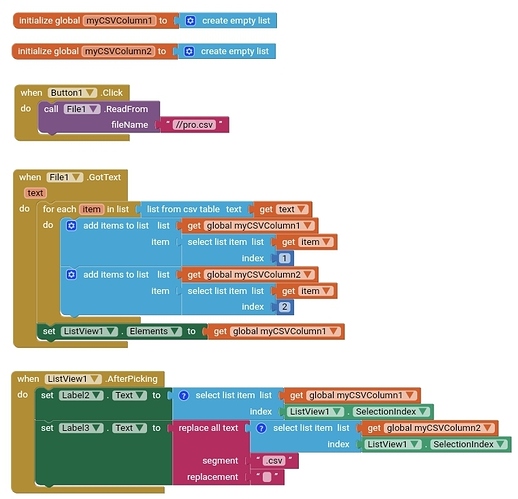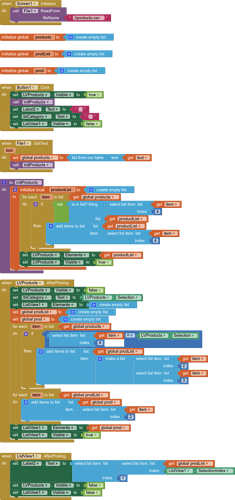Is this a question or an example ?
This is a question my Sir
What do you mean by without .csv?
I mean that I just need to show only the data in column one in the List Viewer:
132
133
134…
But when I select any item in List Viewer it give me value for the second column with .csv correspondingly
d118.csv
d59.csv
d58.csv
d68.csv
d69.csv
d70.csv
d71.csv
d72.csv
d73.csv
d74.csv
Yap…
Thank you so much Ken for help.
Good luck!
Hello Ken,
I am trying since last night to understand how you have done the work in order to make the same thing in my project but I couldn’t do it.
Please have a look to my project and please tell me how to remove the first column in the List viewer that contains:
d1.csv
d2.csv
d3.csv
and I just want to show
level 1
level 2
level 3 …
But I need when select any item from the list view it give me the first column and second column like this:
d1.csv
English
I am sorry to noise you since last night.
Thank you so much Ken for help me.
Project1.aia (5.8 KB)
I think this is what you are after…
Project1v2.aia (5.5 KB)
I have generated the subject list from the products.csv, instead of using a seperate list (avoids, duplication and ensures the items are contained in the list). I had to use global variables to create an intermediate list, in order to ensure that the list lengths were the same when switching from “levels” to “d*.csvs”.
Oh,… Chemistry has an i.
That is really a wonderful and much more better than before.
Thank you so much Tim and best wishes.
This topic was automatically closed 7 days after the last reply. New replies are no longer allowed.